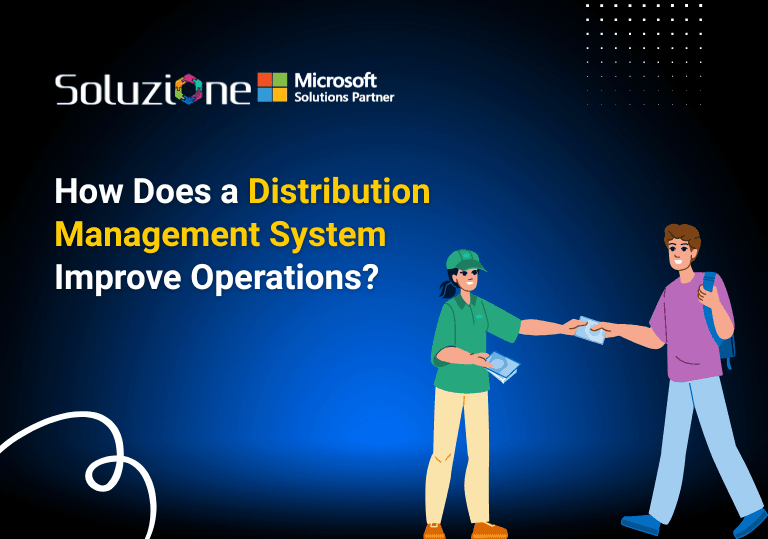Modern CRMs, such as Microsoft Dynamics 365, are evolving rapidly to support smarter, AI-enabled customer engagement. And so are organizations and their needs. This is why, despite enhancements, in-built capabilities often fall short in addressing unique business needs and specific scenarios. Customization is a popular option, but Microsoft Dynamics 365 add-ons and plug-ins are one of the most effective ways to future-proof your system without significantly increasing overhead.
In this blog, we will explore how you can future-proof your Dynamics 365 with must-have add-ons in 2025.
Must-Have Add-Ons to Future-Proof Dynamics 365
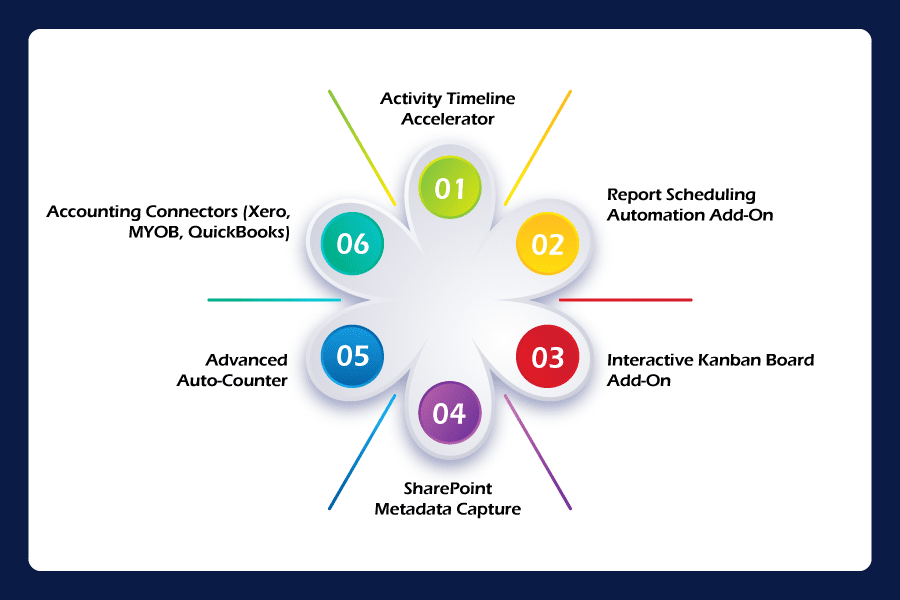
We have handpicked a set of must-have Dynamics 365 service and add-ons for 2025—solutions that address real operational bottlenecks and drive tangible business outcomes.
Report Scheduling Automation Add-On
With AI and real-time dashboards becoming the norm, leadership teams expect automated, accurate, and timely insights that are available before the meeting starts. Report Scheduling Automation in Dynamics 365 enables businesses to meet these expectations without relying on Microsoft Power BI for every task.
What it does:
- Automates recurring CRM reports to be generated and sent at specific intervals – saving hours each week per team.
- Delivers insights via email—daily, weekly, or monthly—to key decision-makers with consistent reporting.
- Reduces dependence on admin staff or manual exports from dashboards.
- Works seamlessly within Dynamics 365 CRM, with no external tools required.
Interactive Kanban Board Add-On
The default Kanban view in Dynamics 365 CRM offers only surface-level visualization. However, in 2025, when teams are increasingly remote, systems are expected to mirror real business processes, rather than forcing users to adapt to rigid, generic workflows. That’s where this configurable, automation-ready Kanban Board Dynamics 365 add-on becomes a strategic asset.
What it does:
- It reduces CRM fatigue, boosts adoption, and ensures faster updates—because users can take action directly from the board.
- Admins can automate stage-based actions, like triggering alerts or field updates.
- This additional layer brings clarity to every team, while it also ensures your CRM remains process-compliant and audit-ready.
- For any organization investing in Dynamics 365 development services or planning long-term scale, this kind of process alignment is essential.
SharePoint Metadata Capture
One of the core productivity and compliance challenges is managing documents within CRM environments. Typically, organizations integrate Dynamics 365 with SharePoint for storage purposes. However, default integrations often fall short in terms of metadata mapping, version control, and regulatory traceability.
That’s where the SharePoint Metadata Capture add-on makes a major difference. It brings structure to unstructured document management and transforms your CRM–SharePoint integration into a much strategic asset.
What does SharePoint Metadata do?
- Smart searchability: By automatically capturing and tagging metadata (like document type, owner, entity, or status), this add-on improves discoverability and categorization within SharePoint—removing reliance on manual naming conventions.
- Audit & compliance readiness: With businesses facing increasing scrutiny over data governance (especially in financial services, insurance, healthcare, and government sectors), having consistent metadata improves traceability and reduces compliance risks.
- No user intervention required: The metadata is captured at the point of upload—meaning users don’t need to manually tag anything, yet you retain structured, searchable data within both Dynamics and SharePoint.
- Works across entities: Whether tied to a case, opportunity, or a custom module, the add-on ensures document tagging adapts to your CRM structure and naming logic.
Advanced Auto-Counter
As businesses grow, CRM records multiply—quickly. Without a strong internal logic to how records are numbered or referenced, teams end up relying on manual naming conventions or external spreadsheets to track opportunities, cases, or projects.
But when the shift is towards AI-driven CRM, foundational record structures must remain robust—especially when feeding data to external platforms (accounting systems, analytics, or Power BI). This simple automation by Advanced Auto-Counter eliminates a common source of friction, preparing your CRM to scale cleanly.
What does Advanced Auto-Counter do?
- Reduces human error: Automated counters ensure that critical records—such as quotes, service requests, contracts, or invoices—follow a consistent, auditable structure, eliminating the need for users to remember naming conventions.
- Faster onboarding: New staff can work effectively without needing to learn internal numbering quirks, because the system enforces it automatically.
- Supports scale and complexity: Whether your CRM grows by region, department, or product line, the add-on allows you to configure custom prefixes, suffixes, or date formats that match your evolving operational needs.
- Saves admin time: No more hunting down missing or duplicate reference numbers or cleaning up errors caused by manual entry.
Accounting Connectors (Xero, MYOB, QuickBooks)
Customers and internal teams alike expect real-time financial accuracy across systems. The gap between CRM and accounting is a common frustration for growing businesses, as finance teams often rely heavily on accounting tools like Xero, MYOB, or QuickBooks.
So, to eliminate growing reconciliation issues, inconsistent records, and invoicing delays, accounting connectors are a must-have. They ensure that CRM is also a true hub for complete customer insight, including financial standing.
What Do Accounting Connectors Do?
- Real-time sync between Dynamics 365 CRM and your accounting platform ensures that invoices, payments, and customer balances are always current.
- Faster cash flow: By connecting financial and CRM data, sales and service teams can follow up confidently on receivables or pending invoices—helping reduce DSO (Days Sales Outstanding).
- Cleaner data: Synchronizing accounts, contacts, and transaction histories eliminates duplicate records, ensuring both systems reflect the same customer view.
- Supports hybrid tech stacks: Many mid-market companies run Dynamics 365 CRM alongside QuickBooks or Xero—without needing to replace core financial systems. These connectors protect that flexibility.
Activity Timeline Accelerator
Many teams or organizations still open multiple records or tabs to understand the full timeline of a customer interaction. This is largely due to the fragmented nature of records in most implementations. For instance, Emails are in one tab, notes in another, and calls are buried in activity lists—forcing users to click through multiple records to get a clear picture. But the context a CRM provides is what makes a CRM worth.
This is even worth considering as AI models rely on accurate context to surface relevant suggestions. Activity Timeline Accelerator add-on ensures that both human agents and AI models can work with complete, contextual information.
What does it do?
- Provides a single, interactive timeline of all activities—across emails, calls, notes, tasks, and even custom activities—within the CRM record.
- Provides teams with complete visibility into the entire customer journey, even adding search/filter, eliminating the need to navigate multiple tabs or unrelated views.
- Ensures cleaner data quality, improving the foundation for AI-driven insights and automated recommendations.
- Saves time in high-volume environments (like customer service or inside sales), where agents can immediately see “what happened and when” before responding.
Final Takeaways
Microsoft Dynamics 365 will continue to evolve, with AI-driven features and enhanced native capabilities. However, to remain competitive and scalable in 2025, businesses must bridge the gap between core features and actual operational needs. This is where the right Dynamics 365 add-ons provide the most efficient, economical, and dedicated options to future-proof your CRM.
Looking for guidance on the right add-ons for your business?
Talk to Soluzione’s team of Microsoft Dynamics 365 consultants. With 14+ years of experience delivering practical Dynamics 365 consulting services. We will help you select the right add-ons that can bridge the gap and maximize the value of your current CRM investment.
Read More: https://www.solzit.com/blog/
Frequently Asked Questions
Can I customize these add-ons to suit my business needs?
- Yes — all key add-ons such as Report Scheduling Automation, Interactive Kanban Board, Activity Timeline Accelerator, SharePoint Metadata Capture, Accounting Connectors, and Advanced Auto-Counter can be customized to suit your business processes.
- However, customization flexibility depends on the underlying platforms — for example, Dynamics 365, SharePoint, Xero, MYOB, or QuickBooks each have their own framework and API limits. Within these boundaries, our Microsoft Dynamics 365 add-ons offer extensive configurability, allowing them to be tailored to fit your workflows without compromising system stability.
How do add-ons impact the overall performance of Dynamics 365?
- The main benefit of Dynamics 365 add-ons is that they are built solely for Dynamics 365; hence, they do not affect system performance at all – instead, they work seamlessly within it.
- In fact, the right add-ons extend capabilities, add valuable features, and introduce flexibility that reduces operational bottlenecks.
- Each add-on is built for a specific function — helping Dynamics 365 run more efficiently while meeting evolving business needs..
Is it difficult to integrate third-party add-ons into Dynamics 365?
No, as most Microsoft Dynamics 365 add-ons are built using Microsoft’s Dataverse, APIs, and low-code tools, making integration with MS Dynamics 365 CRM straightforward. The integration is straightforward and doesn’t require deep development effort – as long as you choose trusted add-ons or work with experienced Dynamics 365 consulting services.
How do I choose the right add-ons for my business in 2025?
There are two ways to choose the right add-ons for your business, the first is to identify existing pain points, limitations, and needs – then the add-ons that fulfill them can be chosen. Alternatively, consider consulting with experienced Microsoft Dynamics 365 consultants who understand your processes and can recommend add-ons that align with your growth plans.