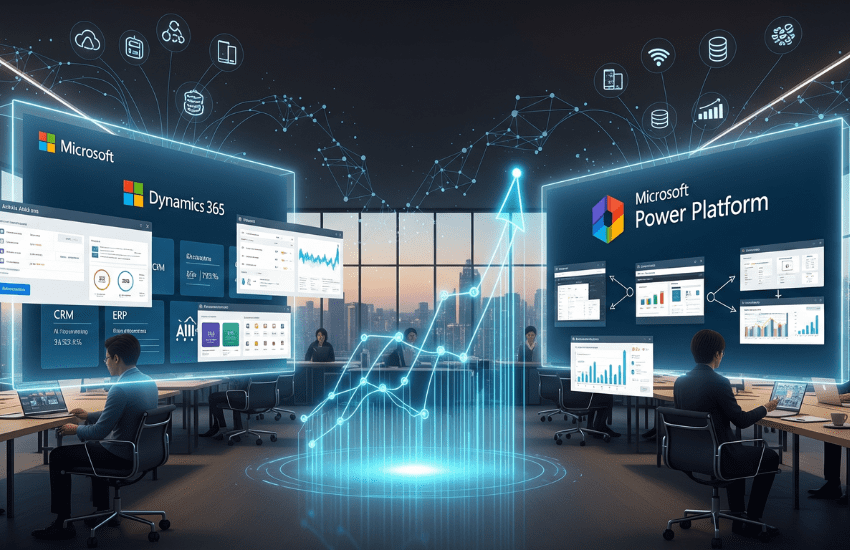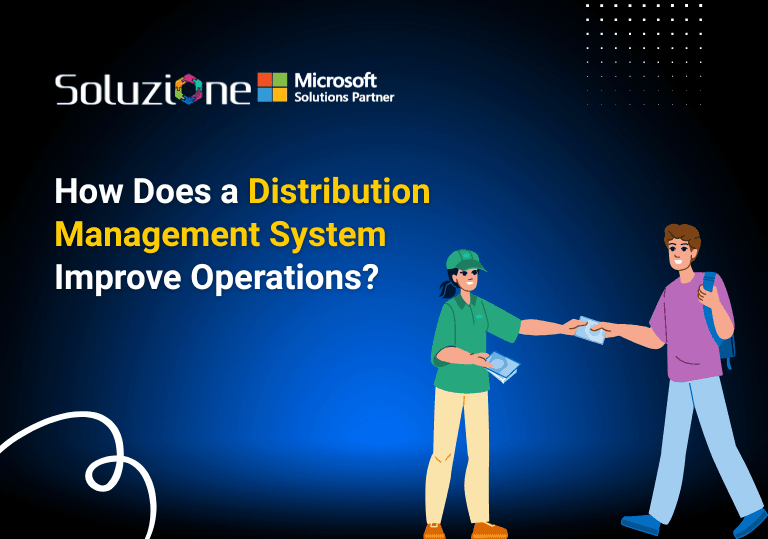Kanban Board for Microsoft Dynamics 365
Visualize, Manage, and Track Records in an Intuitive Kanban View
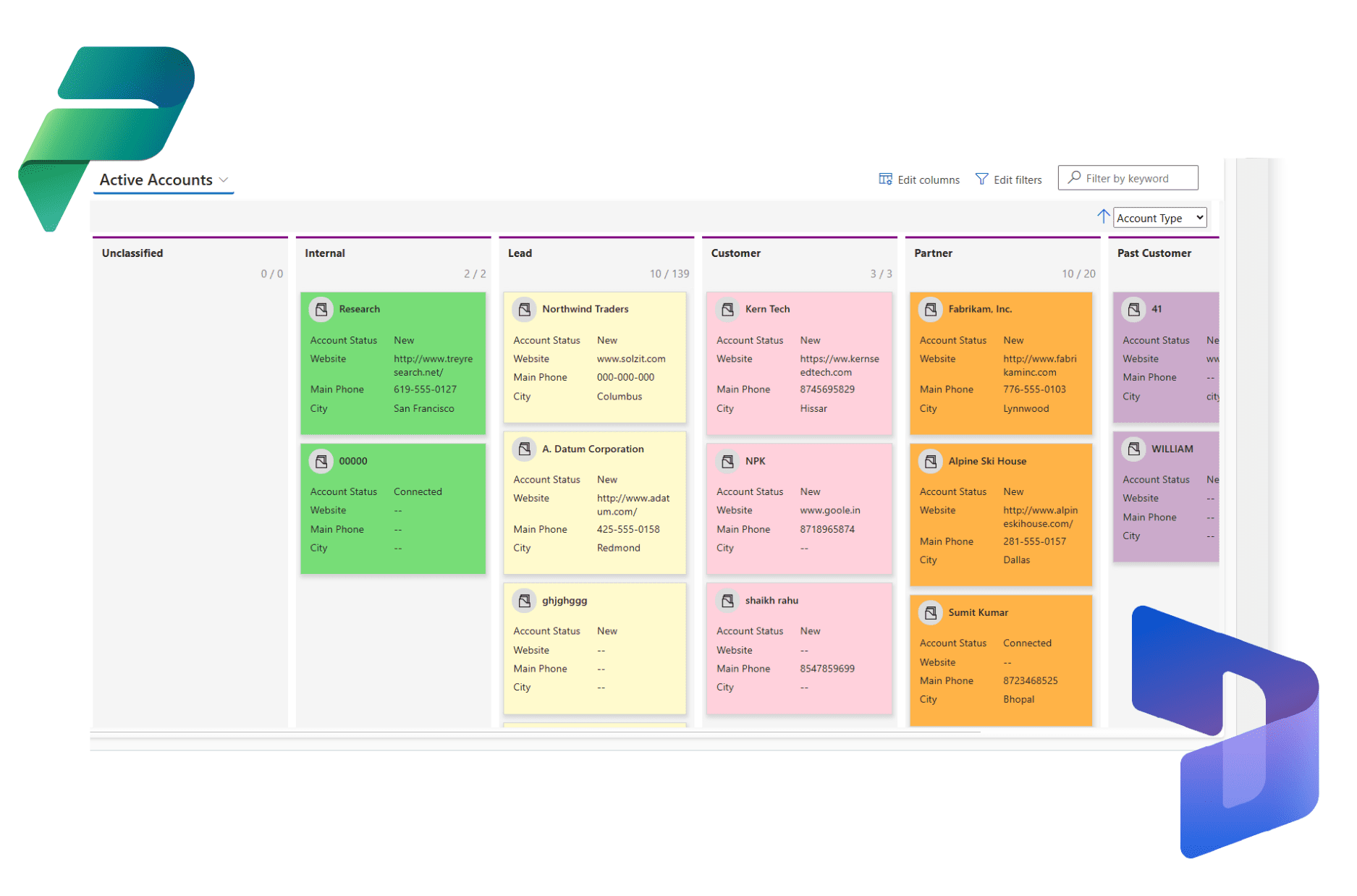
Convert Your CRM Data into Kanban Cards
Transform Dynamics 365 records into an intuitive, drag-and-drop Kanban view that brings clarity, speed, and transparency to your workflows.
Static lists can make it difficult to track progress, prioritize tasks, or identify bottlenecks. Soluzione’s Kanban Board for Dynamics 365 converts your data into an interactive Kanban dashboard, giving teams a real-time, visual way to manage opportunities, activities, and custom entities all in one place.
Unlike the limited native Kanban view in Dynamics 365, this add-on lets you configure custom lanes, color-coded cards, inline edits, and flexible aggregations across any entity. It respects existing workflows, supports drag-and-drop stage transitions, and helps users focus on what matters most.
Built as a Microsoft Dynamics 365 add-on and compatible with the Power Platform, Soluzione’s Kanban for D365 enhances productivity, transparency, and collaboration, making it one of the most powerful Dynamics 365 CRM add-ons for visual process management.
Key Features of Kanban Board Add-On
Create a Kanban view for any standard or custom entity in Dynamics 365 and Power Platform, offering complete flexibility beyond the default opportunity and activity boards.
Define lanes based on picklist or business process stages, choose lane order, and control the display width or maximum records for a clean, organized board layout.
Move records seamlessly across stages using drag-and-drop while automatically respecting the underlying Dynamics 365 workflow and business rules.
Update key fields directly from the Kanban card without opening the full record form, helping users save time and maintain productivity.
Enhance readability with lane and card color coding based on custom conditions, improving focus on priorities and exceptions.
Display aggregated metrics such as totals, averages, or currency-based values per lane, enabling quick insights without switching views.
Simplify administration with a single configuration per entity—ensuring consistent visualization across all users while preventing duplicate setups.
Assign permissions through Kanban Administrator and Kanban User roles to manage who can configure, view, or edit the board.
Enjoy seamless integration with the Dynamics 365 interface for a unified, user-friendly experience that works across modules and entities.
Why Use Soluzione Kanban Board for Dynamics 365?
Gain more than what standard Dynamics 365 offers to boost productivity and stay competitive.
See the bigger picture instantly by transforming static lists into interactive Kanban views that visualize every record’s progress — helping teams prioritize work and make faster decisions.
Edit key fields directly from cards, apply color-coded indicators, and view lane-level summaries — all without opening individual records. It’s intuitive, fast, and built to boost productivity.
Move records effortlessly across stages while staying aligned with your Dynamics 365 workflows. The board respects your existing business logic, ensuring that every transition follows defined rules and approvals.
Configure once and use across standard or custom entities — whether for sales, service, projects, or custom business apps. Each board can be uniquely designed with custom lanes, colors, and aggregated insights.
Fully native to Dynamics 365 and the Power Platform, the add-on blends into your existing environment with dedicated user roles and admin-level control for secure, consistent experiences.
The Kanban Board Add-On supports tablets and mobile devices, allowing users to track progress, update records, and manage workflows seamlessly across different screens and environments.
Tired of scrolling and analyzing through endless CRM lists?
Switch to the Soluzione Kanban Board Add-On and manage every record from one clean view.
How To Get Started?
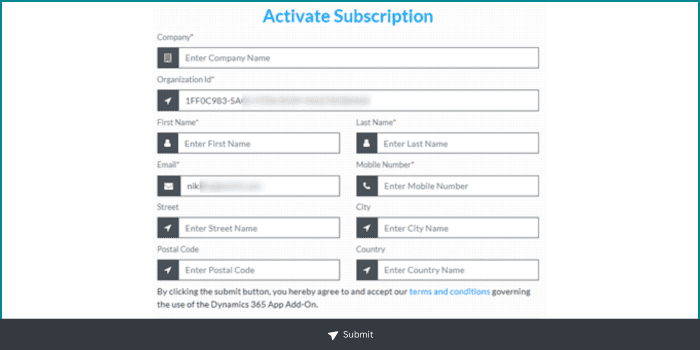
Install & activate
Import the Kanban Board add-on into your D365/Power Platform environment and activate the trial/license.
Assign controls to desired entity
Go to the target entity (standard or custom) → Controls → Add Control → choose Kanban View Control → set Display by default (Web).
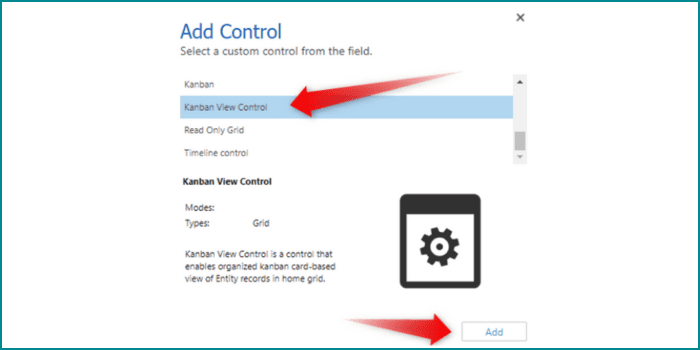
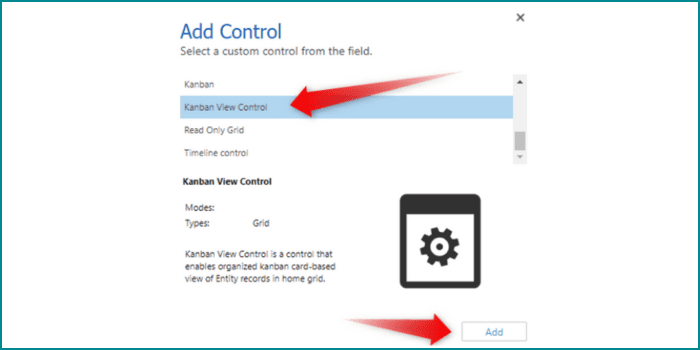
Assign controls to desired entity
Go to the target entity (standard or custom) → Controls → Add Control → choose Kanban View Control → set Display by default (Web).
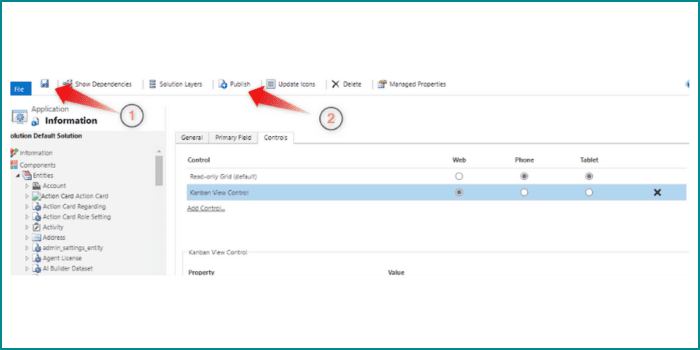
Save & publish
Save, then Publish the customization. Repeat for any other entities you want to enable.
Open the Kanban Board app
In Power Apps → Apps, open the Kanban Board app that’s added with the solution.
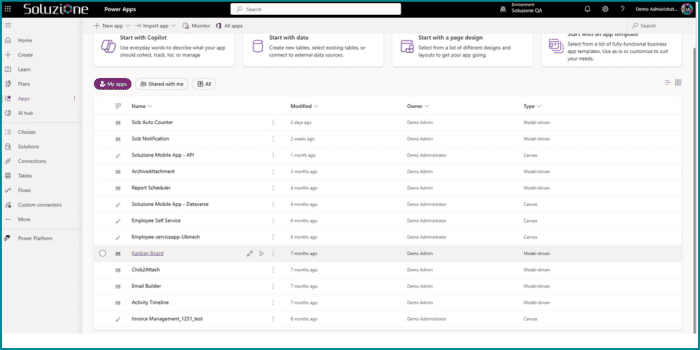
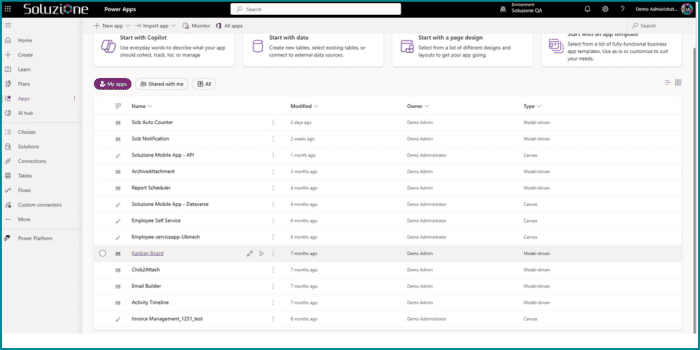
Open the Kanban Board app
In Power Apps → Apps, open the Kanban Board app that’s added with the solution.
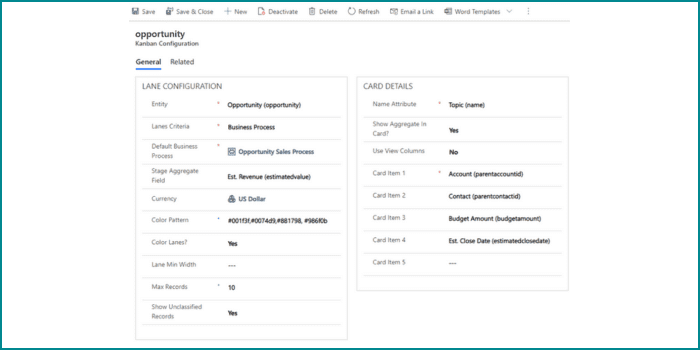
Create the Kanban configuration
In Kanban Configuration → New, choose your Entity, set Lanes Criteria (Picklist or Business Process), and (as needed) define Picklist Attribute/Order, Stage Aggregate Field & Currency, lane colors/width, max records, card fields, and show aggregate in card. Save.
Assign roles
Give users Kanban Users (view) or Kanban Administrator (configure/manage) roles.
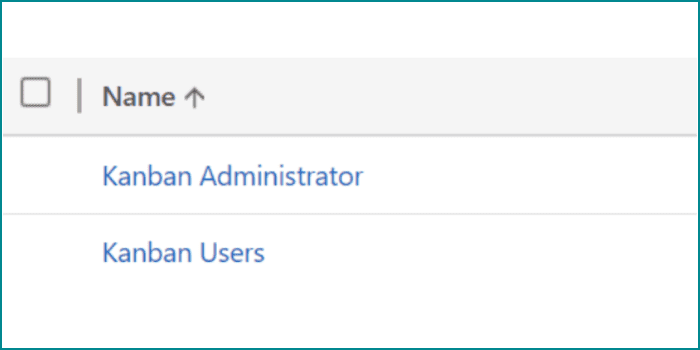
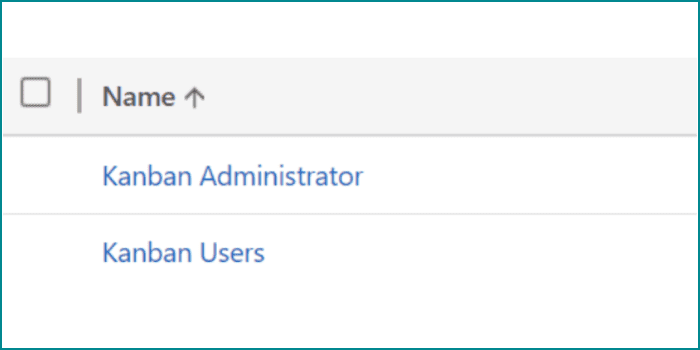
Assign roles
Give users Kanban Users (view) or Kanban Administrator (configure/manage) roles.
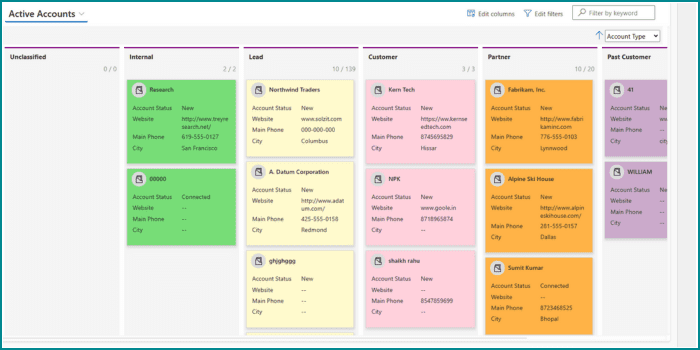
Use the board in D365
Open the configured entity in the Unified Interface. If Kanban isn’t default, use Show As → Kanban View Control to switch. Drag cards to update stages; counts/aggregates update live.
Why You Need an Advanced Kanban Board for Dynamics 365?
| Feature / Capability | Microsoft’s Native Kanban | Soluzione’s Kanban Board Add-On |
| Entity Coverage | Only Opportunity and Activity entities are supported | ✔ Works with any standard or custom entity, across modules |
| Mobile & Tablet Compatibility | ✘ Not available in the mobile app | ✔ Supported on mobile and tablet devices |
| Lane Criteria | Limited to Status or Sales Process BPF | ✔ Choose any Picklist or Business Process as lane criteria |
| Card Layout Customization | Fixed layout with three editable fields | ✔ Choose and customize card fields, show lane totals, and add color highlights |
| Color Coding | ✘ Not available | ✔ Conditional card and lane colors for clarity and priority tracking |
| Inline Editing | Only three fields are editable on the card | ✔ Edit any field inline, directly from the card |
| Workflow Integration | Basic drag-and-drop; limited to adjacent/consecutive lanes | ✔ Respects Dynamics 365 workflows and stage-movement logic |
| User Role Control | No dedicated/granular Kanban-specific roles | ✔ No dedicated/granular Kanban-specific roles |
| Multi-Entity Configuration | One Kanban view per built-in entity | One configuration per entity (technical limit, centrally managed) |
| View Aggregation Limits | Limited rendering (10 cards per lane, 50k record cap) | ✔ Configurable record limit and lane width for optimized performance |
| Personalization | User can filter/search cards, switch between available views only | ✔ Admin-defined board ensures uniform view across teams |
| Analytics & Metrics | Count and total only | ✔ Custom field aggregations (revenue, cost, hours, etc.) with live updates |
| Setup & Configuration | Built-in, no customization beyond defaults | ✔ Simple no-code setup via UI; add control, configure lanes, publish |
| UI Integration | Toggles with standard grid view on main entity lists | ✔ Modern, responsive Kanban dashboard embedded in Dynamics 365 |
Are You Also Frustrated with Cluttered CRM Views
Turn every record into a card you can move, color, and update with one click.
Check Our Other Productivity Booster Add-Ons for CRM & Power Platform
Frequently Asked Question
Kanban, meaning “visual signal” in Japanese, is a method that helps make invisible work visible through cards and columns representing task stages or lanes.
Soluzione’s Kanban Board simplifies CRM task management by displaying real-time statuses, enabling easy drag-and-drop updates, and eliminating the hassle of manually tracking or changing multiple records.
Typically, a standard CRM list view in Dynamics 365 displays data in rows and columns, requiring users to filter or open each record to check progress manually. While a Kanban Board add-on by Soluzione not just transforms the same data visually but also provides a drag-and-drop dashboard where users can move records between stages, edit details inline, and view lane-level summaries — all at a glance.
Absolutely. Administrators get the flexibility to define lane criteria based on picklists or business process stages, choose which fields appear on cards, set lane colors, and configure aggregations. This flexibility ensures that the Kanban Board reflects your unique workflow, rather than forcing a fixed structure.
A Kanban view changes a simple list of CRM data into a visual that sorts progress, priorities, and other things of attention. Users spend less time switching between views or records and more time acting on insights — improving speed, collaboration, and accountability across the CRM.
Yes. Through the in-line editing feature, any updates made through the Kanban Board Add-On — whether moving a card, editing a field, or changing a stage — are saved instantly in Dynamics 365 CRM.
Configuration is quick and completely no-code. One needs to install the add-on, assign user roles, add the Kanban Board control to the desired entity, and publish. From there, administrators can set up lanes, card details, and color schemes through a simple UI, and then they can enjoy the Kanban view.