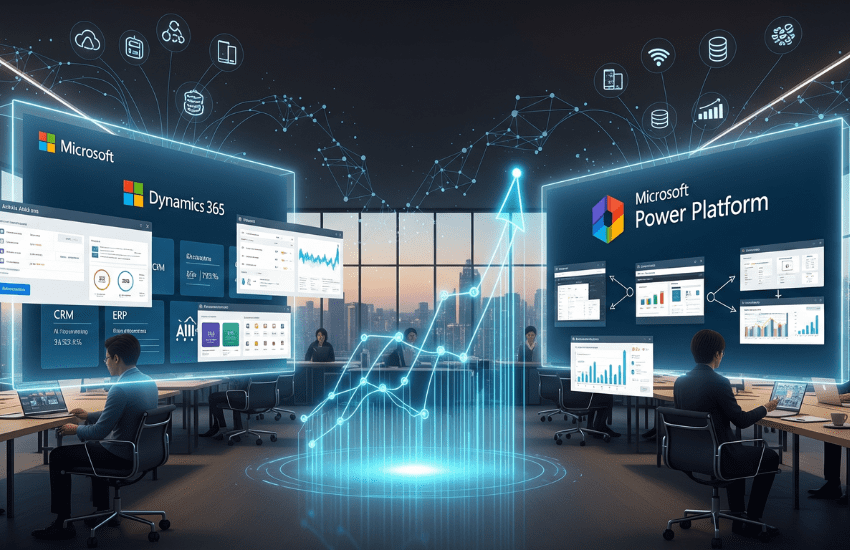Activity Timeline for Microsoft Dynamics 365 CRM & Power Platform
All-in-one solution for tracking and visualizing activities within CRM
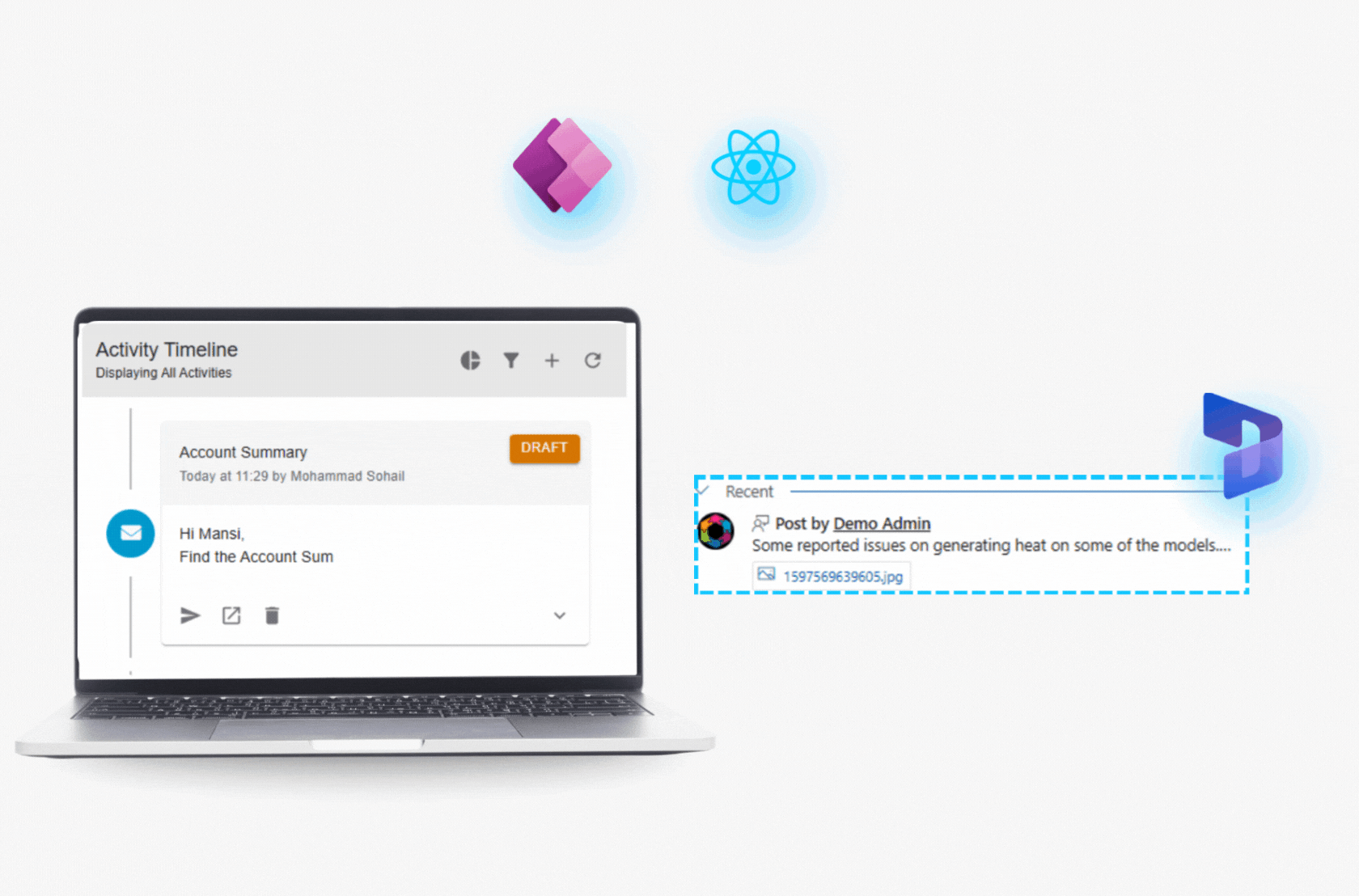
Turn CRM Activities into an Interactive, Visual Timeline
Get clarity, context, and control over every activity recorded in Microsoft Dynamics 365
The Activity Timeline is a Dynamics 365 add-on that enables the CRM’s static activity log to be viewed in a unified manner, displaying emails, calls, tasks, meetings, and notes in a single, scrollable, and interactive timeline. Built using Microsoft’s PowerApps Component Framework (PCF) with a React-based UI, it turns every CRM activity into an organized, visually rich display. Each activity is color-coded, icon-based, and fully actionable, allowing users to perform the required actions directly from the timeline view.
With advanced filtering, instant search, customizable backgrounds, and icons, high-volume data becomes easier to interpret and manage. It enhances productivity, reduces navigation time, and provides teams with a real-time, visual way to understand communication flow to stay on top of customer engagements.
Key Features of Activity Timeline Add-On
Unified, Scrollable Timeline View
See all your emails, phone calls, tasks, meetings, and notes in one continuous, scrollable activity timeline, where every interaction appears in chronological order for complete context.
Custom PCF Control with Modern UI
Built using Microsoft’s PowerApps Component Framework (PCF) with a React-driven interface, the D365 add-on delivers a modern, responsive, and intuitive user experience within Dynamics 365.
Fully Actionable Activities
Perform key actions directly from the timeline — open, create, delete, or send emails without leaving the record. A built-in confirmation prompt also helps prevent accidental deletions.
Advanced Filtering and Search
Find what you need instantly. Filter activities by type, date, or keyword, or search by name to quickly locate specific interactions across high-volume activity logs.
Customizable Icons & Background Colors
Tailor the look and feel to your organization’s preferences. Assign unique icons and background colors to different activity types, helping users visually distinguish between calls, notes, meetings, and more at a glance.
Visual Activity Statistics
Track engagement and activity load with graphical statistics that display the number of activities per type. Hover for quick insights into activity counts and trends — helping teams assess performance instantly.
Flexible View Options
Choose how you interact: display new forms in a side pane for quick edits or use a modal popup for focused data entry. The flexibility supports varied workflows and user preferences.
Default Ready-to-Use Setup
Once installed, default activities — Emails, Phone Calls, Notes, and Appointments — appear automatically in the timeline to start immediately, or else configure to view more activities.
Benefits of Using the Activity Timeline Add-On
Simplify activity management in Dynamics CRM with a smarter, visual, and action-ready experience.
Expand your virtual team and coordinate faster with a consolidated view of team members, activities, and responsibilities.
Gain end-to-end visibility by connecting data from external markets, social, and legacy sources.
Centralized and visual activity tracking reduces time in searching through records while enhancing user adoption.
Understand customers better and respond more quickly by accessing internal and external relationship data.
Stay ahead with a continually improving product. Soluzione’s roadmap includes periodic updates, UI refinements, and new capabilities aligned with Microsoft’s evolving ecosystem
Every Interaction, Now in One Timeline
Track, filter, and manage all CRM activities visually — with real-time clarity across teams and customers.
How it Works
A simple setup to get your Dynamics 365 attachments automatically archived and organized.
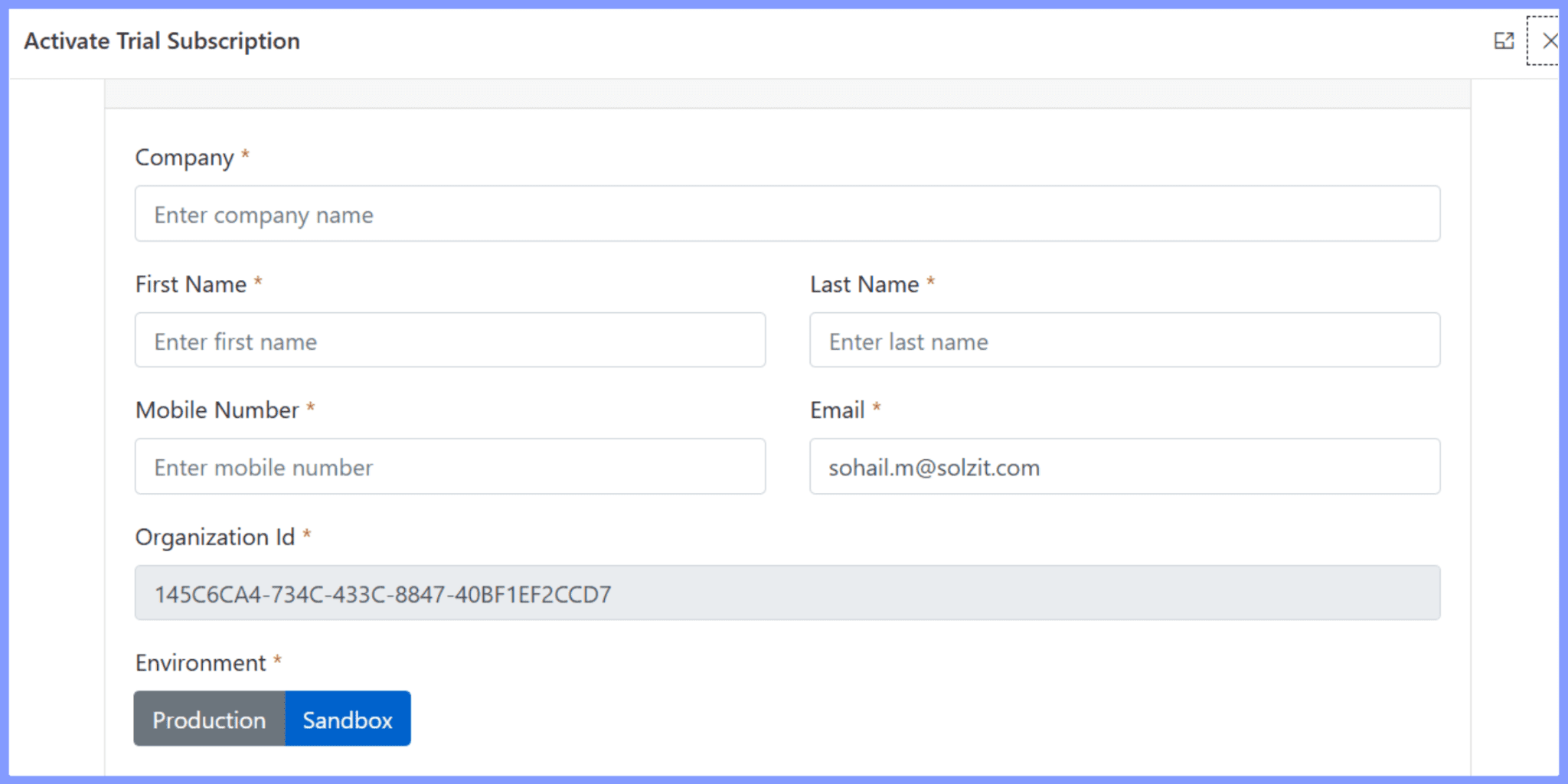
Install and Start
Once installed from AppSource, default activities appear automatically in the timeline — ready to use without any setup.
Configure if You Want More
Easily customize your timeline from the Activity Settings section. Add new activity types, select forms, define completion statuses, or choose whether to open activities in a side pane or a modal pop-up.
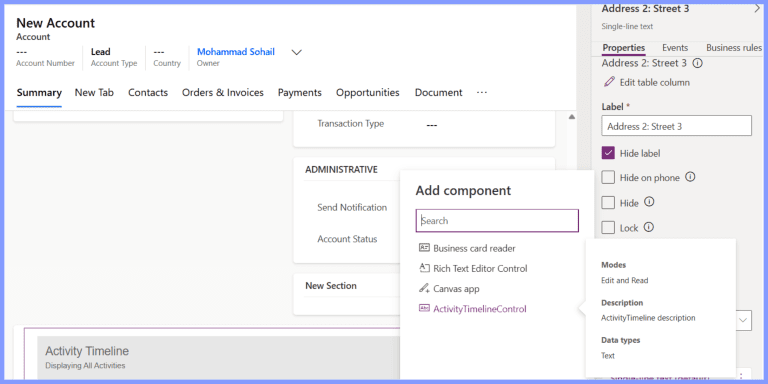
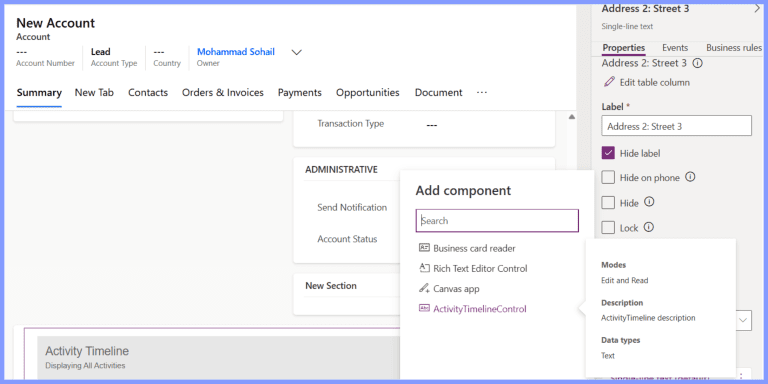
Configure if You Want More
Easily customize your timeline from the Activity Settings section. Add new activity types, select forms, define completion statuses, or choose whether to open activities in a side pane or a modal pop-up.
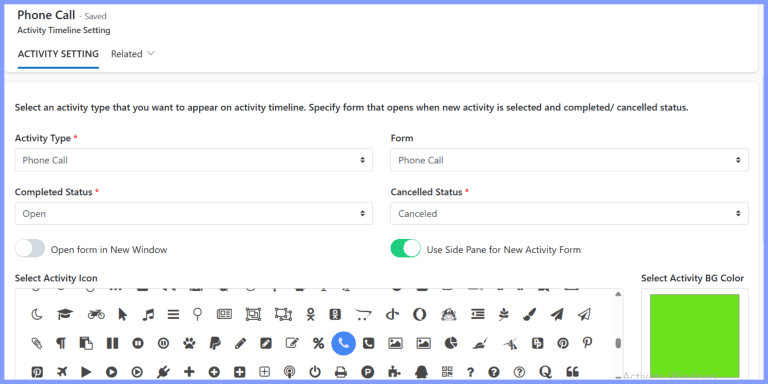
Personalize the Look
Pick custom icons and background colors for each activity type to make your timeline visually distinct and easy to navigate.
Act in Real Time
From the timeline itself, users can open, create, delete, or send emails instantly. Attach files, replace them when needed, and view activity details — all in one place.
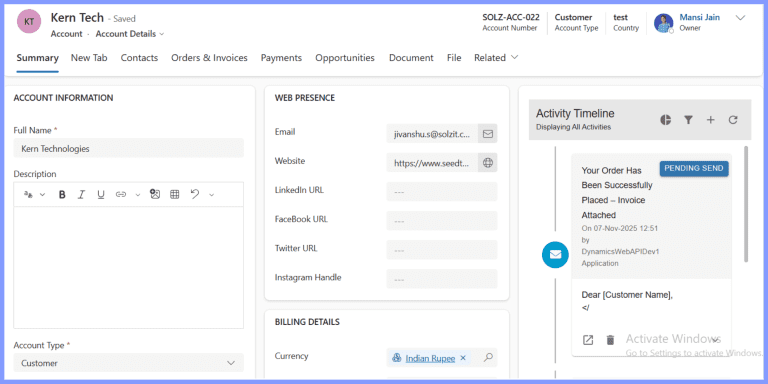
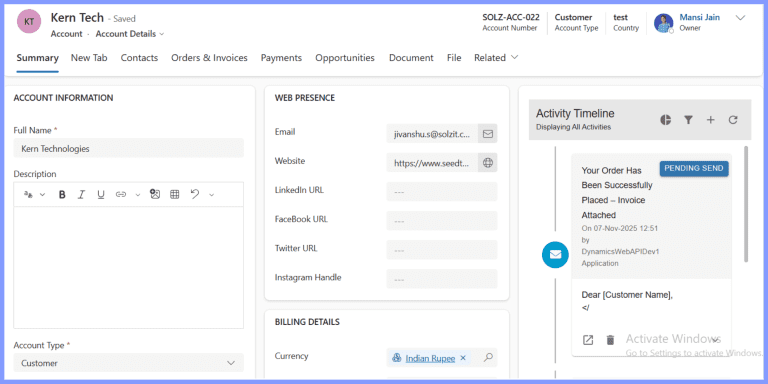
Act in Real Time
From the timeline itself, users can open, create, delete, or send emails instantly. Attach files, replace them when needed, and view activity details — all in one place.
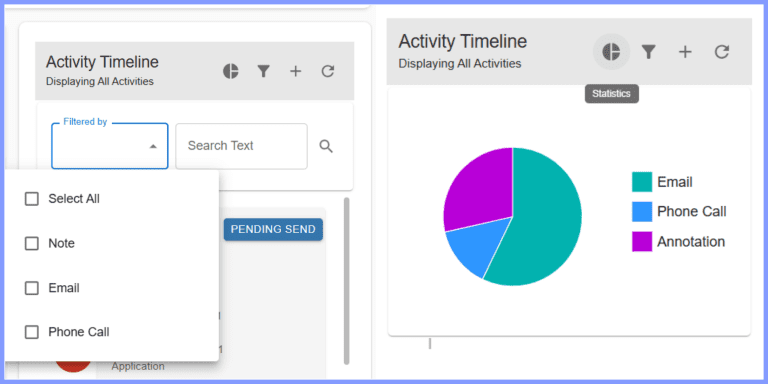
Filter, Search, and Analyze
Use the built-in Filter and Search tools to find specific records quickly. The Statistics bar provides instant visual insights, showing the number and type of activities at a glance.
Manage with Confidence
Before any deletion or deactivation, a confirmation alert ensures data safety. Reactivate activities anytime from the configuration panel with a single click.
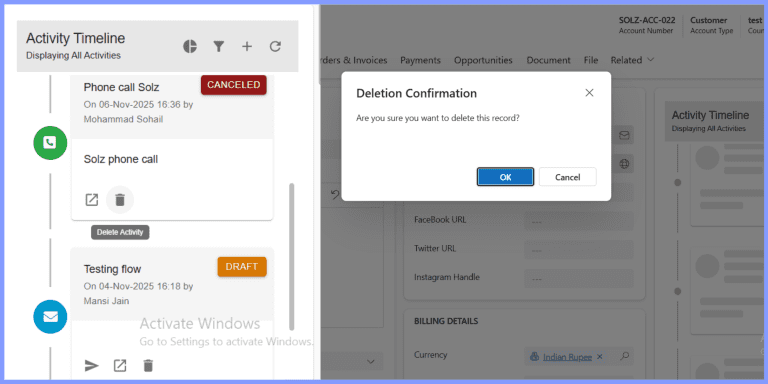
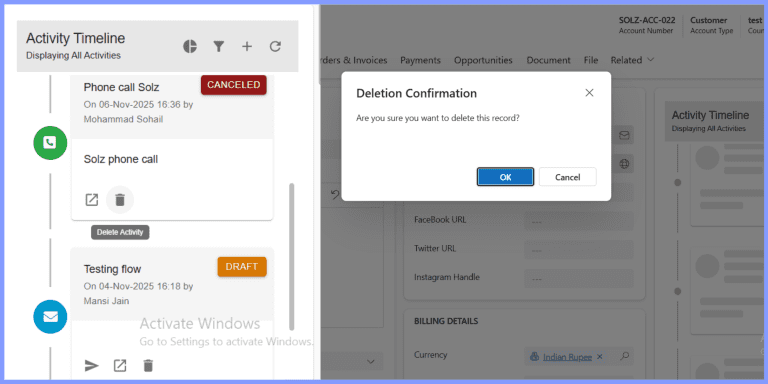
Built-In Monitoring & Error Handling
Manage with Confidence
Before any deletion or deactivation, a confirmation alert ensures data safety. Reactivate activities anytime from the configuration panel with a single click.
Why You Need an CRM Activity Management Plugin
| Feature / Aspect | Default CRM Activity Timeline | Soluzione’s New Activity Timeline (D365 Add-On) |
| User Interface (UI) | ⚠️Simple and standard layout with limited options. | ✔ Modern, colorful, and easy-to-navigate interface with improved UX. |
| Performance | ⚠️ Can slow down when there are many activity types or large volumes of records. | ✔ Faster and smoother, even with large amounts of data. |
| Search & Filter | ⚠️ Basic filters only (by date, owner, or type). | ✔ Advanced search and filter options — quickly find any activity or show only one type (like emails or calls). |
| Unified View | ⚠️ Activities (emails, calls, tasks, notes) may appear, but tabs or separate lists lack a unified visual grouping. | ✔ Displays all activities — emails, calls, tasks, meetings, and notes — together in one scrollable timeline. |
| Activities | ⚠️ The default timeline employs minimal visual differentiation, resulting in all activities appearing similar. | ✔ Each activity type has its own color, making it easy to identify and track. |
| Customization | ⚠️ Limited customization available. | ✔ Fields and layouts are fully customizable according to business needs. |
| Notifications & Highlights | ⚠️ Out-of-the-box timeline lacks strong visual alerts for overdue or high-priority tasks. | ✔ Shows color highlights or icons for overdue, completed, or high-priority activities. |
| Mobile Experience | ⚠️ The Timeline works on mobile, but users have reported complaints about poor responsiveness. | ✔ Mobile-friendly and responsive timeline that works seamlessly on all devices. |
| Productivity & Ease of Use | ⚠️ Functional but plain and time-consuming. | ✔ Interactive, faster, and user-friendly — helps users save time and stay organized. |
Supported Platforms







Check Our Other Productivity Booster Add-Ons for CRM & Power Platform
Upgrade the Way You See and Manage Activities
The default Dynamics 365 timeline provides a smarter, faster, and fully customizable view.
Frequently Asked Question?
The Activity Timeline for Microsoft Dynamics 365 CRM is a Dynamics CRM add-on that transforms your default activity log into an interactive, visual timeline. This means users don’t need to switch screens as they get a unified view of emails, calls, tasks, meetings, and notes in one scrollable timeline. The finding of specific interactions becomes quick and easy. While the color-coded activity types and customizable fields improve clarity and usability, they help teams boost productivity.
Unlike the default timeline, which displays activities in a basic list format, Soluzione’s Dynamics 365 Activity Timeline offers a modern, React-based interface with color-coded icons, real-time filters, and advanced search capabilities. It loads faster, supports visual statistics, and allows users to perform actions such as opening, creating, or deleting activities directly from the timeline.
Yes. Each activity type can have its own custom icon and background color. This feature enables you to visually distinguish between calls, meetings, notes, and other records, providing your CRM users with an at-a-glance understanding of activity types and statuses.
The activity timeline add-on is compatible with all standard and most custom entities within Microsoft Dynamics 365 CRM.
The Activity Timeline Add-On is ready to use right after installation — pre-configured with default activities like Emails, Phone Calls, Notes, and Appointments. Optional configuration is available for users who want to add new activity types, adjust colors, or modify layout preferences.
Soluzione has designed the Activity Timeline add-on to transform static lists into a visual Microsoft Timeline tool, helping users work faster and smarter. They can find, filter, and act on activities instantly, eliminating the need for endless scrolling. The visual layout, instant search, and quick actions reduce time spent navigating records, improving productivity and user adoption across CRM teams.
Yes. You can explore the add-on through a demo or trial version available on Microsoft AppSource. It’s the best way to experience how the Activity Timeline for Dynamics 365 CRM can enhance your activity tracking and workflow visibility before full deployment.
The Activity Timeline Add-On utilizes native Microsoft Dynamics 365 security roles and permissions, ensuring that users only view the activities to which they have access. All data remains securely stored within your Dynamics 365 environment; the add-on provides a more intuitive, visual interface for interaction.
Absolutely. The Activity Timeline add-on integrates smoothly with other Soluzione D365 add-ons, such as Kanban Board, SharePoint Metadata Capture, and other productivity tools built on proven technologies. Together, these add-ons not only enhance and augment the native features but also create a cohesive, intelligent workspace for users.