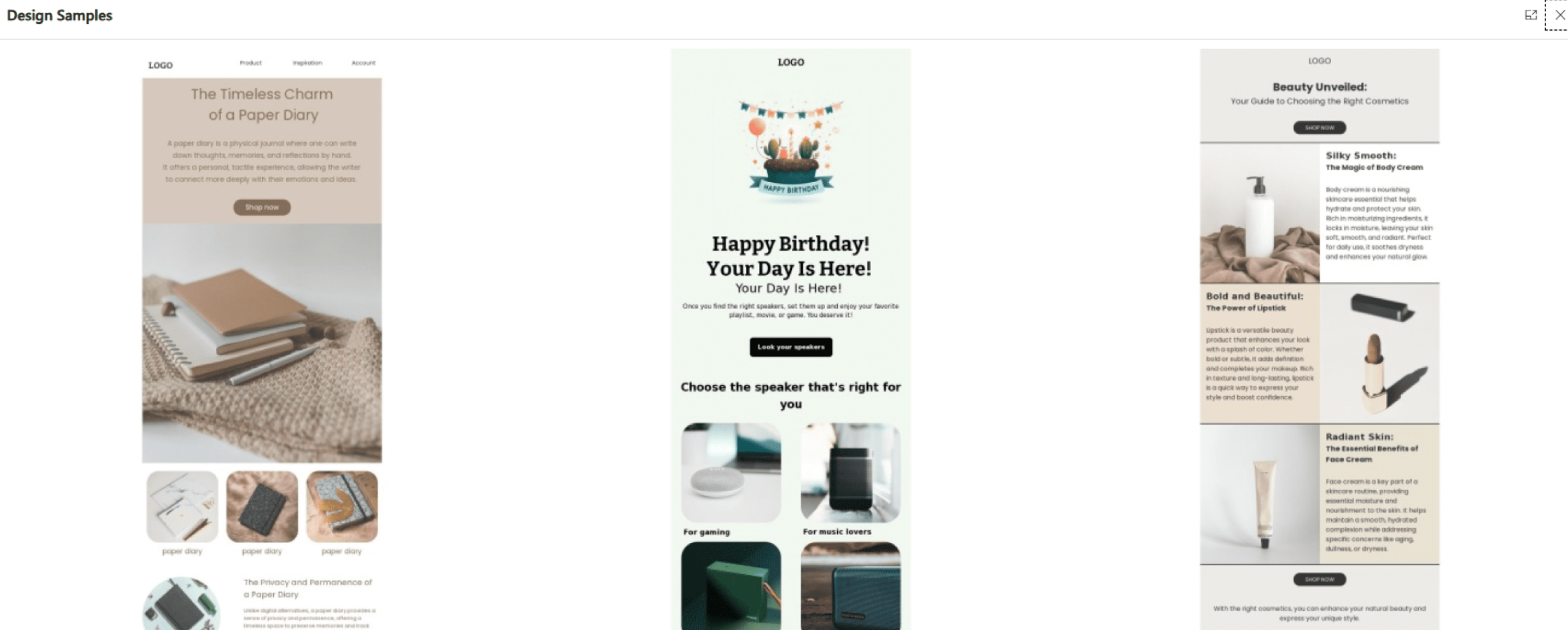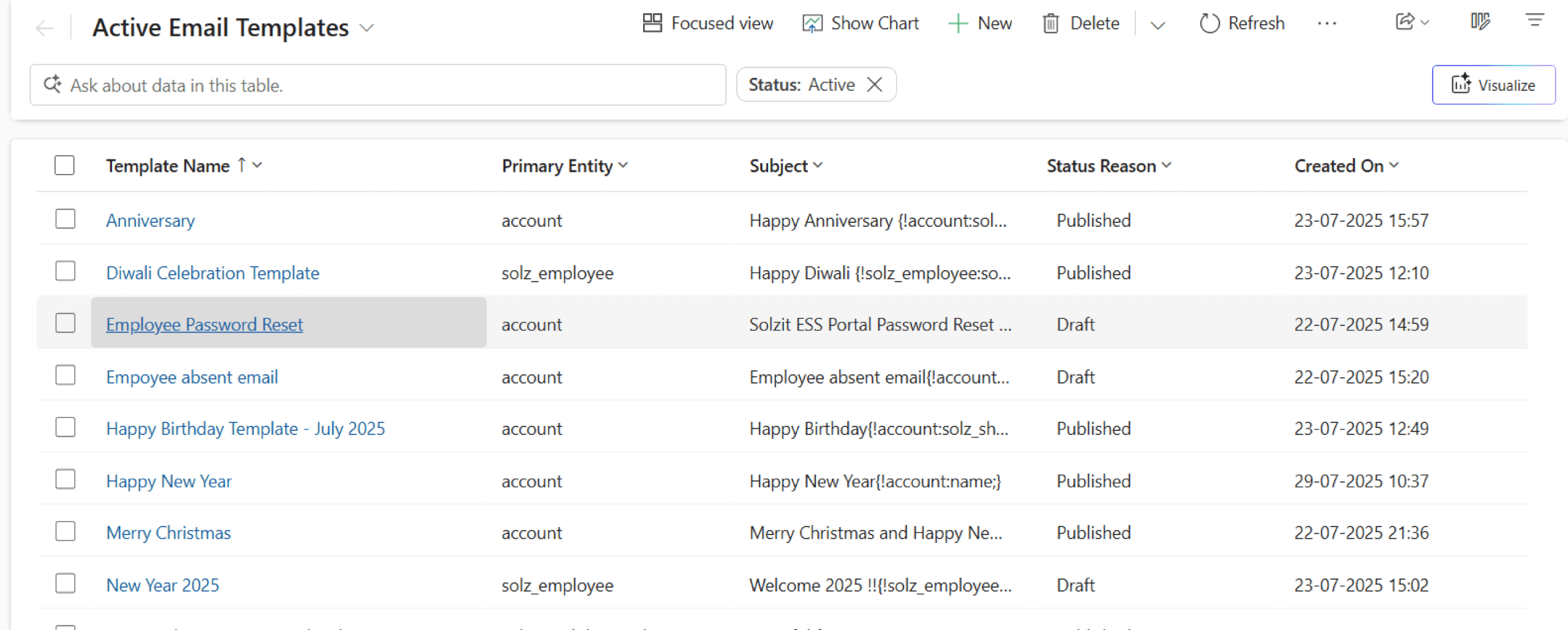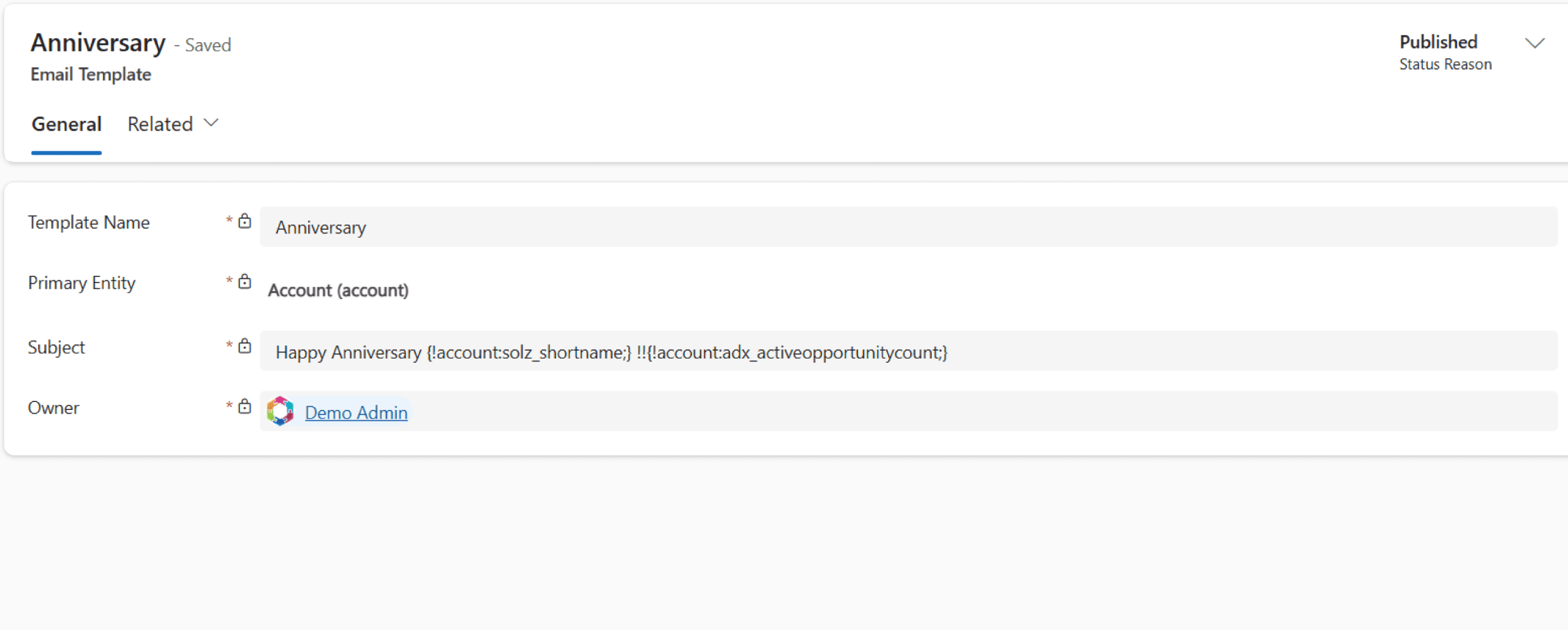HTML Email Template Editor for Dynamics 365 and Power Apps
Turning Dynamics 365 into the best HTML email editor no-code, just drag, drop, send, and win.
Get Started
Powering Every Email You Send from Dynamics 365
Effortlessly build responsive, personalized email templates in Dynamics 365 and Power Platform with our HTML Email Template Editor add-on.
No more formatting limitations, designing restrictions, and basic templates with Soluzione’s HTML Email Template Editor for Dynamics 365 and Power Platform (Power Apps). Crafted with insights from real users facing real challenges, this email template editor add‑on enables you to deliver high‑impact email campaigns directly within Microsoft Dynamics 365.
The intuitive drag‑and‑drop interface lets users design mobile‑responsive, branded templates in minutes—using standard, custom, or even cross‑entity data. Users can start from scratch or use pre-built layouts with our user-friendly Dynamics 365 add-on that requires no coding. Enjoy full creative freedom with flexible fonts, colors, and styles, plus the ability to insert, upload, and securely reuse cloud‑stored images. With the best HTML email editor add-on, users can ensure their next campaign is professional, personalized, and free from the limitations of the default editor.
Key Features of the HTML Email Template Editor Add-On
Core Capabilities
Drag and Drop WYSIWYG Editor
Build professional, mobile-responsive email templates in Dynamics 365 in minutes. No coding required just add visual elements, insert images, text areas, videos, and more to go live.
Support for Standard & Custom Entities
Our D365 add-on allows you to create and send templates across both standard and custom Dynamics 365 entities, including cross-entity campaigns.
AI-Powered Content Assistance
With SolzAI, get intelligent suggestions for subject lines, body content, and layouts right within the editor, helping you create messages that resonate with a wide audience and context.
Cloud-Based Image Management
Upload, store, and reuse images securely on third-party cloud platforms like Google Drive or AWS, ensuring consistent branding and easy asset management.
Pre-Built Template Gallery
Save time with a wide library of professionally designed, ready-to-use templates or create your own from scratch and clone them for reuse.
Responsive Emails
Enjoy consistent formatting and real-time previews across devices and email clients, even on Outlook. This helps you craft beautiful responsive emails in Dynamics 365 CE whether viewed on desktop or mobile.
Advanced Branding Options
Enhance your emails with Google Fonts, custom colors, backgrounds, GIFs, clickable buttons, and add links giving you complete creative freedom that can be used again.
Advanced Personalization & Dynamic Content
Quickly customize email subject lines, greetings, offers, and visuals with dynamic fields and conditional content from D365 and boost engagement across customer segments.
Why Choose Our HTML Email Template Editor?
Create subject lines and content that resonate, guided by SolzAI intelligence.
Overcome limitations with cross-entity templates, reusable assets, and advanced personalization.
Move beyond manual formatting—design and launch responsive templates in minutes.
Ensure consistent branding with professional layouts, secure image reuse, and advanced styling.
Upload, store, and reuse images and media on trusted platforms like Google Drive or AWS, ensuring both security and easy access.
Preview your email across devices and email clients to ensure flawless rendering and maximum impact.
Get Started in Just 3 Steps
In just a few steps, you’ll move beyond Dynamics 365’s default limitations and start creating impactful campaigns, all with the best HTML email editor for CRM.
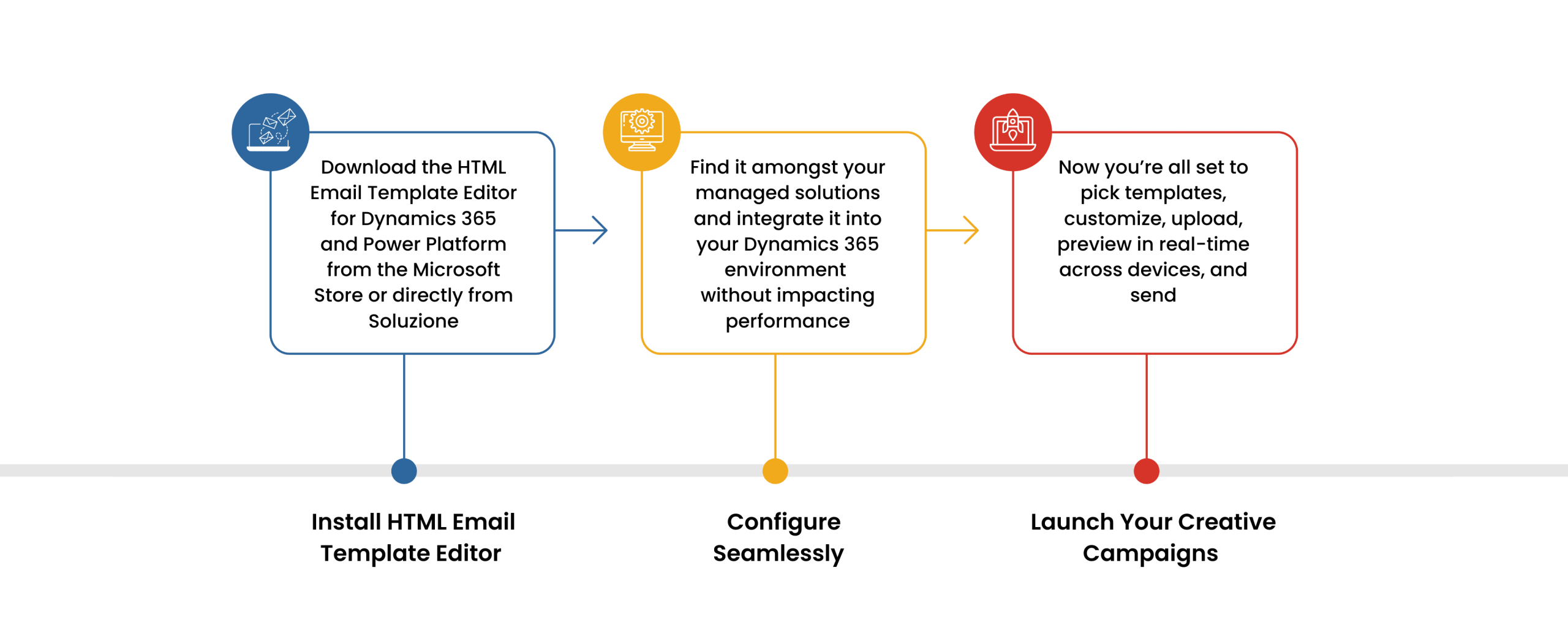
Get Started in Just 3 Steps
In just a few steps, you’ll move beyond Dynamics 365’s default limitations and start creating impactful campaigns, all with the best HTML email editor for CRM.
Download the HTML Email Template Editor for Dynamics 365 and Power Platform from the Microsoft Store or directly from Soluzione.
Find it amongst your managed solutions and integrate it into your Dynamics 365 environment without impacting performance.
Now you’re all set to pick templates, customize, upload, preview in real-time across devices, and send.
Why You Need an Advanced Email Template Editor?
| Feature / Capability | Microsoft’s Email Editor in Dynamics 365 | Soluzione’s HTML Email Template Editor Add-On |
| Unified Modern Editor | ✔ Offers a single rich-text HTML editor | ✔ Includes a rich text editor with visual drag‑and‑drop design |
| HTML Editing Support | ✔ Templates can now be edited directly in HTML for layout and styling | ✔ Yes, with full visual design canvas, WYSIWYG, and custom code view |
| AI‑Powered Content Suggestions | ✘ Not yet integrated | ✔ Solz AI recommendations for subject lines, layout, and body copy |
| Pre-built Template Library | ✘ Limited gallery during insert | ✔ Pre-built template galleries, reusable styles, and easy cloning |
| Custom & Cross‑Entity Support | Basic support is limited to built-in entities | ✔ Full support for custom entities and cross-entity email templates |
| Drag‑and‑Drop Layout Designer | ✘ Discontinued in the new editor | ✔ Fully integrated drag‑and‑drop interface, designed for non-technical users |
| Formatting Reliability | ✘ Users still report inconsistent rendering, borders, and nested tables, causing errors | ✔ Controlled HTML output, consistent rendering with preview, no unexpected formatting glitches |
| Media & Asset Management | Basic: inline attachments, no asset library, no reuse across templates | ✔ Secure image storage for reuse, insertion/upload from third-party storage |
| Visual Branding Controls | ✘ Toolbar with modern fonts and formatting, limited layout control | ✔ Advanced branding: Google Fonts, clickable buttons, GIFs, background control, styles |
| Low-Code / No-Code Usability | ✔ Modern toolbar, but requires HTML knowledge for advanced layout or branding | ✔ Truly no-code design—even advanced layouts built visually without technical skill |
At a Glance
Compatible with Your Microsoft Dynamics 365 & Power Platform Environment
Frequently Asked Question?
The HTML template editor is a powerful tool for creating fully responsive, customizable, and user-friendly email templates. You can build templates from scratch or use professionally designed pre-built layouts.
It allows you to easily edit fonts, colors, and styles, and insert images directly into your templates. Uploaded images can be reused, as they are securely stored in platforms like Google Drive, AWS, or other third-party storage services—ensuring easy access and efficient asset management for future use.
Yes. Unlike Microsoft’s default editor, our cross‑entity email template editor for Dynamics 365 lets you insert dynamic CRM data—standard or custom fields—so every recipient gets a personalized experience.
• Sales can send personalized follow‑ups and proposals using dynamic CRM data.
• Marketing can launch on‑brand, responsive campaigns quickly with pre‑built templates.
• Customer Service can ensure professional, consistent responses using reusable, responsive templates.
Not much with our add‑on. Microsoft’s editor has restrictions in terms of drag‑and‑drop layouts, template galleries, and cross‑entity support. Our HTML Email Template Editor for Power Apps ensures you get the same advanced functionality across both environments.
The best practice is to use the right template every time an email is to be sent, depending on the purpose it is being sent. The consistency of design that represents your brand is another key aspect to consider when designing effective email templates with our best HTML email editor add-on.
Yes all those who can use Dynamics 365 email can find our HTML Email Template Editor in Power Platform (Power Apps) and Dynamics 365 much easier. It has a drag-and-drop feature that makes even creating a design from scratch very easy without needing any coding skills.
Soluzione provides complete onboarding assistance, documentation, and responsive support. Our team ensures your users quickly adopt the tool and get the most out of this Microsoft Dynamics 365 add‑on.