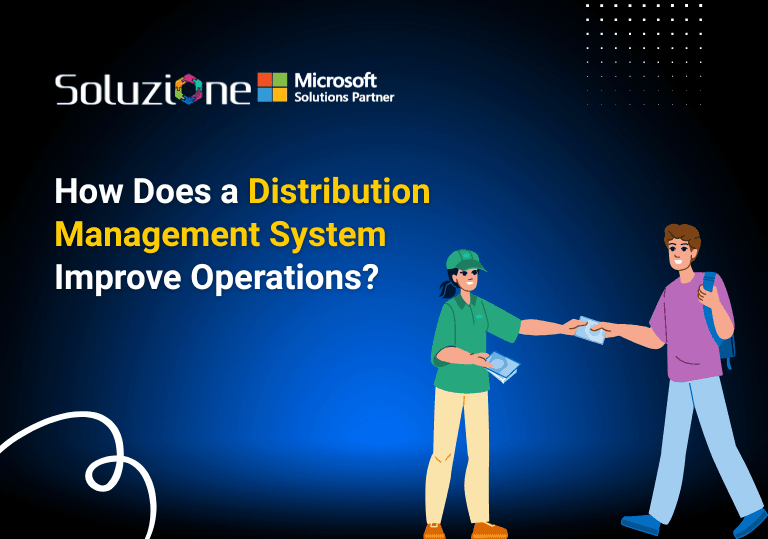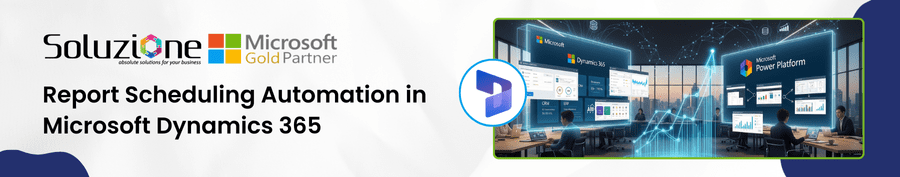
Keeping your stakeholders and team informed and updated is crucial for making faster decisions, ensuring compliance, and enhancing business performance. Yet, in many organizations, daily scheduling reports in Dynamics 365 still involve repeating the same routine: queuing the report, triggering the export, and hoping someone remembers to send it on time.
Microsoft’s regular enhancements have certainly made reporting more intelligent, with Copilot helping analyze and interpret data. But when it comes to automatically sharing fresh reports at set intervals, the out-of-the-box options still fall short. And in reality, no sales manager can afford to miss a pipeline update, no finance lead can risk a delayed compliance report, and no operations team wants to waste hours on manual distribution.
However, not anymore. After reading this blog, you will know how to automate report scheduling in Microsoft Dynamics 365.
- Why Report Scheduling Is a Game Changer?
- Why Native Dynamics 365 Falls Short on Automated Report Sharing?
- How to Automate Sharing Reports in Microsoft Dynamics 365?
- Practical Use Cases of Automating Report Scheduling in Dynamics 365
- Making Reporting Reliable and Consistent
- Frequently Asked Questions
Why Report Scheduling Is a Game Changer?
With fresh trends, insights, and updates emerging regularly, fresh data is essential to keep the business growing and relevant. With AI-driven insights and faster workflows shaping how businesses operate, data freshness and timeliness are now very critical, as they can help Dynamics 365 users in multiple ways:
- Decision Making: Fresh data gives fresh perspectives, giving more clarity while enabling predictable decision making with confidence.
- Reduced Risks: The consistency in sharing reports, such as regulatory or audit-related reports, can save any unwanted penalties or lapses, as the risk is simultaneously reduced.
- Productivity: The hours otherwise wasted on everyday generating and distribution of reports can be saved with a one-time scheduling setup. Ensuring no one is missed, while freeing teams to focus on higher-value tasks.
- Assurance: The automated sharing of reports eliminates the risk of missed deadlines or forgotten attachments, giving stakeholders trust in the reporting process.
- Scalability: As data grows and reporting demand also increases with increased schedule needs, report scheduling automation ensures the same is performed on a timely basis with fresh data.
Why Native Dynamics 365 Falls Short on Automated Report Sharing?
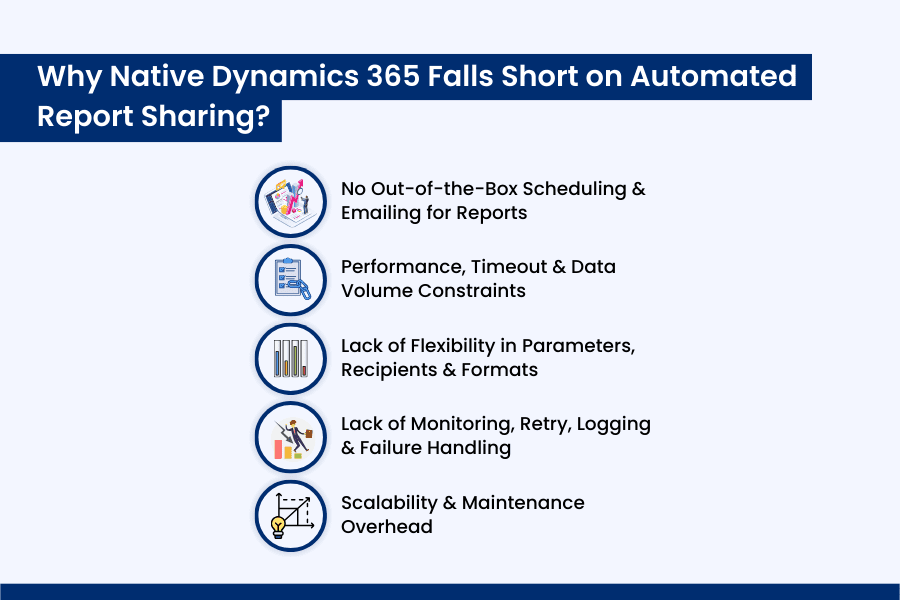
Microsoft has improved reporting capabilities over time, but still several built-in limitations persist — limitations that block an organization from achieving true, autonomous report sharing. Here are the key gaps that native Microsoft Dynamics 365 fails to address:
1. No Out-of-the-Box Scheduling & Emailing for Reports
- The native export functionality in many Dynamics 365 setups requires manual steps: open report → export → share.
- There’s no built-in way to schedule a report to run & be emailed automatically in many cases.
- Thus users remain dependent on manual processes or ad-hoc workarounds (Power Automate, custom APIs, or Dynamics 365 add ons) for what should be a basic scheduling function.
2. Performance, Timeout & Data Volume Constraints
- In on-premises Customer Engagement environments, reports or queries that run longer than five minutes are timed out by default.
- Large datasets often exceed native fetch limits or row thresholds. When a report deals with many records, the native system may refuse or truncate the query.
- These performance and timeout constraints in complex or high-volume environments, native exports can become slow or unstable, hurting the reliability of scheduled runs.
3. Lack of Flexibility in Parameters, Recipients & Formats
- Native tools often limit report parameterization — dynamic filters, conditional logic, or runtime decision-making are hard to embed in scheduled jobs.
- Distributing to multiple recipients with different filters or versions of the same report is not supported out-of-box. For example, you cannot easily schedule one report to run in different formats or slices per stakeholder (say, region-wise).
- There is no built-in “auto-email with attachments” framework for many report types. Even if the export is possible, sending emails with the file (PDF, Excel, CSV) must be handled via external processes or custom code.
4. Lack of Monitoring, Retry, Logging & Failure Handling
- If a scheduled report fails (due to network issue, data source issue, or timeout), native systems typically don’t offer built-in retry logic or alerts.
- There’s no centralized dashboard showing which scheduled reports succeeded or failed, or historical logs of exported/shared reports.
- Without error monitoring, stakeholders might not realize when a report was missed.
5. Scalability & Maintenance Overhead
- As the number of reports increases (daily, weekly, monthly) and recipient lists grow, managing multiple scheduled exports manually becomes untenable, especially in growing organizations.
- Every time a report needs a minor tweak (a new column, a filter, new recipient), you often need to revisit scheduling logic or custom scripts.
- Cross-environment (sandboxes, dev, production) consistency is harder to maintain when scheduling is custom or ad-hoc.
How to Automate Sharing Reports in Microsoft Dynamics 365?
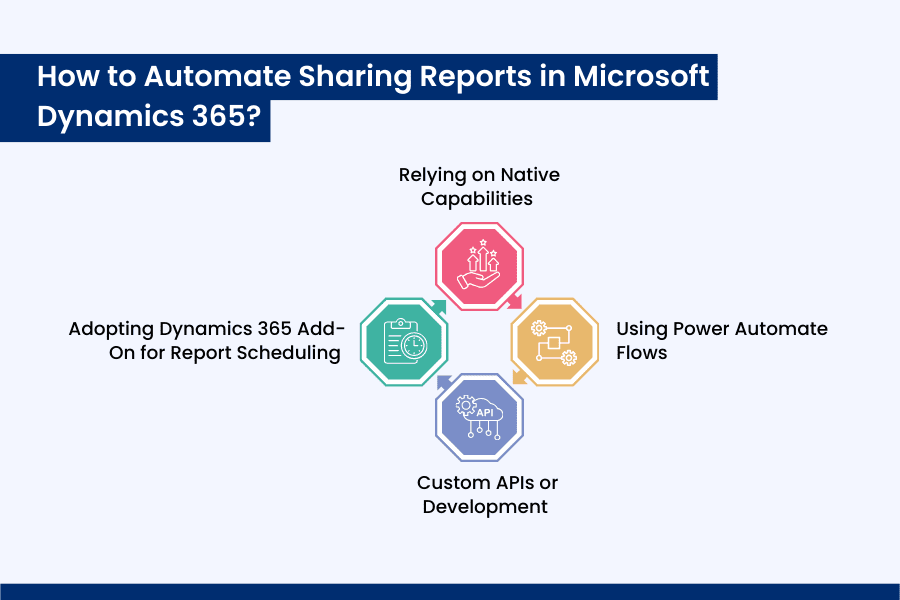
Let’s now see how organizations approach and what they do to automate report scheduling in Microsoft Dynamics 365:
1. Relying on Native Capabilities
- Dynamics 365 applications, such as Business Central, allow scheduling certain reports through job queues or sending reports directly to the report inbox.
- Now this works for small datasets as the monitoring is minimal, so failures can go unnoticed, which is risky for enterprise-wide reporting.
2. Using Power Automate Flows
- Microsoft offers Power Automate, which is another go-to option popularly opted for extending Dynamics 365 processes, including exporting reports to send via email or Microsoft Teams.
- Since Power Automate is from Microsoft, it can be easily integrated.
- Flows are capped by action/throughput limits (Power Automate Limits), struggle with large datasets, and lack advanced error handling. A flow might silently fail, leaving recipients without reports unless manually checked.
3. Custom APIs or Development
- Organizations sometimes build custom solutions to schedule and distribute reports.
- Customizing gives full flexibility to align solutions as per business needs.
- Now this is not just a costlier solution but riskier, as every update in Dynamics 365 increases the chance of breaking the integration, raising dependency on the developer.
4. Adopting Dynamics 365 Add-On for Report Scheduling
- There are many off-the-shelf report scheduling options available, which organizations opt for when native, flow-based, or custom solutions prove inadequate, such as the Report Scheduler Add-on for Dynamics 365 and Power Platform by Soluzione.
- Such add-ons that are specifically meant for Dynamics 365 and Power Platform environments are cheaper and reliable options that give convenience, reliability, and results.
- It eliminates the complexity of workarounds while adding the enterprise-grade reliability that businesses need.
Practical Use Cases of Automating Report Scheduling in Dynamics 365
Automation solves multiple problems, but most importantly, it seeks consistent challenges or help in reducing manual dependency. Here are some of the most common practical scenarios for scheduling reports:
- Monthly Payslip / Payroll Reports: With scheduling, the system can generate individual payslips (or aggregated summaries) and send them securely to employees (email, portal access) automatically.
- Compliance & Audit Reporting: Scheduling ensures these reports are generated and shared (with authorities, internal audit, management) automatically — not dependent on a person remembering.
- Sales / Pipeline Snapshot Reports: Every week/month, sales leadership and management expect a summary of the pipeline, closed deals, forecast, etc. The same can be shared with the desired people consistently.
- Operational Reports to Regional Teams: Automation decentralizes, informing remote regional teams to get dashboard reports for workload, SLA performance, or support ticket trends at desired intervals in desired formats.
Making Reporting Reliable and Consistent
Reporting is a mandatory part of every business process, but it can no longer depend on memory, manual exports, or late-night effort. Automating reports not only saves time but also reduces compliance risks and eliminates the possibility of missed or duplicate reporting.
From payroll to compliance, sales to operations, automated scheduling turns reporting from a repetitive task into a dependable foundation for business decisions.
There are multiple ways to achieve automation, but in practice, purpose-built add-ons are proving to be the most reliable and sustainable option. For organizations ready to bridge this gap, solutions like Soluzione’s Report Scheduler Add-On deliver the structure, flexibility, and assurance that out-of-the-box tools cannot.
To explore how automated scheduling can simplify your reporting process, check out our Report Scheduler Add-On.
or get in touch with our experts — they’ll walk you through exactly how it can benefit your organization.
Read More: https://www.solzit.com/blog/
Frequently Asked Questions
What types of reports can be automated in Dynamics 365 CRM?
Multiple types of reports, depending on the environment's setup (built-in, custom, or hybrid), can be shared. For instance:
- Standard / system SSRS reports
- Custom reports built with FetchXML or custom logic
- Views or filtered lists (e.g., regional sales, open cases)
- Reports spanning related entities (e.g. opportunity + account + activity)
- Financial, audit, operational, HR reports, etc.
- Reports for external parties (vendors, partners) if permissions allow
However, some report types may face limitations (e.g., extremely complex joins, very large datasets) under native tools or basic automations.
Is it possible to schedule reports to run daily, weekly, bi-weekly or monthly?
Yes in many implementations, report schedules support standard recurrence patterns: daily, weekly, monthly, and even custom intervals. For instance, Soluzione’s Report Scheduler add-on also offers similar options.
Do automated reports support multiple formats like Excel or PDF?
Yes — automated reports often support multiple output formats (PDF, Excel, Word, sometimes CSV) depending on the engine or add-on used. The format flexibility is essential because different stakeholders prefer different formats. For example, compliance/audit may require PDF, analysts may want Excel for further calculation.
How can businesses transition from manual to automated reporting in Dynamics 365?
- Audit existing reports: List all reports currently exported manually (which ones, recipients, interval).
- Prioritize high-impact ones: Payroll, compliance, financial close, sales dashboards.
- Evaluate native capabilities / flows: For simpler reports, try using Power Automate or job queues as proof of concept.
- Identify gaps & risks: Test these automations under data load, edge cases, permission contexts.
- Select or design a robust scheduling solution: One that supports recurrence, monitoring, error handling, format flexibility, security.
- Pilot implementation: Roll it out for one department / report, validate results, catch failures.
- Scale & govern: Add more reports gradually, assign ownership, control who can create/edit schedules, monitor performance.
- Train & monitor: Ensure users know how scheduled reports work, and set up dashboards/alerts to catch failures early.
This approach ensures minimal disruption and gives confidence before full adoption. Alternatively you can just go for Soluzione Report Scheduler add-on and rest their they will manage, allowing even not so tech users to understand how to setup easily.
What are the best practices for managing and monitoring scheduled reports?
Here are research-backed and field-proven practices (avoiding trivial tips):
- Centralized monitoring dashboard & audit logs: View all scheduled runs, successes, failures, and who changed schedules.
- Retry & alert logic: On failure (timeout, data errors), automatically retry and notify admins.
- Limit complexity & size: For very large reports, consider chunking, filtering, or running during off-peak hours to reduce timeout risk.
- Version control & change tracking: Track changes to scheduling definitions to protect from accidental breakages.
- Pause or exclude dates: Don’t run payroll during holidays or non-working days; allow suspension.
- Security & compliance governance: Ensure schedule definitions honor role-based access and encrypted data delivery.
- Load testing & performance baseline: Before going wide, test scheduled runs under peak data loads to ensure they don’t degrade system performance.
- Graceful failure handling: If a report fails repeatedly, disable it and notify owners instead of letting it retry indefinitely.
- Regular audits & health checks: Review old schedules (unused, stale), check logs, and remove redundancies.
While these practices are essential, not every organization has the bandwidth to manage them manually. That’s why dedicated solutions like the Report Scheduler Add-On for Dynamics 365 and Power Platform simplify this process with a single dashboard — giving visibility, alerts, and control out of the box. With just a one-time setup, businesses can focus on decisions instead of babysitting report runs.