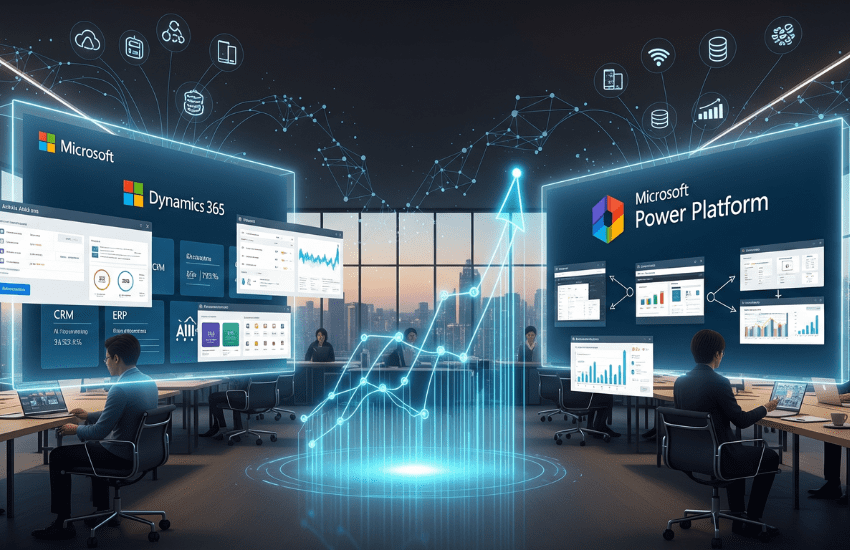Attachment Archival for Microsoft Dynamics 365 CRM & Power Apps
Reduce storage costs. Retain accessibility. Reclaim performance.
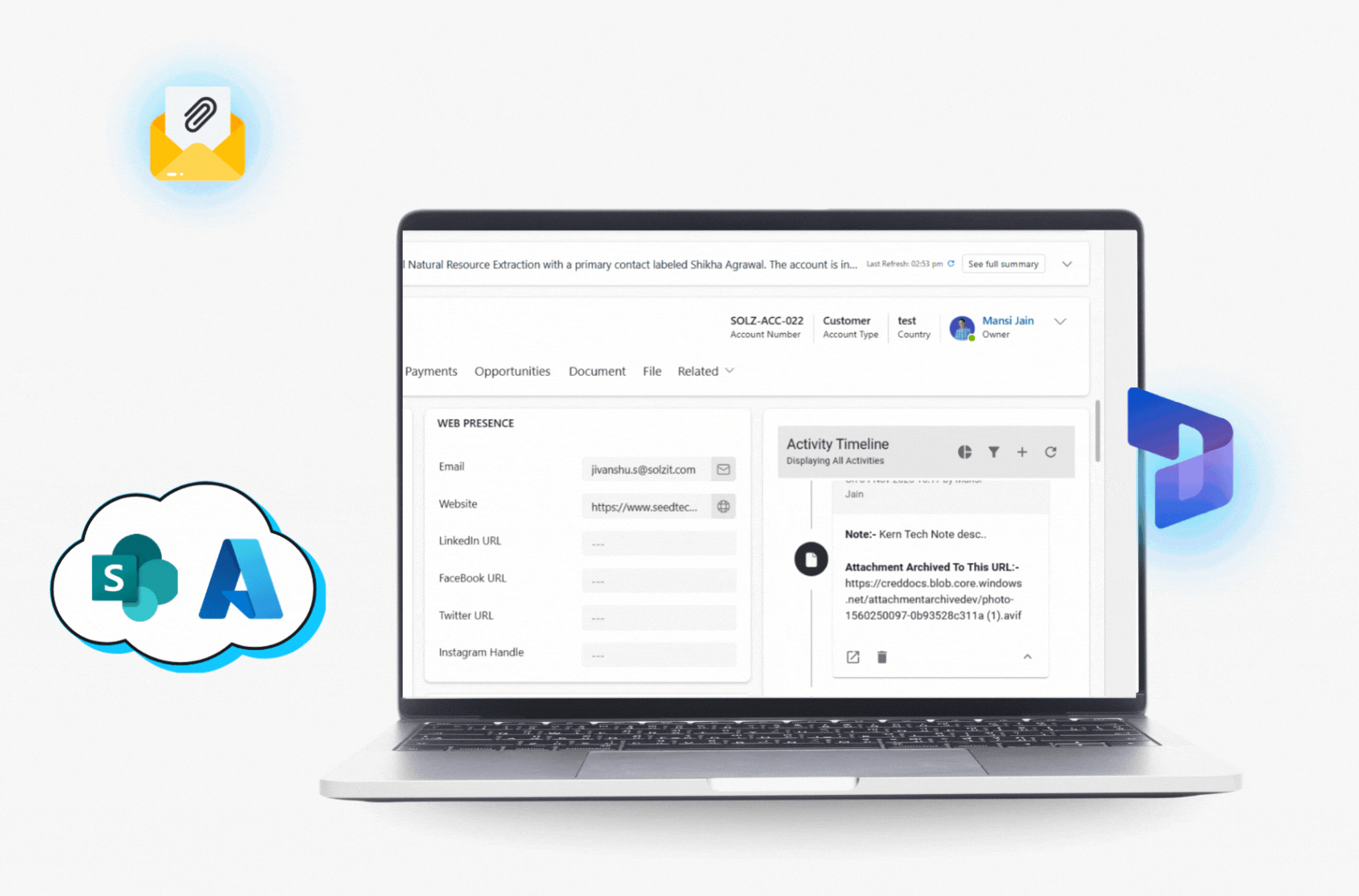
What is Attachment Archival?
A smarter way to manage space, speed, and storage in Dynamics 365.
Attachment Archival in CRM 365 refers to automatically storing and organizing attachments, such as documents linked to activity records in Dynamics 365 and Power Apps. Instead of storing all attachments within the CRM, which leads to high storage consumption and costs, attachments that meet defined archival rules or criteria are moved to external storage systems, such as SharePoint or Azure Blob Storage. This helps optimize CRM performance, reduce storage expenses, and maintain data efficiency.
The solution integrates seamlessly with Dynamics 365, SharePoint, and Azure, enabling secure, cloud-based storage while ensuring that users can easily access archived files through links directly within the CRM.
Key Features of Attachment Archival Add-On
Automated Archiving
Automatically moves attachments (emails & notes) from Dataverse in Dynamics 365/Power Apps to external storage (SharePoint or Azure Blob Storage).
Configurable Archival Rules
The Advanced Attachment Archival add-on defines criteria (age, size, entity type, attachment type) for which attachments are archived.
Seamless Access
Archived files remain accessible via secure links within Dynamics 365 — end-users don’t have to learn a new system.
Data Security
Attachments are encrypted and access-controlled to meet compliance and governance requirements.
Bulk Migration
Efficiently migrate existing attachments in bulk (historical data) to reduce current storage usage.
Cost Efficiency
Reduce storage infrastructure and licence cost by offloading bulky files to lower Microsoft Dynamics 365 data pricing.
Benefits of Using Attachment Archival Add-On
Make your team even productive with effortless, automated archiving.
Reduces load on Dataverse by moving attachments to external storage, keeping your CRM fast and responsive.
Minimizes expensive Dynamics 365 storage usage by leveraging SharePoint or Azure for file storage.
Maintains a smooth user experience by preserving direct file access through secure links within Dynamics 365.
Enables granular access control and supports regulatory compliance through secure cloud-based file management.
Works seamlessly across Dynamics 365, Power Apps, and Dataverse environments — offering flexible integration with your existing Power Platform setup.
Keep your sensitive files safe with Microsoft’s trusted cloud platforms, such as SharePoint and Azure Blob, ensuring compliance with data governance standards.
Running out of Dynamics 365 storage space again?
Free your Dataverse from bulky attachments and reduce Microsoft Dynamics 365 data pricing — without compromising file access or performance.
How to Get Started?
A simple setup to get your Dynamics 365 attachments automatically archived and organized.
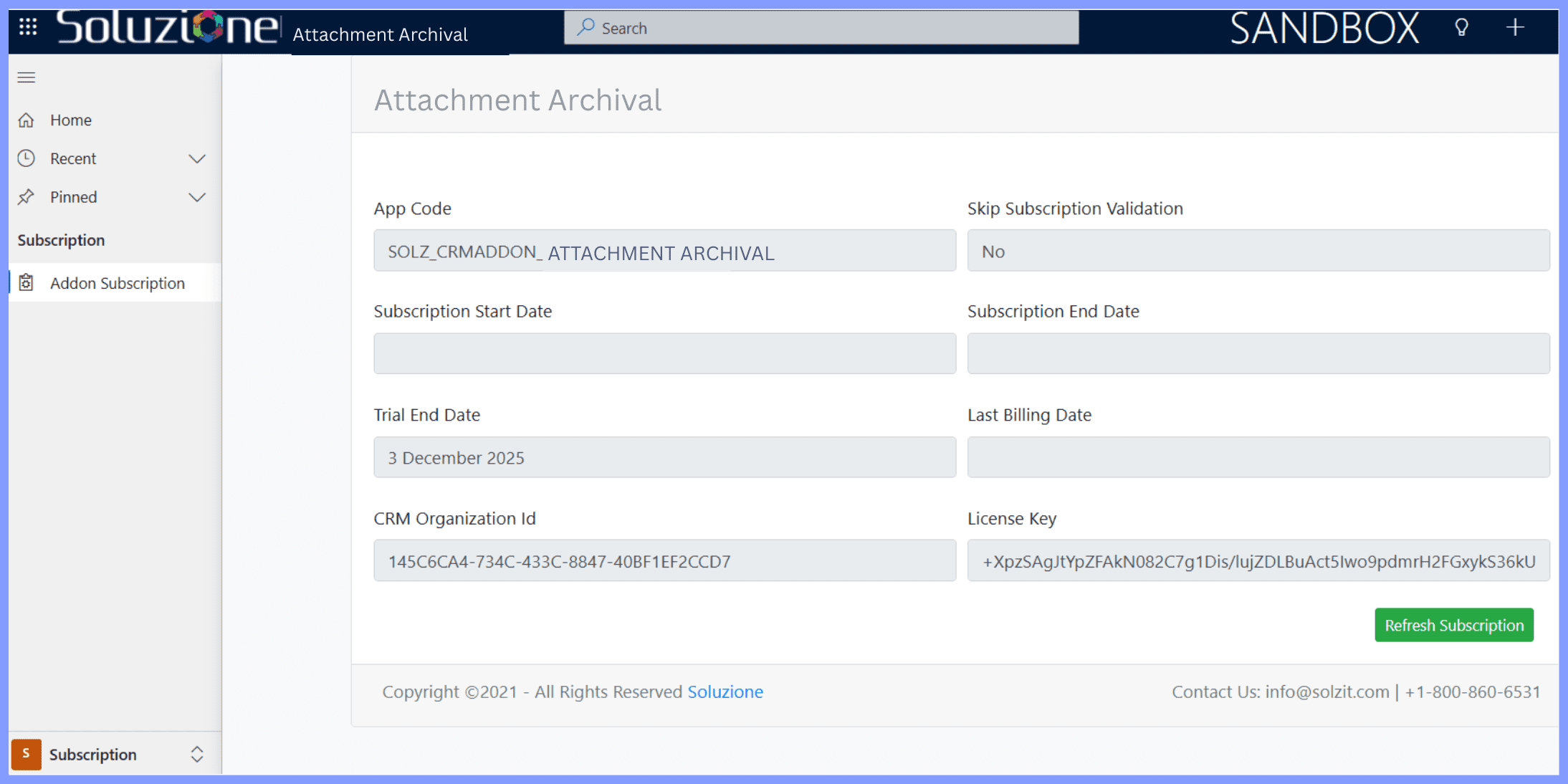
Configure Your Environment
Begin by ensuring your Dynamics 365 instance is connected with the preferred storage platform — SharePoint or Azure Blob. Document Management should be enabled in Dynamics 365, and access to Power Automate should be available to manage workflows.
Install the Archival Solution
Import the managed solution directly into Dynamics 365 from the Power Apps portal. Once imported, you’ll have access to the Attachment Archival App within your CRM.
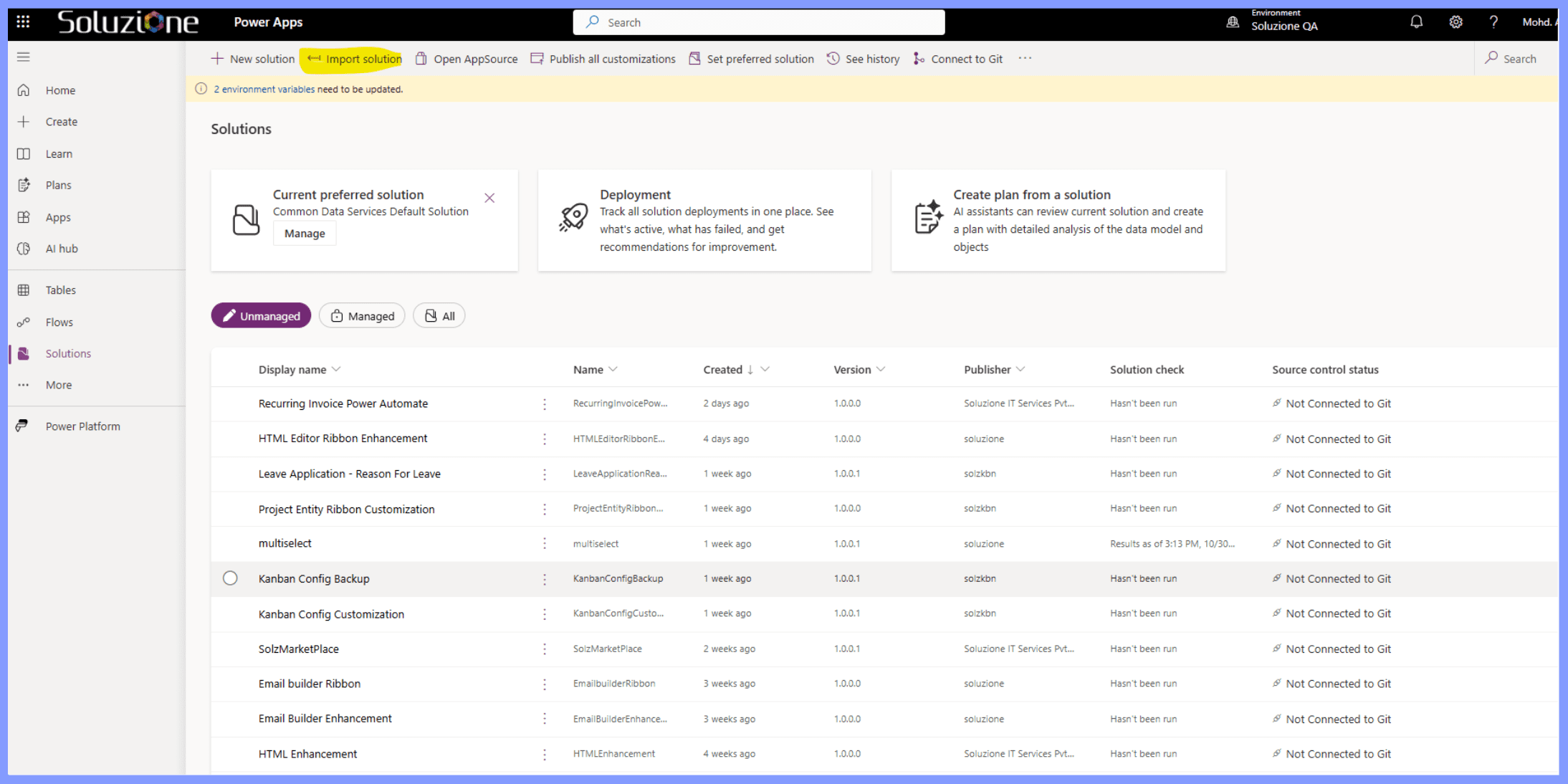
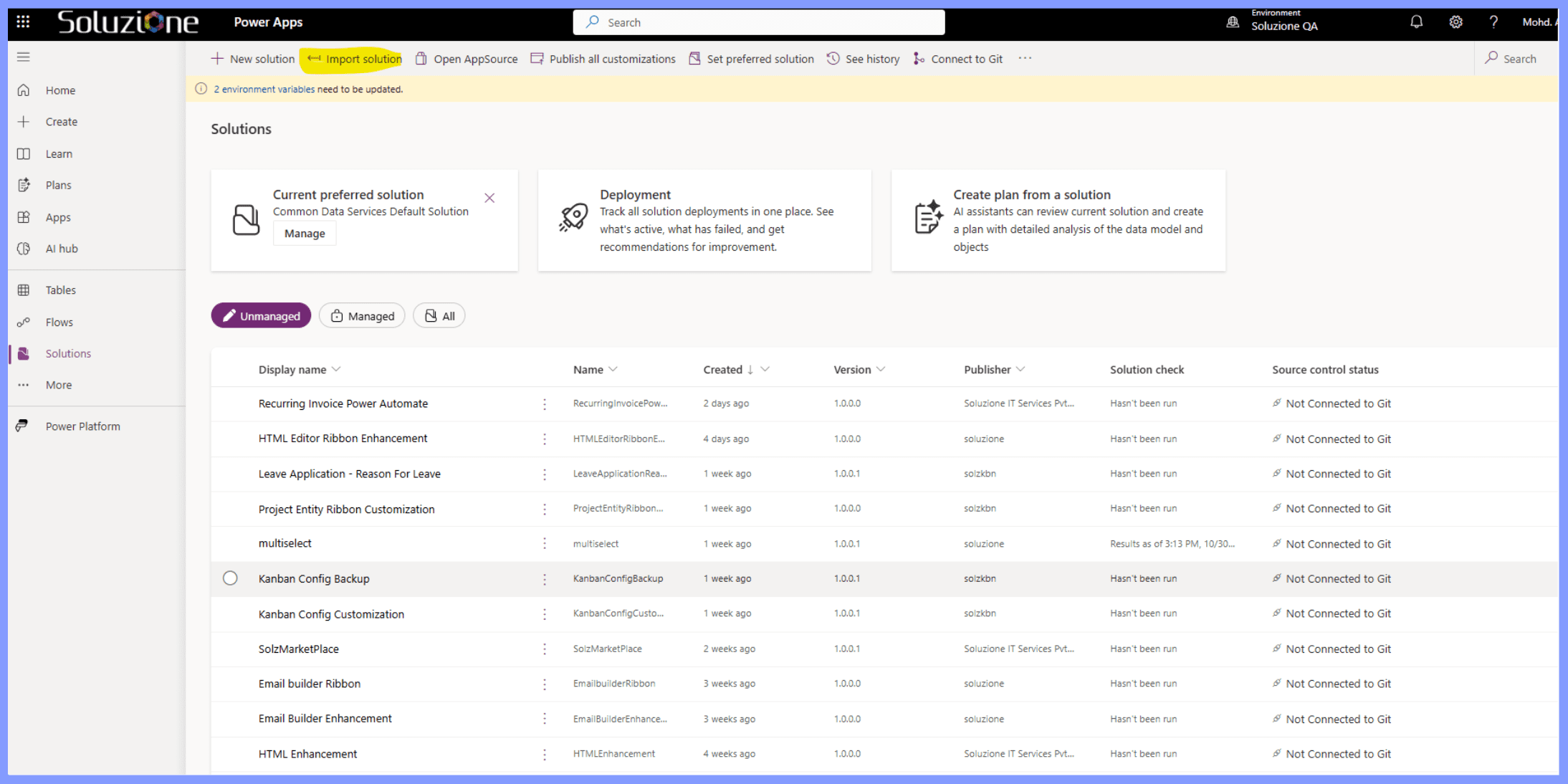
Install the Archival Solution
Import the managed solution directly into Dynamics 365 from the Power Apps portal. Once imported, you’ll have access to the Attachment Archival App within your CRM.
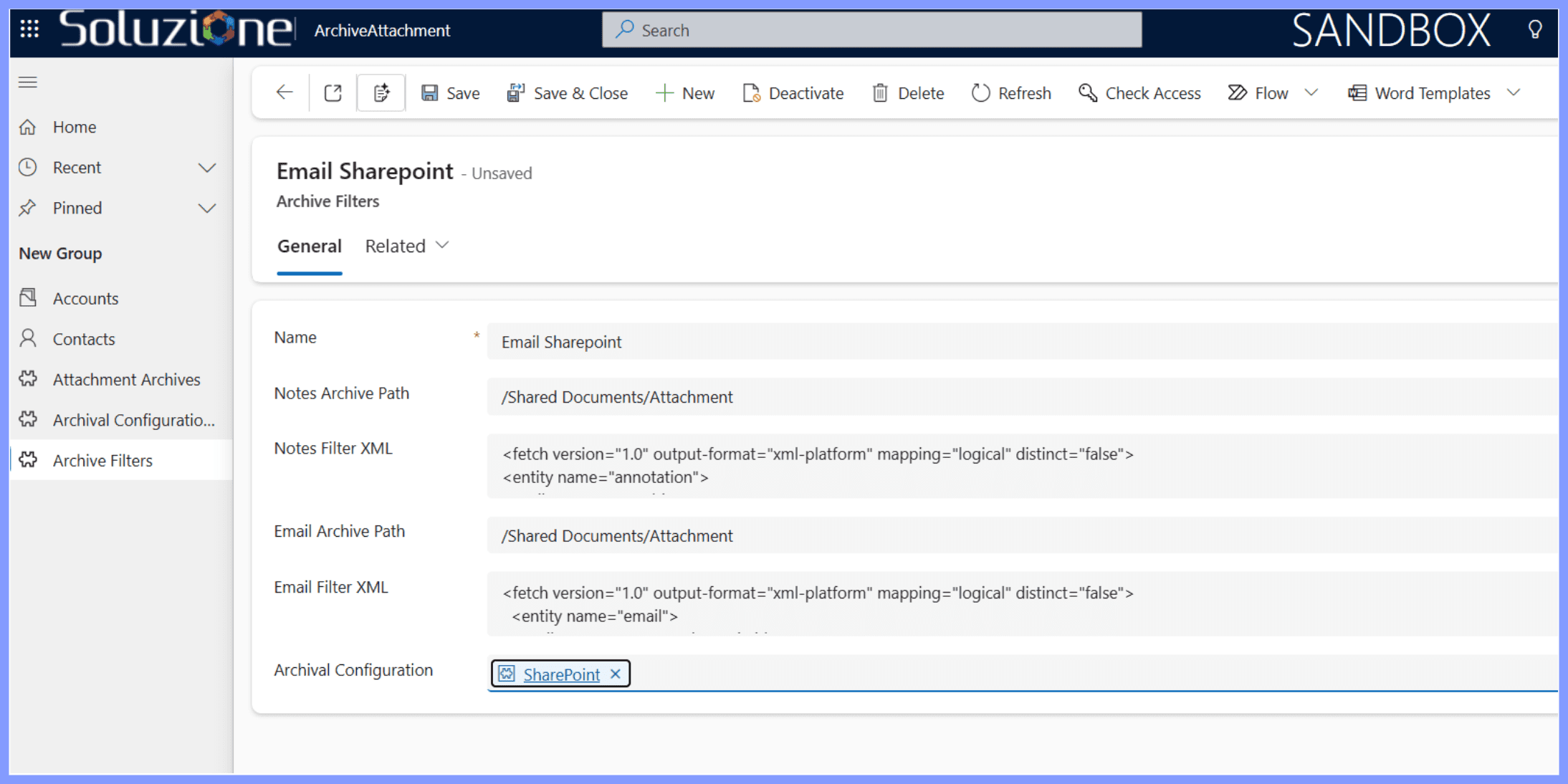
Define Archival Rules
Set up configurations to decide where and what gets archived:
- Choose your storage location (SharePoint or Azure).
- Add filters to determine which entity attachments (like notes or emails) should move — for example, files older than 30 days or related to specific records.
Automate File Movement
Activate the Power Automate flow to automatically move attachments from Dynamics 365 to your chosen storage. This process runs on a defined schedule, ensuring continuous and seamless archiving in the background.
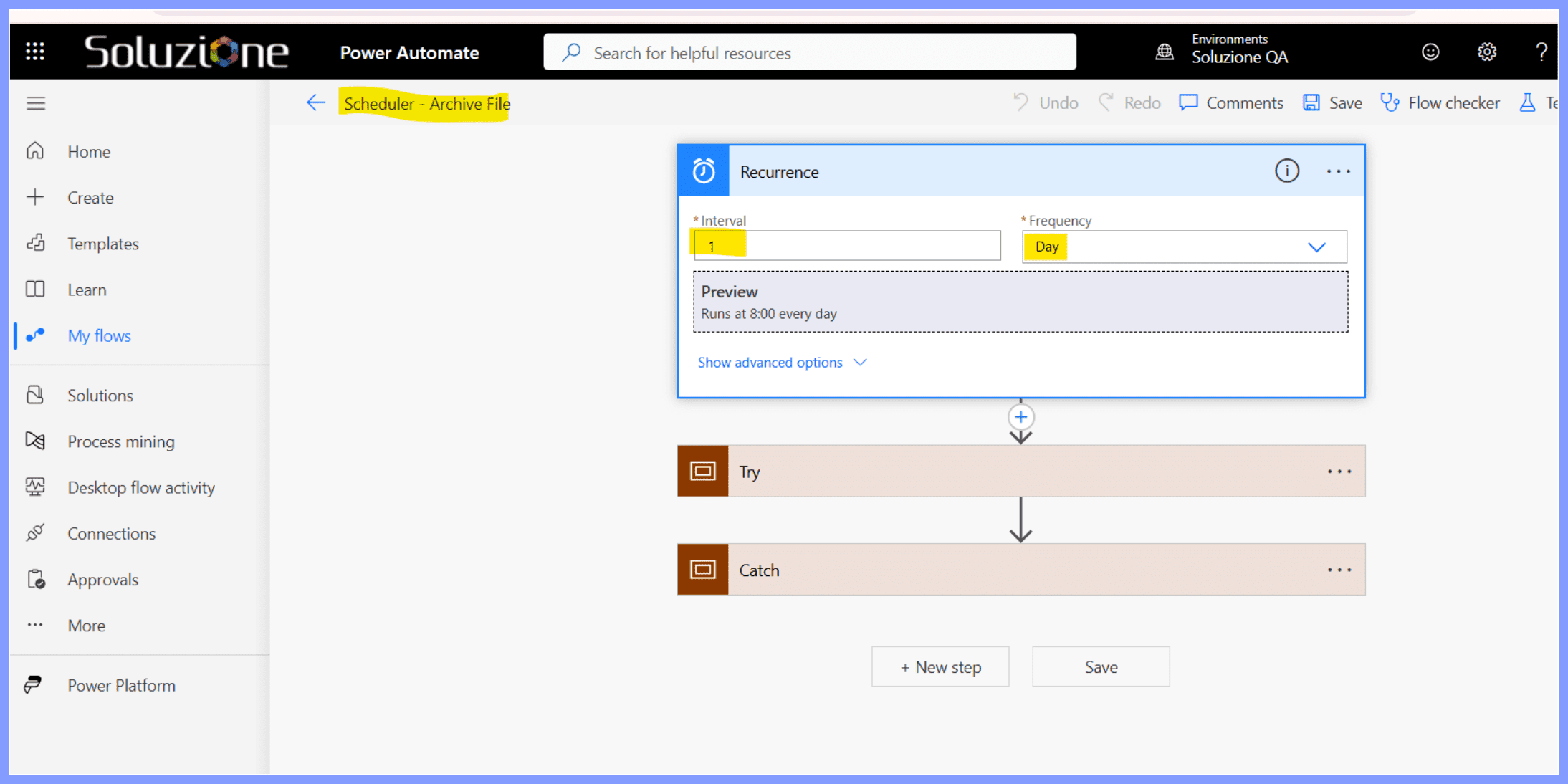
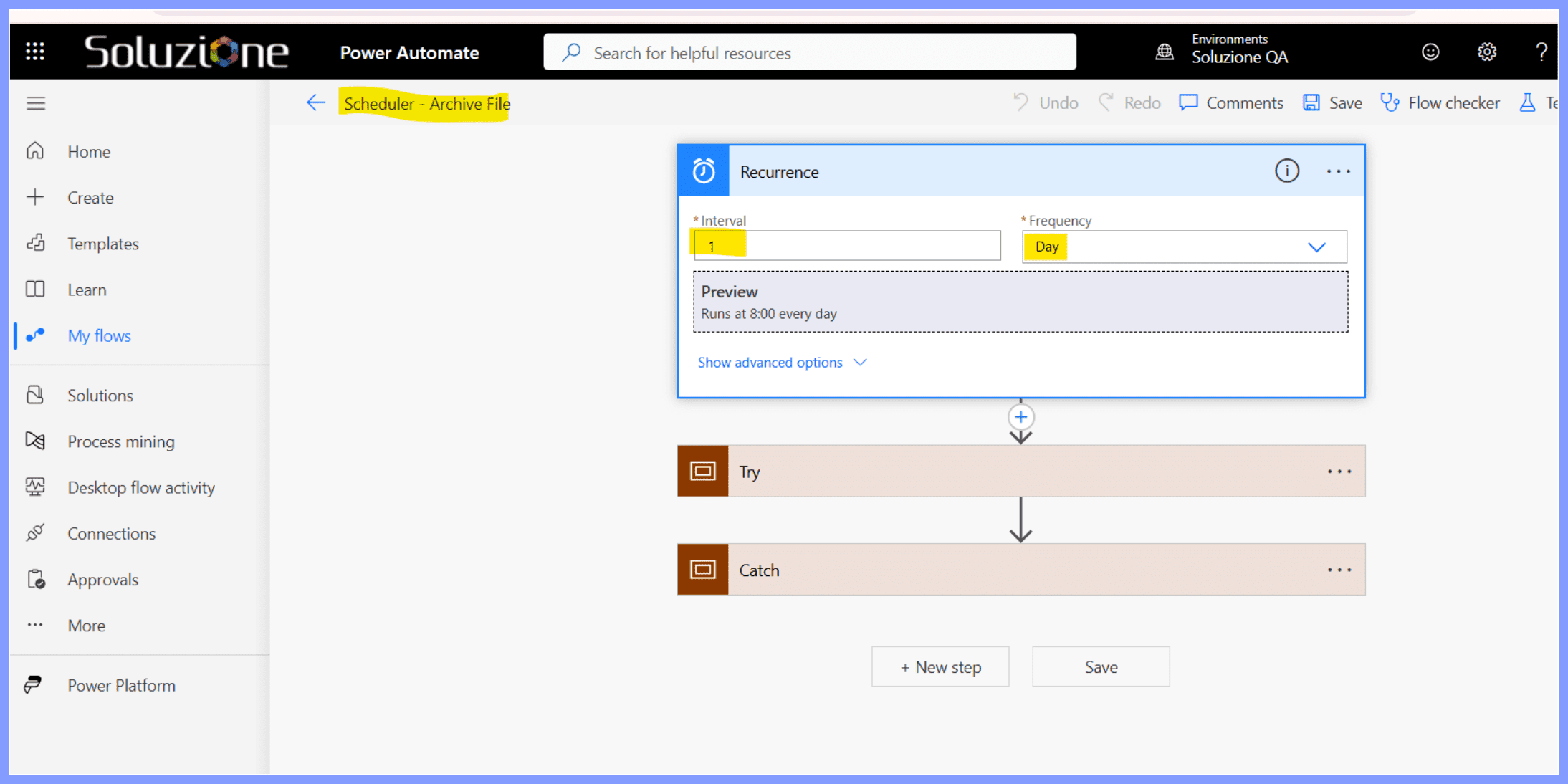
Automate File Movement
Activate the Power Automate flow to automatically move attachments from Dynamics 365 to your chosen storage. This process runs on a defined schedule, ensuring continuous and seamless archiving in the background.
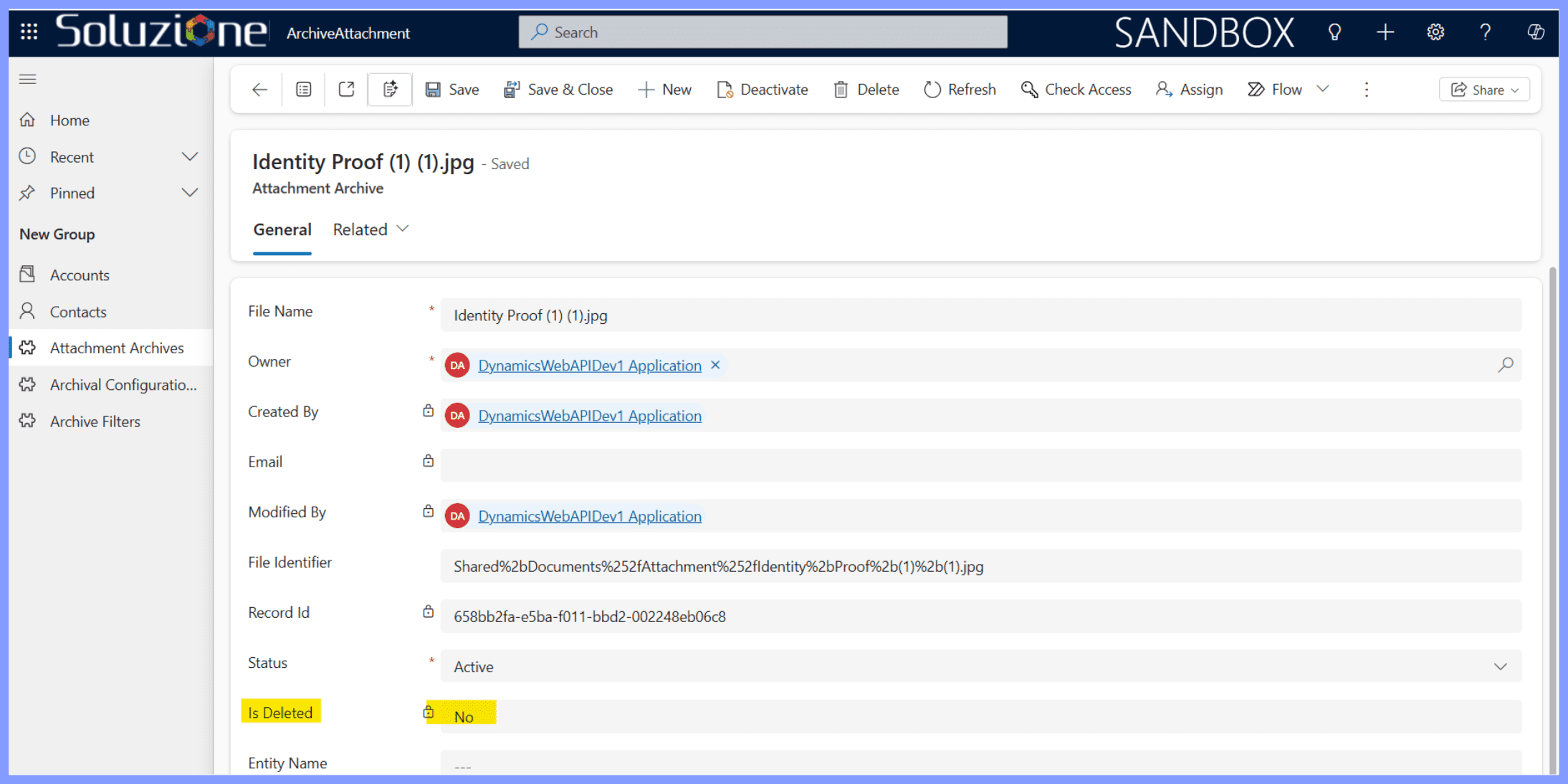
Maintain Data Sync
When a file is deleted in Dynamics 365, it’s also removed from the connected storage. The add-on automatically tracks these changes and updates records, keeping your CRM and storage perfectly synchronized.
Built-In Monitoring & Error Handling
In case of any transfer issue, the system instantly notifies the administrator with error details through email, helping you resolve issues quickly without data loss.
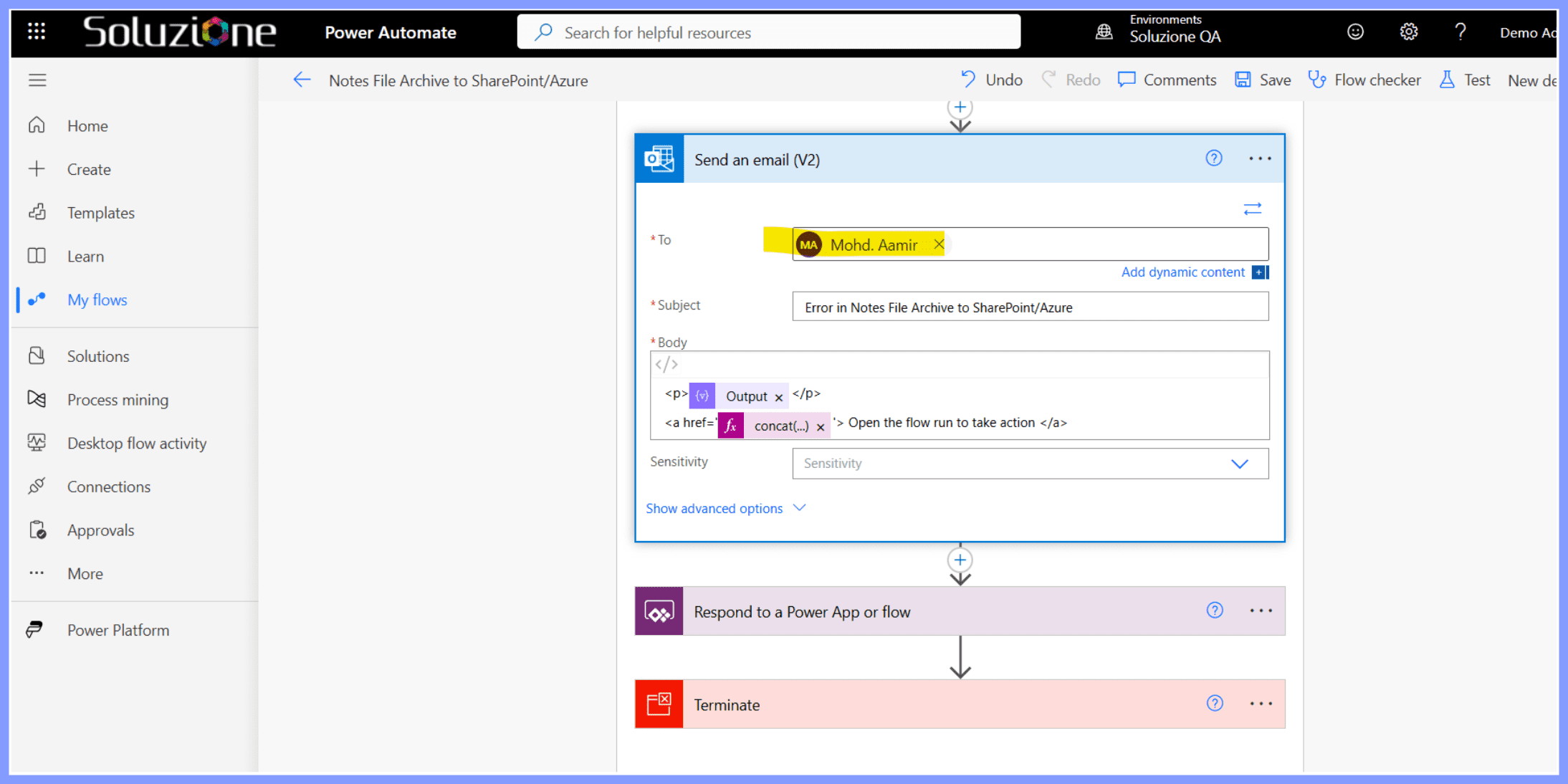
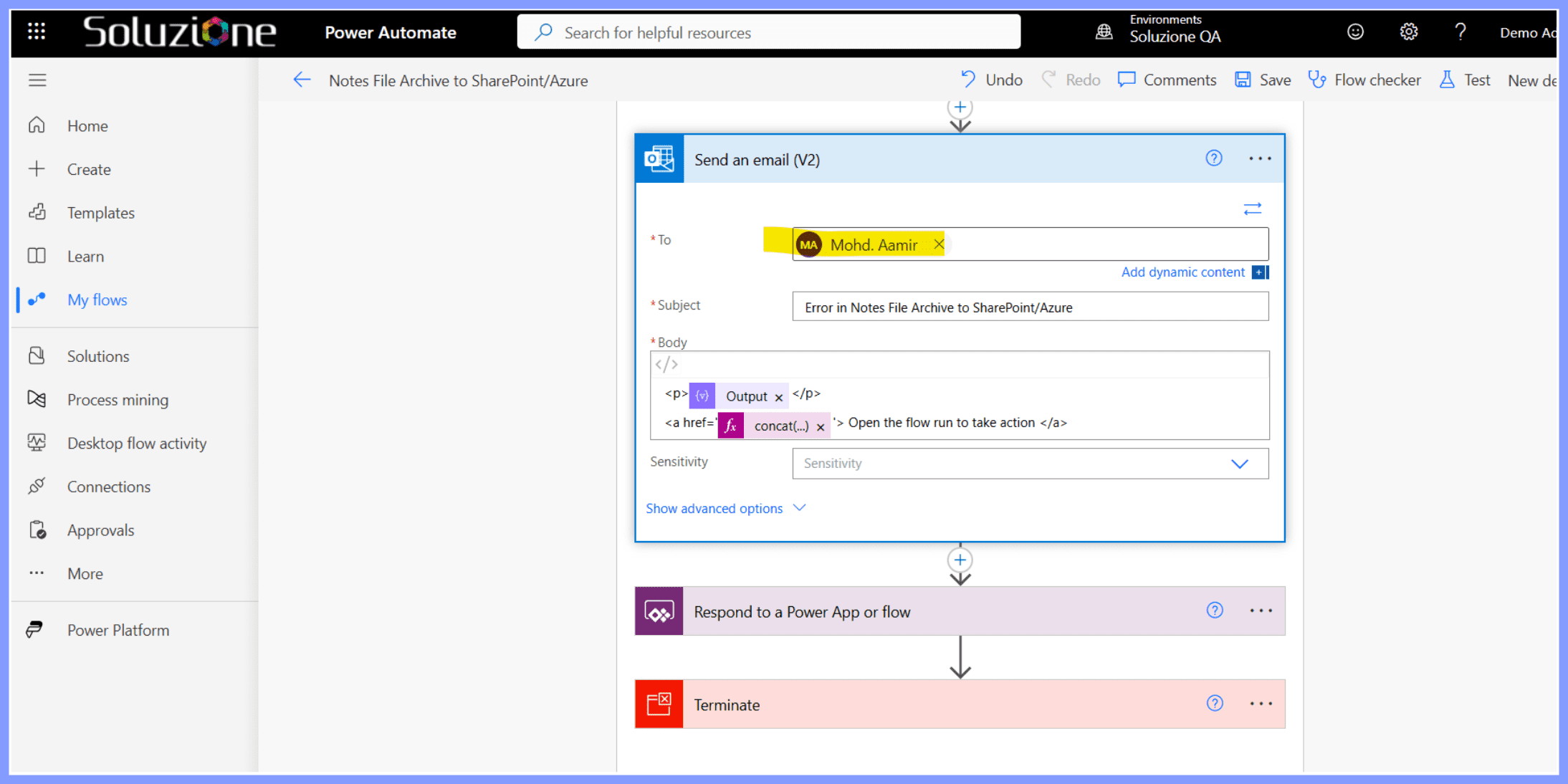
Built-In Monitoring & Error Handling
In case of any transfer issue, the system instantly notifies the administrator with error details through email, helping you resolve issues quickly without data loss.
Why Do You Need a Data Archival Add-On?
| Feature | Microsoft Native Solution | Attachment Archival |
| Automatic Archival Based on Custom Rules | ⚠️Configurable storage location per column, but lacks built-in flexible rule-based archival workflows for selective movement of existing attachments. | ✔ Defines criteria (e.g., file age, size, type, activity status) to automatically move attachments from CRM to external storage. |
| Seamless Handling of Existing Attachments | ✘ Primarily supports new/active files; bulk historic migrations of older attachments require custom tools or third-party add-ons. | ✔ Bulk migration and ongoing automation for legacy attachments linked to activity records. |
| Optimized Organization & Tagging | ⚠️ Basic folder integration with SharePoint; automated tagging/advanced organization rules are not core out-of-the-box features. | ✔ Automatic organization, tagging, and folder structure in external storage for easy retrieval. |
| Cost & Performance Optimization Reporting | ✘ Relies on manual monitoring via Azure/SharePoint dashboards; no integrated CRM-specific reporting | ✔ Built-in analytics and reports on storage savings, performance gains, and archival efficiency. |
| Enhanced Security & Compliance Controls | ⚠️ Leverages Azure/SharePoint security, but CRM-specific archival compliance automation isn’t fully native. | ✔ Granular access controls, audit trails, and compliance-aligned retention policies integrated across CRM and storage. |
| Ease of Access via CRM Links | ✘ Supports link-based access via document management integration. Additional configuration may improve UX. | ✔ Direct, clickable links within CRM records for instant access, with preview capabilities. |
| Integration Depth with Activity Records | ⚠️ Supports notes/attachments, but is less activity-specific automation (email/note attachments) typically requires customization. | ✔ Tailored for activity-linked attachments (e.g., emails, tasks), with workflow triggers. |
Supported Platforms
Check Our Other Productivity Booster Add-Ons for CRM & Power Platform
Don’t Want to Archive Attachments Manually?
Get rid of it with automated archiving offered in our Dynamics 365 plugin
Frequently Asked Question?
The native Dataverse storage in Microsoft Dynamics 365 is expensive; therefore, to save the existing storage, the Attachment Archival Add-On utilizes a data archival process. This process offloads attachment in Notes and Emails, making it accessible via links, potentially reducing bills by 70–90% for organizations with heavy attachment usage.
Yes, the advanced attachment archival functionality allows granular control over which attachments to archive. Through the Archive Filters entity in the Attachment Archive app, administrators can define rules for specific entity types, such as Emails and Notes.
Yes, SharePoint and Azure Blob are the two supported storage types that the Attachment Archival Add-on currently offers.
The out-of-the-box SharePoint integration in Dynamics 365 handles document storage, but with limitations such as:
1. Lacks rule-based automation
2. Selective archival for existing attachments
So the advanced Attachment Archival Add-On offered by Soluzione not only supports automation but also supports configurable filters and activity-specific archiving (emails or notes). In short, it not only delivers automation and flexibility but also saves cost and space while supporting productivity.
Yes, files are encrypted during transfer via Power Automate's secure connectors, and once in SharePoint or Azure, they inherit platform-native controls like role-based access, Azure AD authentication, and compliance features (e.g., GDPR, HIPAA support).
Retrieval in our D365 add-on is very straightforward - users access archived files directly from Dynamics 365 via secure hyperlinks stored in the Attachment Archive entity records.
The offload feature of Attachment Archival not just saves on storage but enhances CRM performance by reducing Dataverse load, leading to faster load times and better responsiveness in Dynamics 365—especially for large-scale environments.
The Attachment Archival Add-On is offered as an annual subscription with a minimum 12-month commitment from the date of activation.
Each subscription includes:
1. License for 1 Production and 1 Non-Production instance of Dynamics 365.
2. Access for up to 100 active Dynamics 365 users (including admin-only, read-only, and service accounts).
3. Free access to future upgrades and bug fixes throughout the active subscription period.
You can add more Dynamics 365 instances at an additional cost of USD $100 per instance per year.
If any customization or implementation support is required, it’s available at USD $35/hour (with a minimum 8-hour block).
The add-on includes built-in deletion syncing but allows customizable retention via Archive Filters and configuration rules, such as time-based criteria (e.g., archive after 30 days but retain for compliance periods).