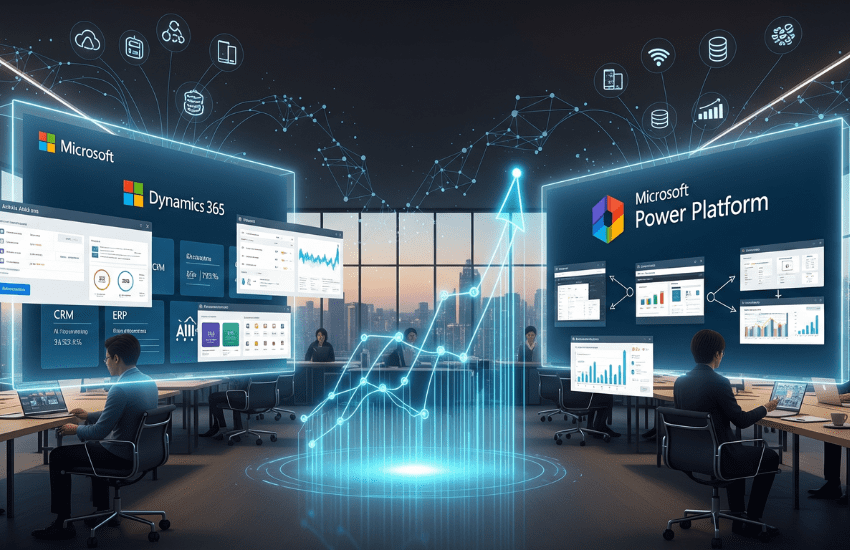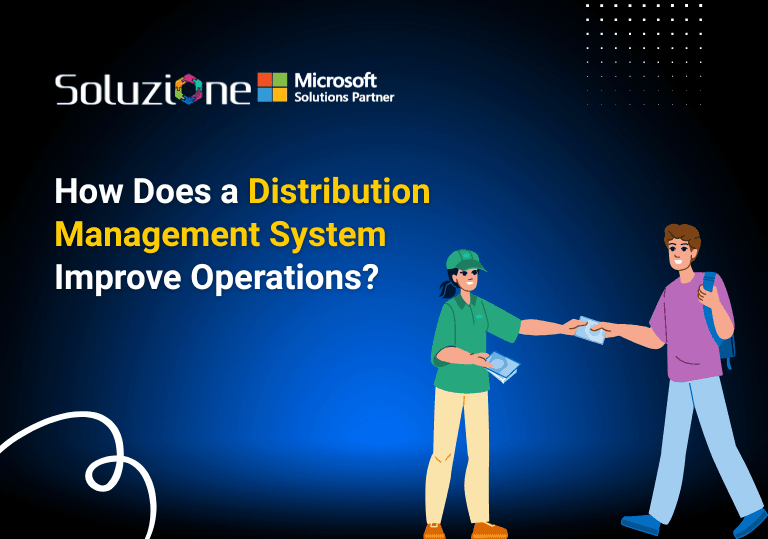Automate Report Scheduling in Microsoft Dynamics 365 and Power Platform
Schedule, automate, and deliver reports effortlessly with Soluzione’s Report Scheduler add-on.
Request a Demo
Schedule & Deliver Latest Dynamics 365 Reports Regularly
A smart Dynamics 365 and Power Platform add-on for automated report scheduling and secure distribution.
With Microsoft Dynamics 365 CRM, reports provide critical insights—but sharing them on time often means repetitive exports and manual distribution. With Soluzione’s Report Scheduler Add-On, you can automate report scheduling and delivery. It eliminates the manual tasks of exporting files or setting up complex flows – you can configure a report once, and the scheduler handles the rest.
You can set a daily report schedule or choose weekly, fortnightly, or monthly intervals in formats like PDF, Word, or Excel. Delivery options include direct delivery via email, SharePoint, or Azure for secure storage and easy access, and pausing schedules during business closures, which are supported out of the box. Our add-on is an all-in-one solution to ensure the effortless distribution of reports with absolutely no misses or mistakes!
Why Dynamics 365 Users Need a Report Scheduling Automation?
No native scheduling
Dynamics 365 lacks built-in support for recurring, formatted report exports.
Manual report exports consume time
Users must repeatedly export SSRS reports in PDF, Word, or Excel formats, which slows down productivity.
Complexity of Power Automate and third-party tools
Even though Power Platform offers automation via Power Automate, setting up and maintaining flows for scheduling reports is often complicated, requiring technical expertise.
Low adoption due to setup hurdles
When automation feels harder to configure than manual work, teams revert to old habits.
Performance issues with large datasets
Heavy data volumes or complex queries can delay or even crash report generation, affecting reliability.
Unreliable and missed schedules
Without robust automation, processes can fail silently, leading to late or missing reports that disrupt decision-making.
Key Features of our Report Scheduler Add-On
Schedule reports to run automatically at custom intervals (daily, weekly, fortnightly, monthly), ensuring every run generates fresh details or updated data.
Export reports in Excel, Word, or PDF, and deliver them directly to SharePoint or Azure for secure and centralized storage.
Pause schedules during business closure periods and have them resume automatically once operations restart.
Supports both system and custom SSR reports with the flexibility to update operator value and apply filters for tailored outputs.
Send reports by email to users, teams, or contacts, with flexible options to match different distribution needs.
Configure a schedule once and reuse it multiple times, with sender options available from queues or individual email addresses.
Receive success alerts once the report schedule completes and track all activity through the scheduler dashboard.
We ensure data safety with encrypted transfers, role-based access control (RBAC), and a detailed audit trail.
The add-on runs every 30 minutes to check for pending schedules, ensuring reliable and timely report delivery.

Benefits of Using Report Scheduling Automation
- Save time with automated report scheduling.
- Reduce dependency on complex Power Automate flows or third-party tools.
- Adapt to real business scenarios to ensure accurate reporting cycles.
- Deliver reports directly to SharePoint, Azure, or email for centralized, secure, and seamless distribution.
- Stay compliant and audit-ready with regular and updated content sent with encrypted transfers.
How to Get Started?
Install the add-on and complete a one-time configuration to connect it with your Dynamics 365 CRM and Power Platform environment.
Open the Report Scheduler directly within Dynamics 365 CRM—no external tools or connectors needed.
Select the desired report, choose the file format (PDF, Word, or Excel), and set the scheduling frequency (daily, weekly, fortnightly, monthly ).
Specify where reports should be delivered—via email to users, teams, or contacts, or stored securely in SharePoint or Azure.
Reports are securely delivered to the selected destination, with options for business closure handling.
Tired of Exporting Reports Manually?
Configure once and let the scheduler do the work. Discover how much time your team can save with Soluzione’s Report Scheduler Add-On.
Check Our Other Productivity Booster Add-Ons
Client Testimonials
Frequently Asked Question
A report scheduler in the D365 CRM (Customer Relationship Management) and Power Platform environment enables the automated generation and delivery of reports at scheduled intervals, reducing manual effort and ensuring timely access to insights. The Soluzione Report Scheduling automation add-on enhances this by allowing users to send reports directly to designated locations in Azure and SharePoint for secure and organized storage.
Automated report scheduling eliminates the need for manual attachment and email sending of a new report at regular intervals. What business admins do is they just configure the report once to the desired recipients at set intervals and format. This saves hours every week, with the assurance that nothing is missed or sent mistakenly.
Yes. The Report Scheduler supports exporting reports in PDF, Word, and Excel formats.
Absolutely, the Report Scheduler add-on and other Power Platform and D365 add-ons by Soluzione are all developed in a way that requires no technical knowledge or background to operate.
Yes. Reports can be shared via email to users, teams, and even external contacts. They can also be delivered directly to SharePoint or Azure for secure access and storage.
Yes. The add-on supports system reports and custom SSRS reports, allowing users to apply filters and operator values to customize their outputs.
Yes. The Report Scheduler leverages Microsoft Dynamics 365 CRM add-ons' security models with role-based access control (RBAC), ensuring only authorized users can configure or manage schedules.