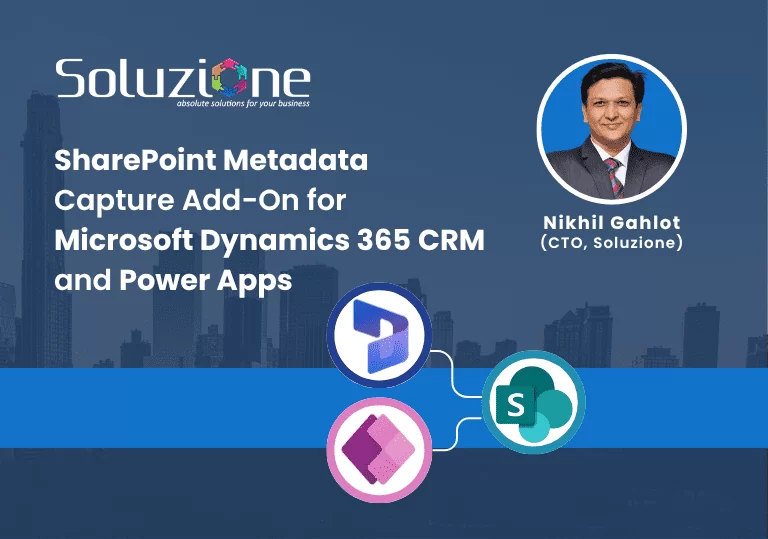Report Scheduler Add-On for Microsoft Dynamics 365 CRM and Power Platform Webinar Details
Title
Report Scheduler Add-On for Microsoft Dynamics 365 CRM and Power Platform
Description
In this webinar, we introduced the Report Scheduler Add-On, designed to automate the entire report delivery process. With a simple configuration, you can schedule reports to run automatically—daily, weekly, fortnightly, or monthly—in your preferred format: PDF, Excel, or Word. Our Dynamics 365 add-on overcomes the shortcomings of out-of-the-box features, adding productivity, saving time, improving accuracy, and maintaining compliance with organizational requirements.
Date & Time

26 September 2025 | 🕒 7:30 PM – 8:30 PM IST (UTC +5:30)
Location

Microsoft Teams (Online Webinar)
About This Event
The Report Scheduler Add-On is built for organizations that rely on Microsoft Dynamics 365 reports for decision-making, compliance, and daily operations. However, they need to share those reports manually, which complicates things. With this add-on, teams can automate scheduling and delivery directly within Dynamics 365 CRM, eliminating the need for manual exporting and distribution of reports.
During the session, we demonstrated how the Add-On streamlines reporting cycles, reduces manual effort, and enhances accuracy across departments such as sales, service, finance, and compliance. This will be led by our co-founder and CTO, Mr. Nikhil Gahlot, bringing over two decades of expertise in technology, product development, and digital transformation. Under his guidance, the Soluzione team continues to drive innovation—building productivity-focused Add-Ons that simplify operations for organizations worldwide.
In this session, you learned how to:
- Configure once and schedule reports to run at defined intervals (daily, weekly, fortnightly, monthly).
- Export reports in multiple formats (PDF, Excel, Word) with automatic delivery.
- Send reports securely to SharePoint or Azure for centralized access and storage.
- Apply optional password protection to maintain security and compliance.
- Pause or adjust schedules during holidays or business closures.
- Monitor and manage scheduled reports directly within Dynamics 365—no external tools required.
HTML Email Editor Webinar FAQs
Can this Add-On send reports to platforms like SharePoint or Azure?
Absolutely. The Add-On integrates with SharePoint and Azure for secure delivery and centralized access.
How does this Add-On improve reporting accuracy?
Automating scheduling and delivery eliminates missed deadlines and ensures reports are always up to date.
Is it possible to schedule multiple reports together?
Yes, you can bundle multiple reports into a single ZIP file for convenient distribution.
Can I request a personalized demo of the Add-On after the webinar?
Yes, a customized walkthrough can be arranged for your team. You can email us at [email protected] or fill out the form; our team will get in touch with you as soon as possible.
Tags
- #MicrosoftDynamics365
- #Dynamics365CRM
- #PowerPlatform
- #ReportScheduler
- #CRMAddOn
- #SoluzioneEvents
- #Webinar
- #BusinessProductivity
- #AutomatedReports
Organized By

Soluzione