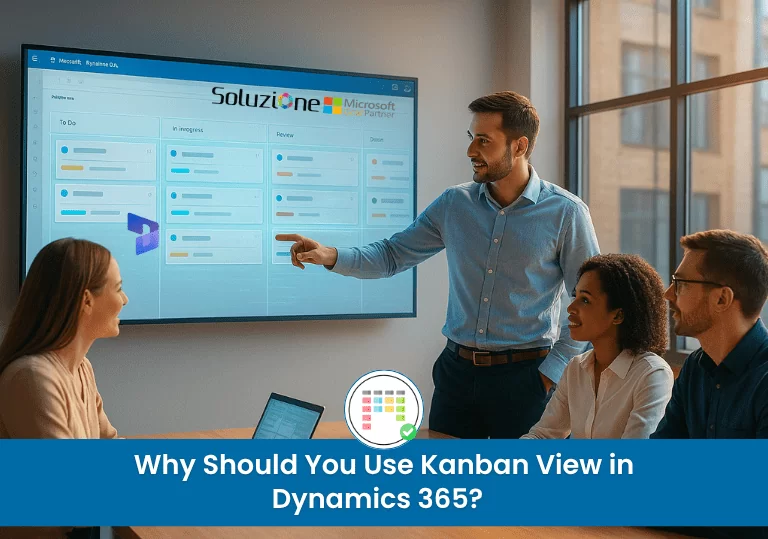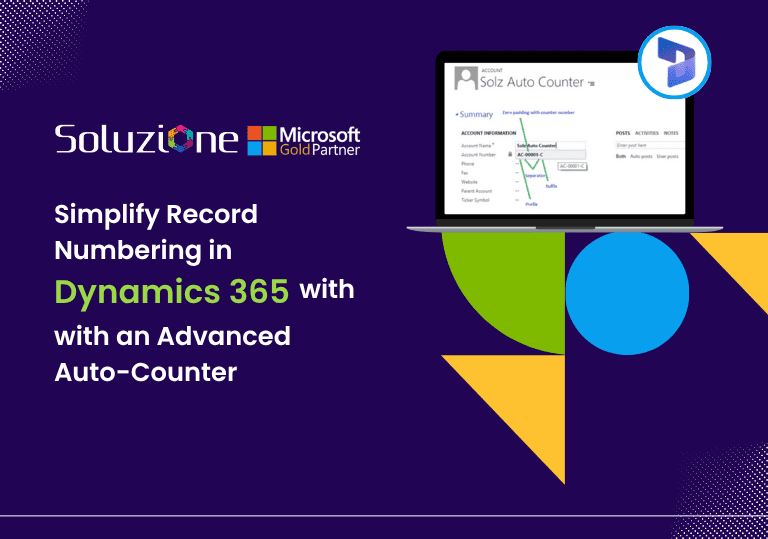Planning to modernize your organization’s operations by migrating to Microsoft Dynamics 365 CRM? Then, taking the move strategically by understanding its scope, benefits, and best practices is essential. Most enterprises running legacy CRMs or on-premises systems are now shifting to the cloud to fulfill their growing needs and access advanced tools for real-time visibility, scalability, and seamless collaboration across teams.
This is why Microsoft has launched AIM (Accelerate, Innovate, Move) to empower organizations to migrate their business process to the cloud and AI-powered technologies (source). This shift enables “work anywhere, anytime,” deeper integration, lower maintenance costs, and future-ready innovation.
In this blog, we’ll explore the key benefits and proven strategies for migrating to Dynamics 365, helping you plan your move confidently and future-proof your business operations in the AI-driven era.
What is Microsoft Dynamics 365, and Why do Businesses Choose to Migrate to It?
Microsoft Dynamics 365 is a cloud-based, AI-powered suite of intelligent business applications that combines CRM (customer relationship management) and ERP (enterprise resource planning) functionality. It is designed to support, automate, and enhance core business operations, keeping data, processes, and teams connected on a single platform.
But why are businesses migrating to Dynamics 365? This is driven by the following factors:
- Organizations can manage teams more precisely with modules for sales, finance, customer service, supply chain, human resources, and more – all in a single unified platform.
- The best part is that businesses can pick and choose relevant apps (e.g., Sales, Customer Service, Finance) and integrate them with other parts of the Microsoft ecosystem (Office 365, Power Platform, Azure) to build a tailored solution.
- With Microsoft Dynamics integration, it becomes seamless to work with other Microsoft tools (Teams, Outlook, Excel), and user adoption tends to be faster.
- Cloud scalability and multi-device access make scaling up (or down) easier when you don’t have to manage physical servers, hardware upgrades, or complex infrastructure, and even more with Dynamics CRM managed services.
- Migrating to Dynamics 365 gives you the advantage of Microsoft’s cloud infrastructure, updates, security built in, and reduced hidden IT overhead.
Core Strategies for a Smooth Migration to Dynamics 365
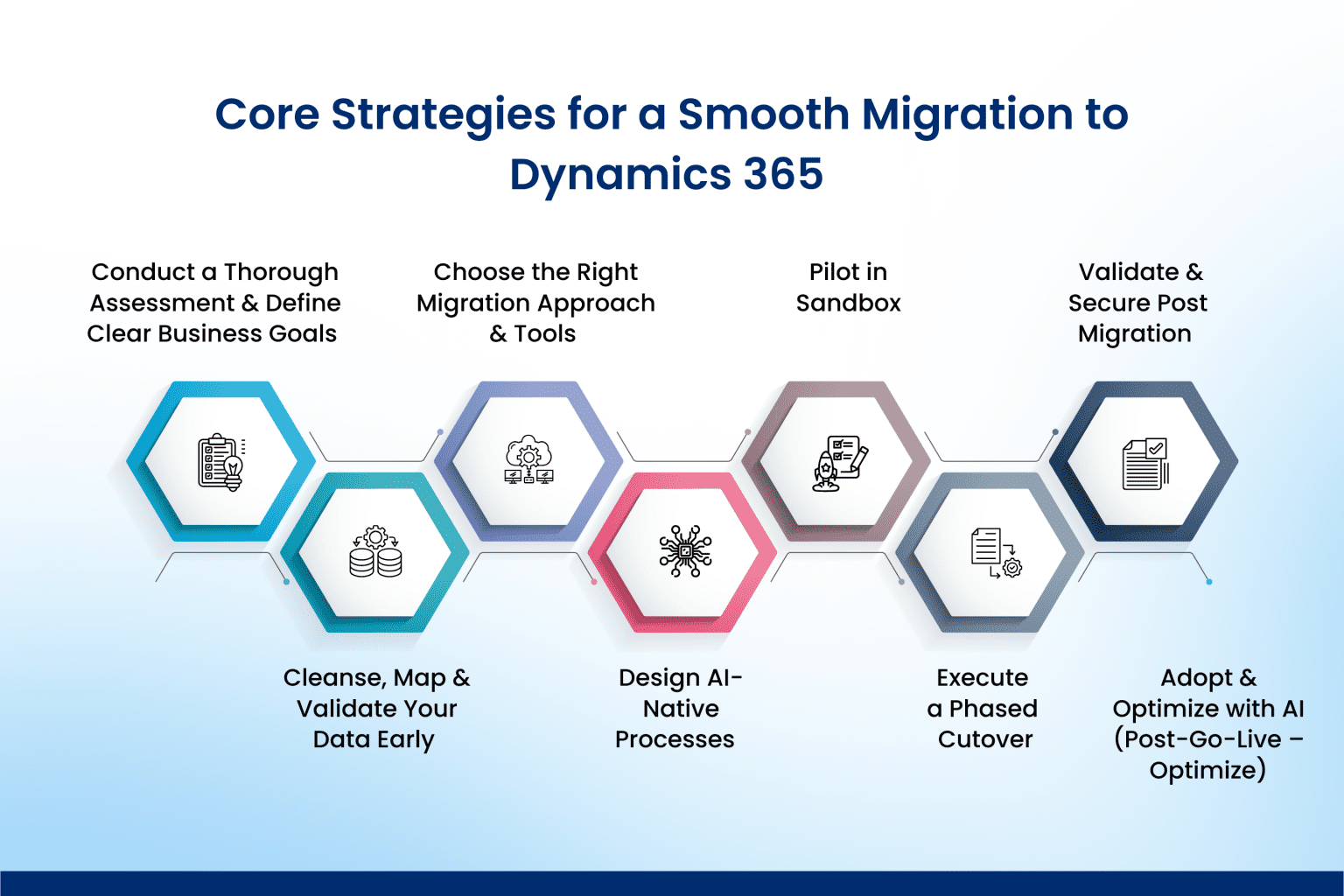
Migrating to Microsoft Dynamics 365 is not just a transition from one software solution to another—it’s a transformation of how your business operates. To make that transformation successful, you need the right strategies in place from the very beginning. Below are key strategic pillars that guide a smooth, low-risk migration.
1. Conduct a Thorough Assessment & Define Clear Business Goals
Start by evaluating your current landscape: legacy systems, customisations, integrations, data quality, and user workflows. Then align the migration with business outcomes—what does success look like after transitioning systems? Are you pursuing scalability, improved analytics, unified customer views, cost reduction, or all of the above? Research emphasises this step as foundational: one guide highlights “Aligning migration with business goals” as a top success factor.
So, it’s best recommended to:
- First, map your current systems, identify pain points,
- Set KPIs (e.g., reduction in manual work, improved sales cycle, faster reporting) for clarity,
- Engage stakeholders across the organization so you can decide priority and what migration module needs your attention first.
2. Cleanse, Map & Validate Your Data Early
Data migration often turns into the biggest challenge of the project—and one of the most visible risks. Multiple sources highlight the need to assess, cleanse, de-duplicate, map, and validate data before migration begins. Key steps:
- Audit data: Identify relevant vs obsolete data (archive what you don’t need).
- Map: Define mapping from your legacy data fields to the Dynamics 365 model.
- Evaluate: Run trial migrations in sandbox/test environments to catch errors, latency, and dependencies.
- Automate: Use tools or scripts to automate where possible and prevent manual error.
Pro tip: Avoid the temptation to migrate everything. Moving irrelevant information or low-value historical data often leads to bloat and drag in the new system.
3. Choose the Right Migration Approach & Tools
There are two common approaches to migration – the one methodology you choose will significantly affect risk, cost, and duration. So make the following choice based on your business’s tolerance for disruption, system complexity, and legacy integration requirements.
- Big Bang: Move all at once in a defined cut-over window. Risks include downtime and business disruption.
- Phased / Trickle / Iterative: One can also move modules or processes in stages, so the legacy and new systems run in parallel for a bit. It is mostly recommended as though it takes longer, but it reduces risk.
On tools: Use migration frameworks that support the target system, whether from Microsoft or proven third-party tools (e.g., Microsoft’s Data Migration Assistant and Configuration Migration Tool).
4. Design AI-Native Processes
When migrating to Dynamics 365, the goal isn’t to lift-and-shift existing logic — it’s to replatform for AI-driven efficiency. Instead of simply replicating old workflows, redesign them to take advantage of Copilot, automation, and modern analytics.
Here’s how to modernize intelligently:
- Replace outdated plugins or manual scripts with Dataverse Virtual Tables and Power Automate + AI Builder. This enables low-code logic that’s easier to maintain and natively integrated with Microsoft Dynamics 365.
- Build Copilot Studio agents for key processes such as:
- Lead scoring – improve prediction accuracy by up to 300 %.
- Service triage – automatically handle multilingual requests across 40+ languages.
- Embed Power BI + Copilot dashboards for real-time analytics and insight generation — eliminating the need for legacy SSRS reports.
- Use the Solution Checker within Power Platform to validate performance, security, and ALM compliance before promoting changes to higher environments.
Designing in such an advanced manner with the help of ensures your migration is future-proof and AI-ready.
5. Pilot in Sandbox
Testing in a realistic sandbox environment helps you identify issues even before they reach production. This pilot phase reduces risk and validates both performance and user adoption.
- Deploy a Tier-2 Sandbox (full environment copy) with a data refresh that completes in under two hours.
- Conduct a mock cutover using about 10 % of live data to validate the migration sequence end-to-end.
- Run User Acceptance Testing (UAT) with real business users from sales, finance, and service teams to verify data integrity and workflows.
- Perform a stress test with up to 1,000 concurrent users using Azure Load Testing to evaluate scalability.
- Fix critical issues and promote validated solutions through Power Platform Pipelines for controlled deployment.
A structured sandbox pilot ensures technical soundness and user confidence before go-live.
6. Execute a Phased Cutover
When moving to production, aim for zero business disruption. A phased cutover with the following steps minimizes downtime while maintaining operational continuity.
- For Finance & Operations, use Near-Zero Downtime (NZDT) (available in-Service Update 10.0.41 and later) to apply updates without pausing core systems.
- Split the migration into manageable waves, such as – Wave 1: Master data + configurations, Wave 2: Open transactions, Wave 3: Historical or archived records.
- Utilize the Data Migration Framework (DMF) and Azure Data Factory for incremental synchronization and performance monitoring.
- Plan a cutover weekend with a target downtime of less than four hours using Lifecycle Services (LCS) Database Movement.
- Enable Hypercare Support Insights post-launch — an AI-driven ticket routing feature that automatically classifies and assigns issues.
7. Validate & Secure Post Migration
Once live, focus on trust, compliance, and data integrity. Validation ensures every record, role, and connection is accurate and secure.
Essential stabilization steps that protect data integrity, maintain compliance, and build long-term stakeholder confidence in your new environment:
- Run the Data Integrity App to detect referential breaks, missing relationships, or duplicates automatically.
- Activate Microsoft Purview for automatic PII detection and labeling to meet GDPR and HIPAA requirements.
- Enforce Field-Level Security (FLS) through Power Platform Pipelines to manage sensitive data consistently across environments.
- Conduct a parallel run for two weeks — operating both legacy and Dynamics 365 systems side-by-side to verify results.
- Conclude stabilization with a Customer Lockbox audit trail to confirm only authorized Microsoft engineers accessed data during migration.
8. Adopt & Optimize with AI (Post-Go-Live – Optimize)
After migration, continuous improvement is where you realize real ROI. Today, Dynamics 365 environments are deeply AI-connected, so it’s a smart step to use that to your advantage.
Smart optimization practices:
- Roll out Viva Sales, which automatically captures Teams and Outlook interactions into Dynamics 365 — eliminating manual data entry.
- Track license and feature adoption using Premium Insights and reassign unused licenses to improve ROI.
- Implement Finance Insights AI to predict cash flow up to 14 days in advance and proactively manage liquidity.
- Use Copilot in Power BI to generate natural-language reports summarizing monthly performance, adoption, and ROI trends.
- Join the Dynamics 365 Insiders Program for early access to Wave 1 2026 previews, including emerging features like Autonomous Agents.
Conclusion
When business grows and the current system fails to address its needs, it is obvious to move to future-ready solutions. When migrating to Dynamics 365 or during Dynamics 365 implementation, you are creating a smarter, more connected foundation for growth.
Every successful Microsoft Dynamics migration project shares one common factor: clarity. From defining goals and choosing the right tools to validating data and managing integrations, clarity determines success. While it doesn’t end at go-live, it includes post-deployment optimization, AI-driven analytics, and managed support.
At this stage, organizations don’t need to go back. But doesn’t it sound difficult? No more when you have the right partner.
With Dynamics CRM managed services by Soluzione, gain end-to-end guidance — from planning and deployment to post-migration optimization. Our team brings deep Microsoft Dynamics 365 services expertise and delivers purpose-built Microsoft Dynamics 365 add-ons that resolve real-world CRM challenges. Contact us to have a practical, secure, and future-ready migration journey.
Read More: https://www.solzit.com/blog/
Frequently Asked Questions
How long does a typical Dynamics 365 migration take?
Migration to Dynamics 365 may take up to 3-6 months for small organizations, while the same can go to 9-24 months, especially for larger ones. The same varies due to data volume, complexity, extent of customization needs, and the expertise of your Dynamics 365 migration partner.
How can data integrity be maintained during the migration process?
In D365 migration, there are two phases: pre and post-migration. To ensure data integrity is maintained throughout, one needs a phased approach with reliable tools, built-in integrity checks, keeping data backups, and performing monitoring and audits.
Are customizations and integrations retained after migrating to Dynamics 365?
It depends on whether customizations and integrations are retained after migrating to Dynamics 365. While in most cases they are not automatically carried over and must be re-implemented or rebuilt in the new environment.
How can Power Platform tools support businesses after Dynamics 365 migration?
After the Dynamics 365 migration, the Power Platform helps in extending functionality, for instance:
- Power Automate helps automate repetitive tasks and approval flows between Dynamics 365, Microsoft 365, and other business apps.
- Power Apps allows teams to build low-code extensions that simplify internal operations — from expense tracking to service requests — without complex development.
- Power BI transforms Dynamics 365 data into interactive, real-time dashboards for better forecasting and executive visibility.