
Are you creating or designing emails inside Microsoft Dynamics 365 using the out-of-the-box editor? Then you must realize how limiting it actually is. Marketers and CRM users often face two common issues with Dynamics 365 for Marketing’s Email Designer:
- Limited formatting capabilities.
- The inability to personalize templates using data from related entities.
You have the data sitting in Dynamics—from Accounts, Contacts, or even custom entities—but the native email editor just won’t let you bring it all together seamlessly in your communications. You either end up with plain emails, or you’re stuck involving developers just to pull in basic relational data.
This is what this add-on overcomes: the HTML Email Template Editor for Dynamics 365—a powerful drag-and-drop add-on. In this blog, we’ll explore how this tool empowers teams to move beyond basic emails and create dynamic, data-rich templates—without touching a line of code.
- What are the Limitations of Dynamics 365’s Email Designer?
- What is the Advanced HTML Email Editor for Dynamics 365?
- HTML Template Editor Add-On vs. Native Dynamics 365 Email Editor
- How Cross-Entity Data Integration Enhances Email Templates?
- How the HTML Template Editor Helps
- Make Email Personalization in Dynamics 365 Work for You
- Frequently Asked Questions
What are the Limitations of Dynamics 365’s Email Designer?
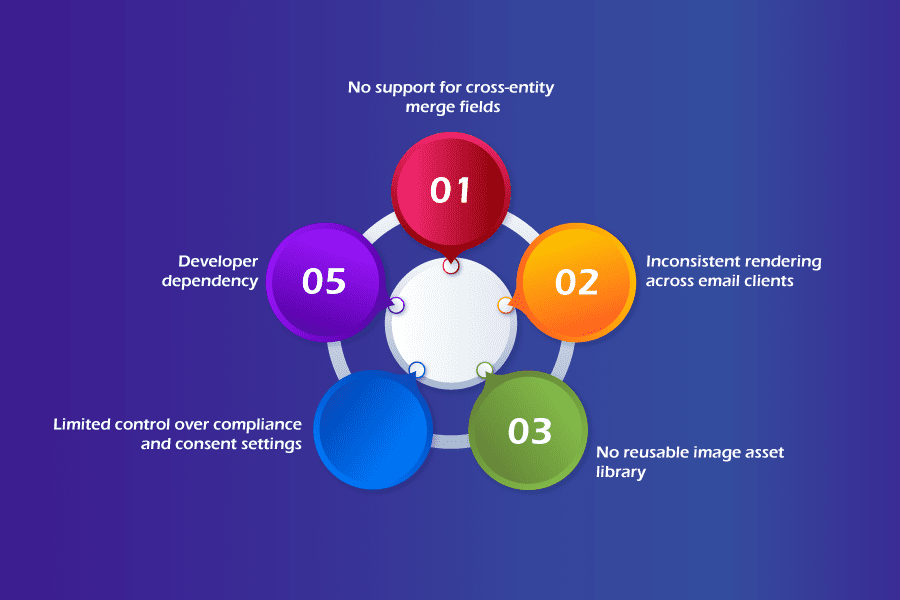
Dynamics 365 offers several modules with email capabilities—Sales, Customer Service, and the more advanced Real-Time Marketing in Customer Insights – Journeys. While each provides basic tools to build and send emails, when it comes to real personalization at scale, these editors share a common shortfall: they limit your ability to use data from beyond the primary entity.
Yes, the Real-Time Marketing Email Editor has evolved with drag-and-drop layouts and trigger-based personalization. But even then, accessing fields from related or custom tables is complex. In fact, most marketing and CRM users find themselves needing developer support or complex workarounds to include the data they actually need.
Let’s break this down:
- No support for cross-entity merge fields: Native editors generally restrict you to the entity tied directly to the email trigger. If you need to include account manager details from a related Account or contract data from a custom table, you’re out of luck—or headed for a schema customization.
- Inconsistent rendering across email clients: Even when you manage to design the layout, you can’t always count on it to render well—especially in Outlook, which is still widely used in B2B email.
- No reusable image asset library: Templates often require you to upload the same images over and over, without a centralized repository for media or brand assets.
- Limited control over compliance and consent settings: Real-Time Marketing offers some consent and compliance configuration, but without broader data integration, the experience remains fragmented.
- Developer dependency: Whether it’s HTML formatting, image handling, or dynamic data binding, non-technical users often have to wait for technical teams to step in.
So, suppose your marketing team needs to create HTML email templates that are responsive, brand-aligned, and powered by real-time cross-entity personalization. In that case, you’ll still run into roadblocks with Microsoft’s native tools.
What is the Advanced HTML Email Editor for Dynamics 365?
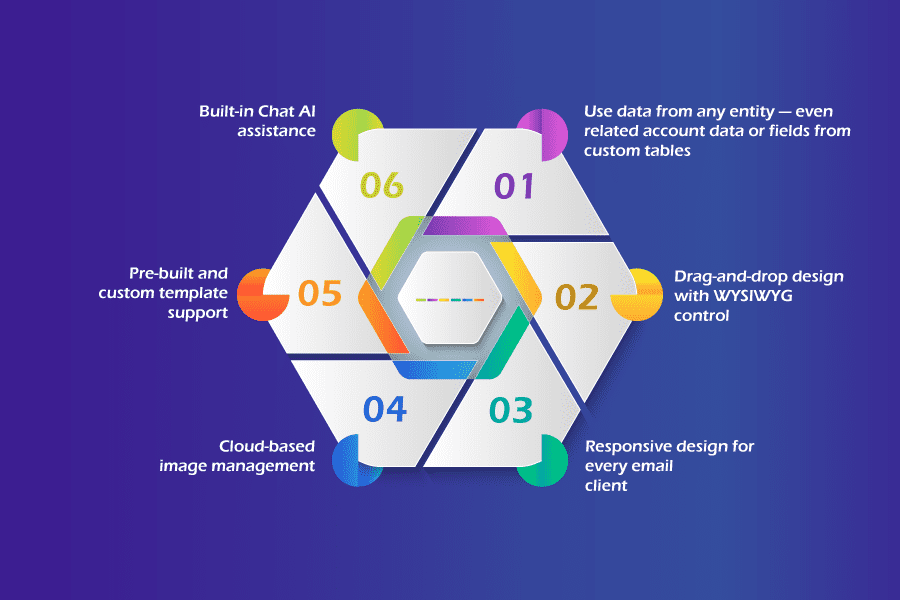
SolzEditor, also called HTML Template Editor, is an email editor add-on for Dynamics 365 and Power Apps that directly addresses the limitations of the native email designer. Fully embedded within Microsoft Dynamics 365, SolzEditor offers a true drag-and-drop WYSIWYG email editor that empowers marketers and CRM users to create responsive, personalized email templates — without writing a single line of code.
So, if you want to customize existing templates or build new ones from scratch, this Microsoft Dynamics 365 add-on gives you the flexibility and design control you’ve been missing.
Here’s what sets SolzEditor apart as the best HTML email editor add-on for Dynamics 365:
- Use data from any entity — even related account data or fields from custom tables directly into your email templates.
- Drag-and-drop design with WYSIWYG control, enabling you to add text blocks, buttons, images, tables, and more without requiring any dev support.
- Responsive design for every email client that works perfectly across Outlook, Gmail, and mobile devices — out of the box.
- Cloud-based image management: Upload and store images once, then reuse them across templates via your cloud or AWS.
- Pre-built and custom template support so you can choose from a library of email layouts or build your own. Perfect for newsletters, lead nurturing, event promotions, and more.
- Built-in Chat AI assistance to provide real-time design tips, content suggestions, and other technical assistance as you build.
Best of all, SolzEditor works entirely within your existing Dynamics 365 environment — no additional integration or external toolset required. It works where you already work — right inside Dynamics 365 CE.
HTML Template Editor Add-On vs. Native Dynamics 365 Email Editor
| Feature / Capability | Native D365 Email Editor (Sales, Customer Service) | Real-Time Marketing Email Editor (Customer Insights – Journeys) | HTML Template Editor Add-on (SolzEditor) |
| Editor Type | Basic rich text editor | Drag-and-drop designer | Drag-and-drop, WYSIWYG editor |
| Cross-Entity Personalization | Not supported | Partially (audience/trigger-based only) | Fully supported (any related/custom entity) |
| Custom Entity Merge Fields | Not supported | Requires schema setup | Native support |
| Responsive Design (Outlook/Mobile) | Limited | Mostly reliable | Optimized across clients |
| Reusable Image Asset Library | None | Limited to uploaded assets per template | Centralized, cloud-based image library |
| Cloud Storage for Images (AWS, etc.) | Not supported | Not supported | Supported |
| Pre-built Template Library | None | Included | Included |
| Built-in AI Assistance | None | Basic suggestions (image-based) | Full chat AI for layout/content help |
| Ease of Use for Non-Technical Users | Requires HTML knowledge | Drag-and-drop, but with a learning curve | Intuitive, marketer-friendly |
| Works Directly Inside Dynamics CE | Yes | Separate module (Customer Insights) | Yes (fully embedded in Dynamics CE) |
How Cross-Entity Data Integration Enhances Email Templates?
An “entity” in Dynamics 365 refers to a table or record type—such as Contact, Account, Lead, Opportunity, or any custom object you’ve defined. A cross-entity setup means these records are connected. For example:
- A Contact is linked to an Account
- A Lead may be tied to a custom table like “Demo Requests”
- An Opportunity might reference an external Subscription Plan entity
Now, to write a compelling message and add a personalized touch, users need information, and obviously, it isn’t stored or available at just one place. This is where cross-entity data integration becomes crucial, particularly when creating professional and personalized HTML email templates.
Native Dynamics 365 email editors, even the newer real-time marketing email designer, are often limited to the primary entity. In most cases, users are forced into generic messaging, technical workarounds, or time-consuming manual efforts. This adds friction, slows campaigns, and limits their ability to scale personalization.
How the HTML Template Editor Helps
- This add-on pulls fields from any related or custom entity into your email template
- Seamlessly merge data like product details, contract dates, or assigned contacts without custom logic
- Deliver emails that reflect the full customer context, not just what’s directly tied to the email record
This ability transforms what your templates can do. You’re not just formatting emails—you’re building dynamic, relevant communications that scale with your data, your campaigns, and your goals.
Make Email Personalization in Dynamics 365 Work for You
If you’re still trying to work around the limitations of native Microsoft email templates, you’re not alone. Most marketing and CRM users in Dynamics 365 face the same challenges—rigid design options, limited personalization, and a lack of access to the data they need.
With SolzEditor, you eliminate that friction. Be it sending onboarding sequences, transactional updates, or promotional campaigns, our add-ons make Dynamics 365 work for the users. Contact us to know more about our HTML Email Template Editor.
Read More: https://www.solzit.com/blog/
Frequently Asked Questions
How does the Advanced Email Editor improve personalized communication?
The Advanced Email Template Editor (SolzEditor) enhances personalization by providing:
- Cross-entity merge fields: You can pull data from related or custom entities (e.g., Account details, Subscription tiers) to tailor messages dynamically.
- WYSIWYG editor: With drag-and-drop design, marketers can embed personalized blocks without coding or developer help.
- AI-powered support: Built-in assistance helps format content effectively and maintain best practices for personalization.
- Contextual preview support: While the Dynamics Real-Time Marketing editor offers dynamic previews, SolzEditor ensures full personalization using any CRM data—delivered within a powerful HTML environment.
This integration helps craft richer, more relevant microsoft email templates without technical barriers.
Is the HTML Email Editor compatible with dynamic fields and tokens?
Yes. SolzEditor fully supports dynamic fields (tokens) from any table in Dynamics 365:
- You can pull in merge tokens from standard, related, and custom entities.
- This works for situations like deployment reminders with contract dates, account manager information, or custom subscription details.
- SolzEditor handles the insertion and rendering of these tokens seamlessly, enabling high personalization without custom workflows or code.
Do I need coding knowledge to use the HTML Email Editor in Dynamics 365?
No coding skills are required:
- It’s a true drag-and-drop editor for Dynamics, with WYSIWYG controls—ideal for building html email template designs visually.
- It supports responsive design, image libraries, and template reuse—all without editing HTML or CSS manually.
- While advanced users can still edit code, marketers can achieve polished HTML emails using the built-in toolset alone.










