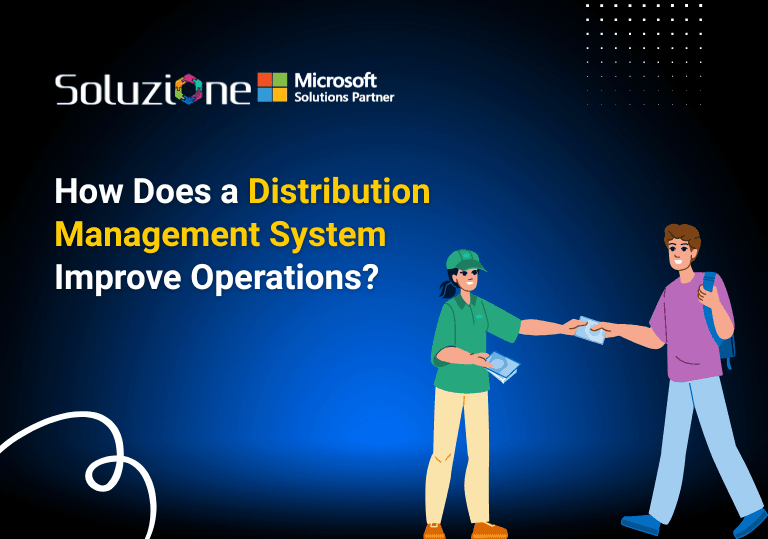As organizations move deeper into automation, AI integration, and process digitization, Microsoft Power Apps has evolved from a low-code tool into a strategic platform for innovation. Businesses are no longer using it just to build quick internal apps, they’re reimagining operations, customer service, and data workflows with solutions that scale securely across departments.
If you are looking for a way to generate fresh ideas and maximize the potential of Power Apps for your business, then what better than some practical use cases that could also serve as your game-changing strategy in 2026? In this blog, we explore 10 real-world Power Apps use cases that demonstrate how organizations can unlock productivity, streamline processes, and drive measurable impact through low-code innovation.
Why Adopt Microsoft Power Apps in 2026?

Before we dive into use cases, if you have never used Power Apps for your business and are looking forward to getting started, then here are some reasons why it’s a must:
1. Scalability & Integration
Microsoft Power Apps is deeply integrated into the Microsoft ecosystem, enabling businesses to maximize their existing investments in Azure, Microsoft 365, Dataverse, or Dynamics 365. This allows scaling your low-code apps more securely, integrally, and consistently with enterprise governance.
2. Speed & Adaptability
When market conditions change, you need solutions fast. A certified Microsoft Power Apps Partner or a seasoned Microsoft Power Apps Developer can build usable, compliant applications in weeks instead of months. In a rapidly shifting market, that speed is a competitive weapon.
3. Cost Efficiency & Pricing Model
Understanding Microsoft Power Apps pricing is key before embarking on a project. Pricing tiers (per-app or per-user) let businesses choose the best model for usage scale. Because Power Apps allows citizen-developers to build and maintain many apps, organisations often save significantly compared to traditional application development.
4. Governance & Support
Built-in compliance, administrative controls, and a mature partner ecosystem mean your app ecosystem remains compliant, maintainable, and future-ready as business demands evolve.
10 Power Apps Use Cases for Businesses
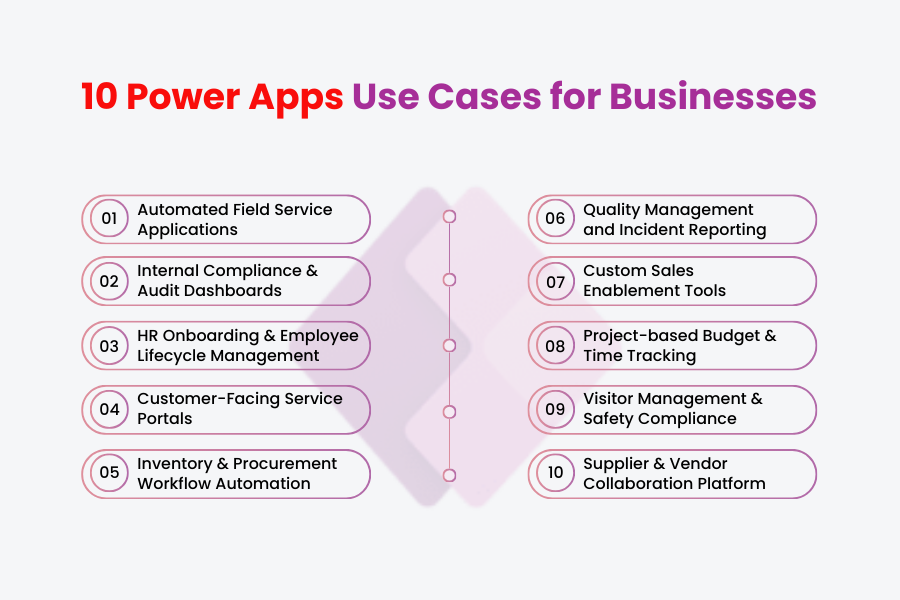
Below are ten powerful scenarios where Microsoft Power Apps is already disrupting traditional workflows, and where the smart companies will get ahead.
1. Automated Field Service Applications
Field service firms need real-time coordination between technicians, inventory, and scheduling. By deploying MS Power Apps as a mobile app for field workers, businesses can enable:
- Real-time job assignment and updates
- Inventory checks against on-site stock
- Photo capture and approval of completed work.
This solution reduces delays and improves first-time fix rates. Organizations using Microsoft Power Apps Development have reported significant gains in operational efficiency, especially in remote or rural locations.
2. Internal Compliance & Audit Dashboards
Regulated industries, such as finance, manufacturing, or healthcare, rely on continuous compliance checks. A tailored Power Apps solution can collect audit data, enforce workflows for corrective actions, and automatically generate executive dashboards.
A Microsoft Power App developer can configure role-based views so that compliance officers, auditors, and managers each see only what’s relevant to them.
3. HR Onboarding and Employee Lifecycle Management
Onboarding new employees touches many departments: HR, IT, Facilities, and Payroll. A custom Power Apps use case can wrap all tasks into a single portal, tracking everything from device provisioning to mandatory training and exit formalities. Because it’s built on Microsoft Power Apps, the solution can connect to Azure Active Directory, SharePoint, and other Microsoft 365 services to streamline provisioning. This holistic approach enhances the new-hire experience and reduces silos.
4. Customer-Facing Service Portals
For small to medium enterprises, launching a customised customer portal is often expensive. Leveraging Microsoft Power Apps, developers can build lightweight, branded portals where customers submit service requests, track progress, and get status notifications.
Combined with proper back-end connectors (Dynamics 365 or Dataverse), this becomes a cost-effective alternative to third-party ticketing tools. This is one of the most compelling Power Apps use cases for businesses aiming to elevate customer satisfaction while lowering IT spend.
5. Inventory & Procurement Workflow Automation
Inventory shortages and procurement delays cost businesses in lost revenue. A robust Power Apps Solution can automate procurement approvals, enforce thresholds, track stock levels dynamically, and trigger reorders automatically. By integrating with ERP systems or SQL databases, the workflow is entirely digital.
Many organizations have leveraged MS Power Apps to shrink procurement cycle times and reduce carrying costs, all while increasing transparency for finance and operations leadership.
6. Quality Management and Incident Reporting
Manufacturing plants and production facilities often rely on paper-based quality checks or siloed Excel spreadsheets. A modern alternative is a Quality Incident Reporting app built using Microsoft Power Apps. Line supervisors can register defects on mobile devices, attach photos and geolocation, route the report for investigation, and monitor corrective-action progress via dashboards. Built-in notifications and dashboards give leadership real-time visibility and reduce risk exposure.
7. Custom Sales Enablement Tools
Sales teams increasingly require mobile-first tools that reflect the uniqueness of their product lines, regional policies, and incentive schemes. Through Power Apps development, companies can build interactive quoting tools, approval workflows, and commission calculators, all embedded in the same app.
When connected to backend data in Dataverse or Dynamics 365, the app becomes more than a template; it becomes a competitive differentiator. This qualifies as a high-value Power Apps use case for any revenue-driven business.
8. Project-based Budget & Time Tracking
Professional services firms, whether consulting, legal, or construction, need reliable, real-time visibility into project budgets, employee time logs, and cost overrun alerts. A Power Apps Partner can deliver a time-tracking and budget monitoring app that connects to Microsoft Teams or Outlook calendar entries.
Project managers can approve timesheets, monitor burn rate, and forecast budgets all within a unified Power Apps interface. Compared to legacy manual approaches, the adoption of such an app can significantly reduce budget slippage.
9. Visitor Management & Workplace Safety Compliance
As hybrid work continues to flourish in 2026, onsite visitor management remains a strategic concern. Businesses can roll out a custom visitor check-in solution built on Microsoft Power Apps. Staff at reception log visitor details, scan IDs, capture photos, enforce safety training acknowledgments, and generate passes.
At the same time, the same solution can send alerts to health and safety officers if exposure risks or capacity thresholds are exceeded. This type of Power Apps services-based solution helps ensure workplace safety without the need for expensive third-party hardware.
10. Supplier & Vendor Collaboration Platform
Large procurement teams often struggle with onboarding suppliers, evaluating performance, and collaborating on product specs. A dedicated collaboration portal built with Microsoft Power Apps solutions enables suppliers to submit documents, raise change requests, track delivery performance, and receive feedback, all through a unified interface.
Because it’s built on Microsoft’s cloud stack, integration with SharePoint, Teams, or Power Automate becomes possible out of the box. This kind of vendor-collaboration system is ideal for mid-size manufacturers or fast-growing enterprises.
Final Thoughts
In 2026, you can no longer treat business apps as one-off sheet-based or desktop-legacy tools. Microsoft Power Apps offers a bridge between agility and enterprise-grade control. By selecting the right Power Apps use cases and collaborating with experienced Power Apps services or certified partners like Soluzione, forward-looking organizations can transform their operations, delight customers, and achieve measurable efficiencies.
Start small, and build big with Soluzione. Visit: https://www.solzit.com/ or Call Now!
Read More: https://www.solzit.com/blog/
Frequently Asked Questions
Why should organizations consider using Power Apps for digital transformation?
Microsoft Power Apps is a powerful low-code platform that helps organizations create a robust digital presence. It’s an all-in-one suite that enables businesses with smooth integration, faster development, and automated workflow, allowing organizations to invest their time in other superior tasks.
Can Power Apps integrate with other Microsoft 365 and Dynamics 365 tools?
Yes, Power Apps seamlessly integrates with Microsoft 365 and Dynamics 365 tools like SharePoint, Teams, Excel, and Power BI. This integration allows businesses to automate workflows, connect data across platforms, and build unified solutions without extensive coding.
Can Power Apps be customized for specific business needs?
Yes! Power Apps can be tailored to meet unique business requirements through custom forms, workflows, and connectors. Users can design applications that align with specific processes, integrate with existing systems, and scale as business needs evolve.