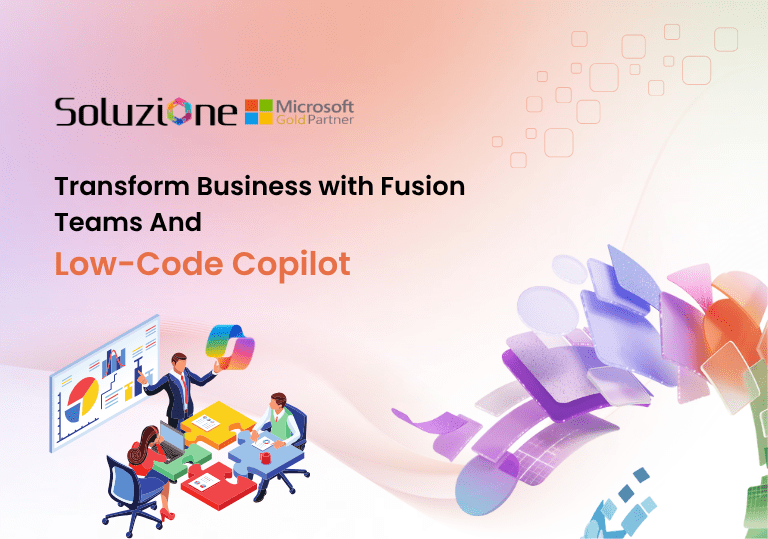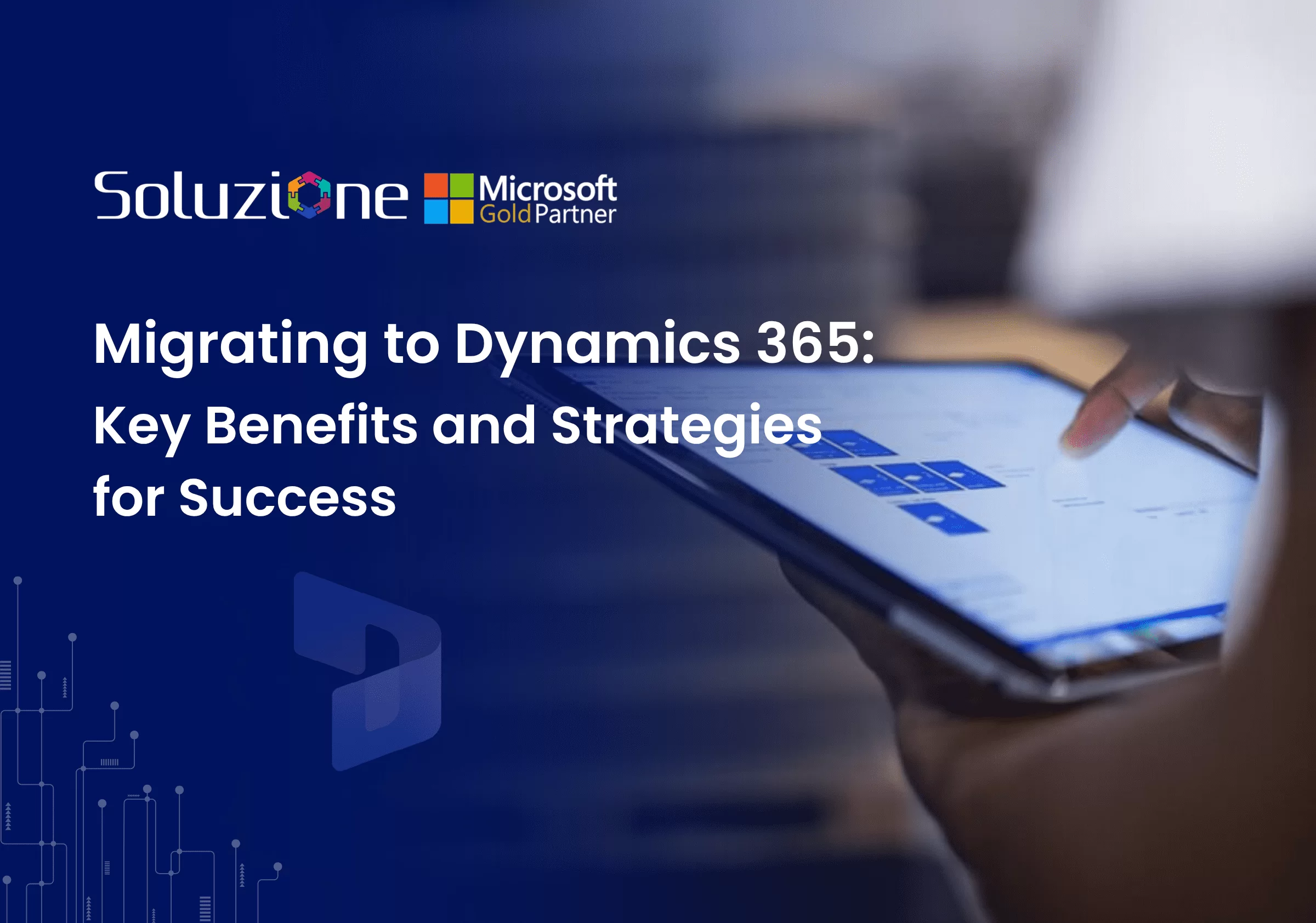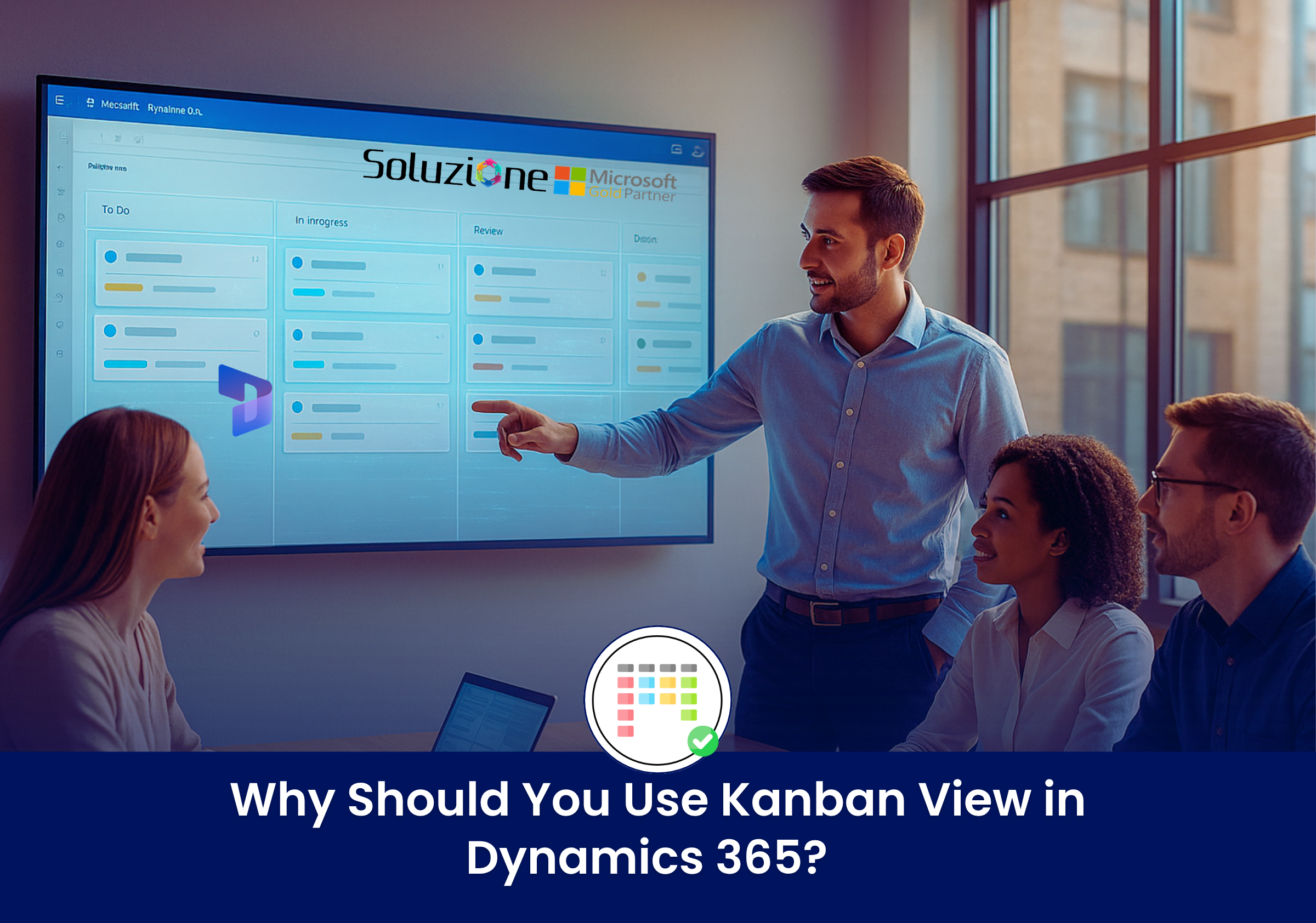Power up your journey towards enhanced efficiency, accuracy, and profitability in inventory management with the power of Microsoft Power Apps.
In the pursuit of success, every aspect of business operation is crucial – managing inventory is one such aspect. Businesses that deal with inventory often find that effective inventory management not only streamlines operations but also fulfils customer demands seamlessly. This process ensures that the right quantity of items is available at the right time, in the right place, and at the right cost to meet customer demand while minimizing costs associated with holding inventory.
Nevertheless, inventory management can be challenging, leading to stockouts, excess inventory, inefficient utilization of storage space, delayed order fulfilment, hampered scalability and more.
To overcome these challenges successfully, businesses need efficient inventory management solutions that can improve accuracy, fix issues, reduce costs, and save time. Fortunately, Microsoft Power Apps offers transformative solutions to revolutionize how businesses approach inventory management. In this blog post, “Power Apps for Inventory Management: Improving Accuracy and efficiency”, we will share how this revolutionary tool can address all the issues related to efficient inventory management.
What is Inventory Management?
Inventory management refers to the process of overseeing, controlling, and optimizing the flow of goods, raw materials, and finished products within an organization. It involves several activities such as procurement, storage, tracking, and distribution of inventory items. Key aspects of inventory management include:
• Inventory tracking,
• Demand forecasting,
• Inventory valuation,
• Reorder point determination,
• Inventory optimization techniques.
By implementing efficient inventory management practices, businesses can improve operational efficiency, reduce carrying costs, minimize stockouts, enhance customer satisfaction, and ultimately drive profitability. Various tools and technologies, such as inventory management software and advanced analytics, can aid businesses to optimize their inventory management processes and achieve their strategic objectives. However, before we understand how helpful such aids are, let’s take a look at the challenges that organizations face while managing inventory.
Challenges in Inventory Management
While inventory management is crucial for ensuring smooth operations and meeting customer demands, it also presents several challenges that organizations must navigate. Some of the key challenges include:
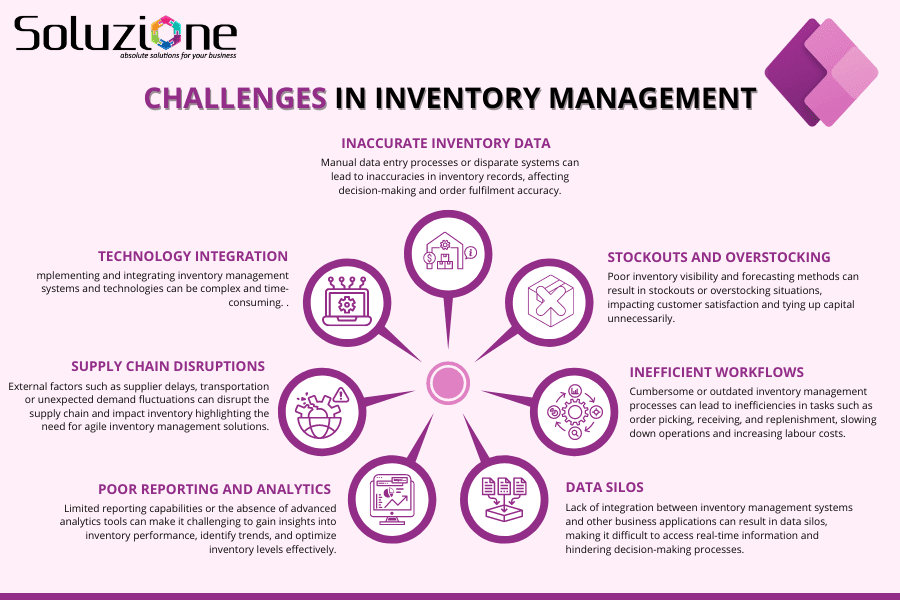
1.Inaccurate Inventory Data
Manual data entry processes or disparate systems can lead to inaccuracies in inventory records, affecting decision-making and order fulfilment accuracy.
2.Stockouts and Overstocking
Poor inventory visibility and forecasting methods can result in stockouts or overstocking situations, impacting customer satisfaction and tying up capital unnecessarily.
3.Inefficient Workflows
Cumbersome or outdated inventory management processes can lead to inefficiencies in tasks such as order picking, receiving, and replenishment, slowing down operations and increasing labour costs.
4.Data Silos
Lack of integration between inventory management systems and other business applications can result in data silos, making it difficult to access real-time information and hindering decision-making processes.
5.Poor Reporting and Analytics
Limited reporting capabilities or the absence of advanced analytics tools can make it challenging to gain insights into inventory performance, identify trends, and optimize inventory levels effectively.
6.Compliance and Regulatory Requirements
Industries with stringent regulatory requirements, such as pharmaceuticals or food and beverage, must ensure compliance with regulations related to inventory tracking, storage, and labeling, which can be complex and time-consuming without proper systems in place.
7.Supply Chain Disruptions
External factors such as supplier delays, transportation issues, or unexpected demand fluctuations can disrupt the supply chain and impact inventory availability, highlighting the need for agile inventory management solutions.
8.Technology Integration
Implementing and integrating inventory management systems and technologies can be complex and time-consuming. Ensuring compatibility between different software systems and training employees to use new technologies effectively are critical challenges.
Recognizing these obstacles is the first step towards identifying the need for transformative solutions that can address these pain points head-on. Now, let’s explore how Microsoft Power Apps can serve as a powerful tool to overcome these challenges and elevate inventory management to new levels of accuracy and efficiency.
Microsoft Power Apps Solutions
Microsoft Power Apps is a low-code development platform that empowers businesses to create custom applications tailored to their specific needs. It offers a versatile platform that enables businesses to streamline inventory management processes, enhance data accuracy, and drive operational efficiency. Power Apps has a suite of features and functionalities that make it a game changer for inventory management. Here are some specific capabilities that demonstrate its usefulness.
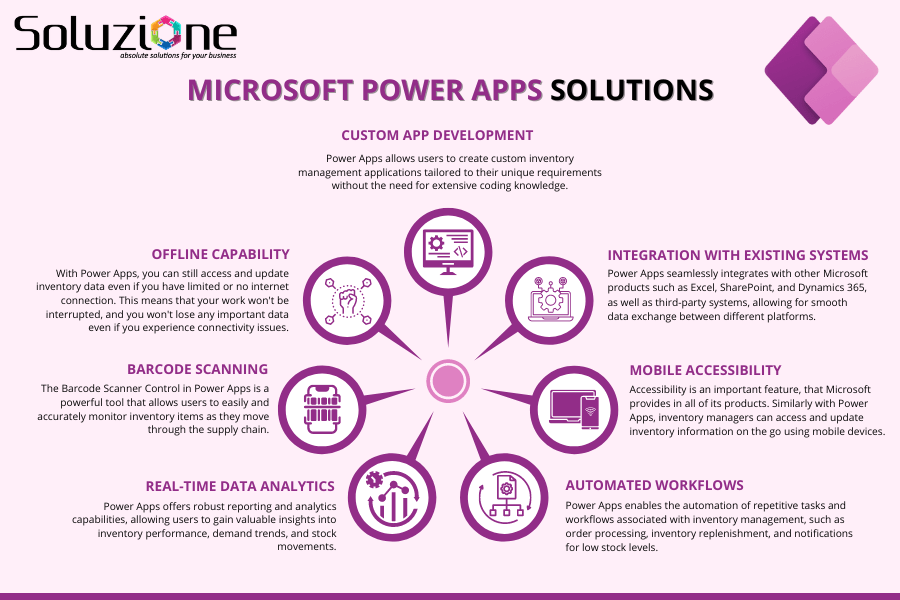
1.Custom App Development
Power Apps allows users to create custom inventory management applications tailored to their unique requirements without the need for extensive coding knowledge. This empowers businesses to design intuitive user interfaces and workflows that align closely with their inventory management processes.
2.Integration with Existing Systems
Power Apps seamlessly integrates with other Microsoft products such as Excel, SharePoint, and Dynamics 365, as well as third-party systems, allowing for smooth data exchange between different platforms. This integration ensures real-time visibility into inventory data and facilitates streamlined operations.
3.Mobile Accessibility
Accessibility is an important feature, that Microsoft provides in all of its products. Similarly with Power Apps, inventory managers can access and update inventory information on the go using mobile devices. This mobile accessibility enables timely decision-making and enhances collaboration among team members, regardless of their location.
4.Automated Workflows
Power Apps enables the automation of repetitive tasks and workflows associated with inventory management, such as order processing, inventory replenishment, and notifications for low stock levels. This automation reduces manual errors, improves efficiency, and accelerates response times.
5.Real-Time Data Analytics
Power Apps offers robust reporting and analytics capabilities, allowing users to gain valuable insights into inventory performance, demand trends, and stock movements. By analyzing this data in real-time, businesses can make informed decisions to optimize inventory levels and minimize stockouts or excess inventory.
6.Barcode Scanning
The Barcode Scanner Control in Power Apps is a powerful tool that allows users to easily and accurately monitor inventory items as they move through the supply chain. This feature offers a wide range of game-changing scanning options such as single scan, automatic scan, and multi-scan, which significantly improve inventory accuracy and reduce the likelihood of errors associated with manual data entry.
7.Offline Capability
With Power Apps, you can still access and update inventory data even if you have limited or no internet connection. This means that your work won’t be interrupted, and you won’t lose any important data even if you experience connectivity issues. You can easily search, sort and filter data from different sources to help you make informed decisions.
8.Scalability and Flexibility
Power Apps is highly scalable and flexible, making it suitable for businesses of all sizes and industries. Whether managing a small warehouse or a large distribution center, Power Apps can adapt to evolving business requirements and scale alongside organizational growth.
9.Cloud-based Inventory Systems
Power Apps leverages cloud technology to provide scalable and accessible inventory management systems, enabling anytime, anywhere access to critical data.
10.AI Features in Microsoft Power Apps
Recent advancements in Power Apps include AI-powered features offering valuable tools for enhancing inventory management processes such as:
• Building apps through conversation: Users can create apps using natural language inputs, simplifying the app development process.
• Editing apps with Copilot (preview): Copilot provides intelligent suggestions and assistance during app development, accelerating the creation of inventory management solutions.
• Adding Chatbot control to a canvas app (preview): Integrating chatbots into Power Apps enables interactive communication and support for users, improving user engagement.
• Leveraging Azure Open AI Service in AI Builder (preview): By leveraging AI Builder with Azure Open AI Service, users can build sophisticated AI models to automate tasks and analyze inventory data more effectively.
Benefits of Power Apps for Inventory Management
Having an awareness about the features or functionalities of a platform is one thing. But the real challenge arises in knowing how the platform will empowers its users. So, let’s see how Power Apps can benefit users:
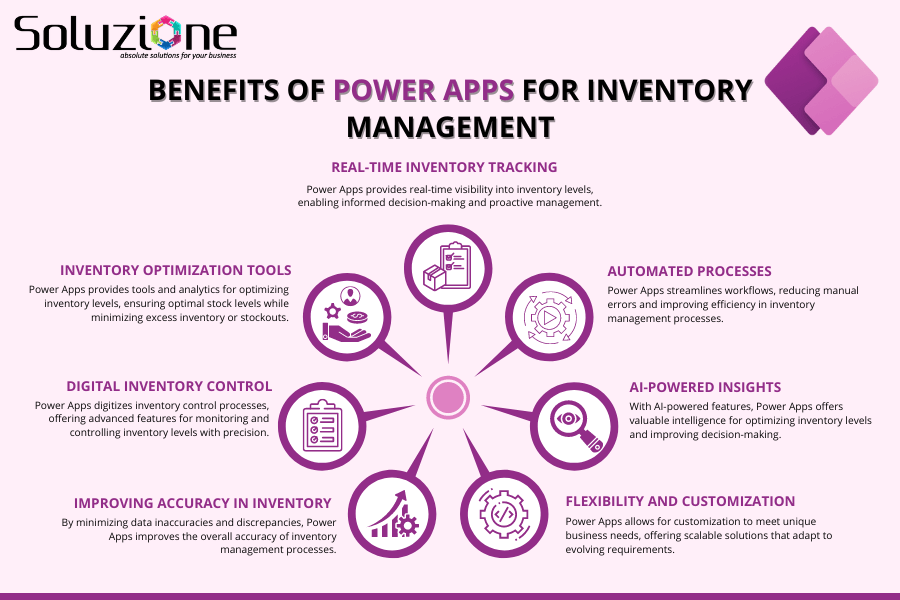
1.Real-time Inventory Tracking
Power Apps provides real-time visibility into inventory levels, enabling informed decision-making and proactive management.
2.Automated Processes
Power Apps streamlines workflows, reducing manual errors and improving efficiency in inventory management processes.
3.AI-Powered Insights
With AI-powered features, Power Apps offers valuable intelligence for optimizing inventory levels and improving decision-making.
4.Flexibility and Customization
Power Apps allows for customization to meet unique business needs, offering scalable solutions that adapt to evolving requirements. From intuitive user interfaces to automated workflows, Power Apps empowers users to create custom solutions tailored to their unique inventory management needs.
5.Improving Accuracy in Inventory
By minimizing data inaccuracies and discrepancies, Power Apps improves the overall accuracy of inventory management processes.
6.Digital Inventory Control
Power Apps digitizes inventory control processes, offering advanced features for monitoring and controlling inventory levels with precision.
7. Inventory Optimization Tools
Power Apps provides tools and analytics for optimizing inventory levels, ensuring optimal stock levels while minimizing excess inventory or stockouts.
8.User-friendly Inventory Management
With its intuitive interface and customizable features, Power Apps offers a user-friendly experience for managing inventory, empowering users to efficiently navigate and utilize the platform.
9.Data-driven Inventory Control
Power Apps leverages data analytics and insights to drive inventory control decisions, enabling data-driven strategies for managing inventory effectively.
10.Enhancing Efficiency in Stock Control
By automating repetitive tasks and streamlining processes, Power Apps enhances efficiency in stock control, enabling businesses to operate more effectively and profitably.
11.Power Apps for Supply Chain Management
Power Apps integrates seamlessly with supply chain management systems, offering end-to-end visibility and control over inventory across the supply chain.
12.Profitability
By improving inventory management processes and optimising inventory levels, Power Apps contributes to increased profitability and cost savings for businesses.
Final Thoughts…
Efficient work practices are a fundamental element of achieving success in business. Microsoft Power Apps has been purpose-built to offer business users greater autonomy, dependability, accuracy, efficiency, and productivity. It presents a transformative solution for your enterprise for effective inventory management and more. From real-time inventory tracking to AI-driven insights, Power Apps empowers businesses to optimise their inventory management procedures, drive operational efficiency, identify new growth prospects. Thus making the whole inventory management process convenient, error-free and seamless.
If you’re keen on learning more or are considering overhauling your inventory management process, reach out to Soluzione. As Microsoft Gold Partners, we have been instrumental in guiding and assisting numerous clients in accomplishing their business objectives.
Frequently Asked Questions
Q.1. What does inventory management software do?
Inventory management software helps businesses track, manage, and organize their inventory. It allows users to monitor stock levels, track inventory movements, automate reordering processes, generate reports, and analyze data to make informed decisions. Additionally, inventory management software often integrates with other business systems such as accounting, purchasing, and sales to provide a comprehensive solution for inventory control.
Q.2. How does inventory management help improve efficiency and productivity in supply chain?
Inventory management plays a crucial role in enhancing efficiency and productivity in the supply chain by ensuring that the right products are available in the right quantities at the right time. By optimizing inventory levels, businesses can minimize stockouts and overstocking, reduce storage costs, streamline order fulfillment processes, and improve customer satisfaction. Additionally, effective inventory management facilitates better demand forecasting, inventory planning, and resource allocation, leading to smoother operations and increased profitability.
Q.3. What are the three types of power apps?
The three types of Power Apps are :
• Canvas Apps : Customizable apps created from scratch with a drag-and-drop interface.
• Model-Driven Apps : Apps built on Microsoft Dataverse, providing structured frameworks for data-driven applications.
• Portals : External-facing websites or web applications for interacting with customers, partners, or stakeholders.
Q.4. What are the three most important inventory control techniques?
The three most important inventory control techniques are :
• ABC Analysis : This technique categorizes inventory items based on their value and prioritizes them accordingly for management attention and control.
• Just-in-Time (JIT) Inventory : JIT inventory management aims to minimize inventory holding costs by synchronizing production with customer demand, thus reducing excess inventory and waste.
• Economic Order Quantity (EOQ): EOQ is a formula-based approach that helps determine the optimal order quantity that minimizes total inventory costs, considering factors such as ordering costs, holding costs, and demand variability.
Q.5. Is there an app to keep inventory?
Yes, there are several apps available for keeping inventory, including both standalone inventory management apps and those integrated into broader business management software suites. Microsoft Power Apps, for example, offers customizable solutions for inventory management that can be tailored to suit specific business needs. Other popular inventory management apps include Zoho Inventory, QuickBooks Commerce, and Fishbowl Inventory. These apps typically provide features such as inventory tracking, barcode scanning, order management, reporting, and integration with other business systems.