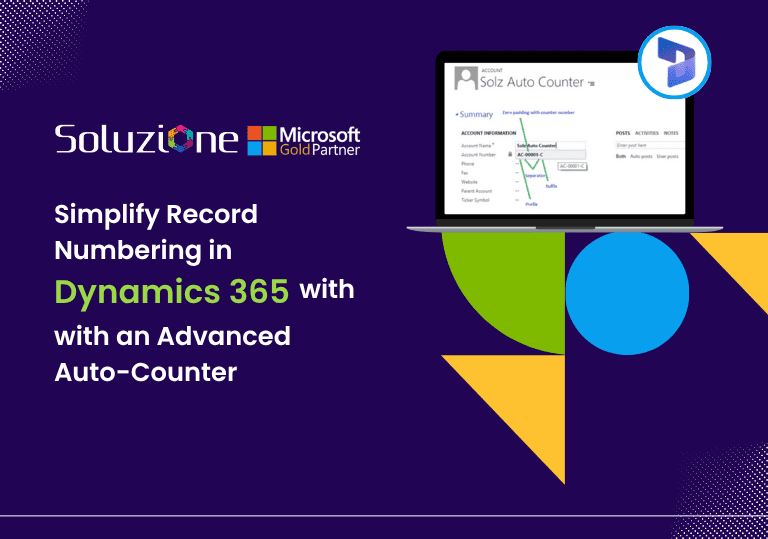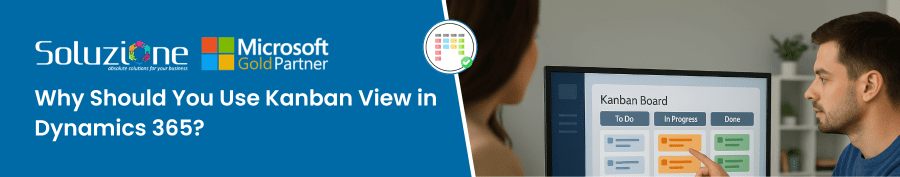
Most CRM users don’t struggle because they lack data — they struggle because that data isn’t easy to act on.
If you’ve ever scrolled endlessly through lists, opened multiple tabs just to track a few deals, or lost sight of which case is waiting for your next action, you already know the problem. Dynamics 365 is powerful, but its traditional list view often feels like trying to manage a live process from a static spreadsheet.
That’s where the Kanban view changes everything. It transforms your CRM into a visual, interactive Kanban Board where tasks, opportunities, or cases flow naturally — like moving cards across a whiteboard. Suddenly, progress becomes visible, priorities clearer, and teamwork effortless.
In this blog post, you will see why businesses using Microsoft Dynamics benefit from adopting the Kanban board online and Kanban view.
What is a Kanban Board?
A kanban board is a visual workspace (also called a kanban dashboard or view) where each card represents a piece of work (task, opportunity, case, etc.). These cards move through defined stages: for example, from To Do, to In Progress, to Done. The idea behind it is to get clarity on how many tasks are in progress, what’s stuck, and what’s ready to move forward.
The concept originated decades ago in post-war Japan, where physical cards were used to efficiently manage inventory and manufacturing flow. But later on, this concept migrated into knowledge work.
Today, professionals across industries, from software teams, project managers, sales teams, and anyone with repeatable workflows, utilize Kanban boards for efficiency. This means instead of physical parts, the cards now represent tasks, leads, or customer cases. This is how the concept started within systems such as Microsoft Dynamics 365, bringing clarity and focus to sales, service, and operational workflows.
What is a Kanban View in Microsoft Dynamics 365?
The Kanban View in Microsoft Dynamics 365 turns CRM records through a centralized view — whether they’re leads, cases, opportunities, or tasks — into “cards” that you can drag across lanes. Each lane in Kanban view (swim lanes) reflects a stage or status — like “New → In Progress → Won” — allowing “visual learners” to see at a glance where each record stands in the workflow.
These views have become even mature over time with enhancements such as:
- Cards are editable right on the board; you don’t always need to open the full form to update a few fields, making quick changes smoother.
- The view is driven by any underlying view or filters. So if you apply a filter (e.g., by region or product), the cards automatically reflect those criteria, keeping things relevant and clean.
- As data volumes grow, the Kanban View handles large datasets more smoothly — records load as you scroll, reducing lag and keeping the board responsive even when you have thousands of cards.
- It supports business process flows (BPFs) and stage-based lanes. This means the Kanban lanes can align with your configured process stages; moving a card from one lane to another can trigger the associated process logic.
- Newer enhancements let you sort lanes by card count: lanes with the most items can appear first (or last), helping you spot bottlenecks or neglected stages more easily.
- There are also advanced lane/row filters and grouping so you can view records by owner, priority, or other attributes in rows and lanes, making it multi-dimensional.
In short, the Kanban View gives your CRM workflows a more fluid, visual, and immediately actionable form. It surfaces where work is piling up, what’s ready to move, and what needs attention — all in the context of your actual process.
What are the Key Benefits of Using a Kanban View over Traditional List Views in CRM?
The traditional list view in Dynamics 365 has long been the default way to work — rows of data, filters, and grids that show you everything — yet it can feel a bit chaotic. It provides information but not clarity, and real insight often goes overlooked. The Kanban View changes that by turning data into a live visual workflow that’s easier to understand and act on.
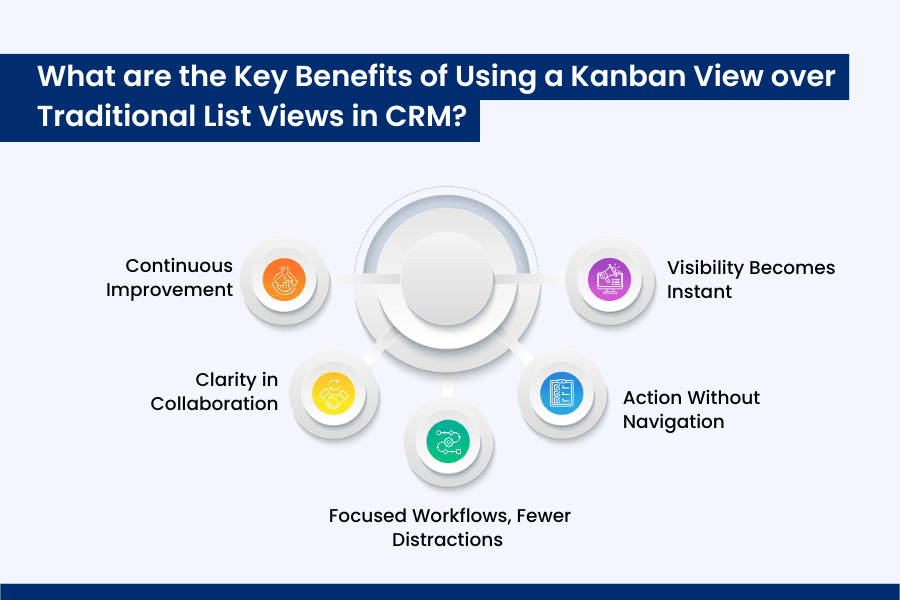
Here’s how that shift makes a real difference:
1. Visibility Becomes Instant
In a list view, you know what exists; in a Kanban view (“centralized view”), you see how it moves. Every record is represented as a card that moves across stages, making the flow of work visible at a glance. You can instantly identify bottlenecks, stalled leads, or overloaded stages without running a single report.
2. Action Without Navigation
Kanban allows inline updates. You can drag cards between lanes or make quick edits directly on them — no need to open multiple forms or tabs. That small change eliminates dozens of clicks daily, especially for sales and service teams managing large volumes of records.
3. Focused Workflows, Fewer Distractions
Filters, sorting, and grouping options ensure your Kanban dashboard only shows what matters — by owner, team, region, or priority. Unlike static grids, Kanban Views bring focus. Each card is context-aware, so you can work without constantly jumping between records or views.
4. Clarity in Collaboration
Teams often lose time communicating progress that should already be visible. A Kanban Board online brings shared clarity.
When everyone sees the same board, updates reflect in real time, and collaboration happens naturally. Whether you’re tracking opportunities, support tickets, or internal tasks, teams can coordinate better without extra meetings or messages.
5. Continuous Improvement
As data and workload increase, visual learners can easily understand through lanes or cards, which then take longer to move, exposing inefficiencies that reports often hide. That insight leads to better forecasting, load balancing, and more intelligent decisions.
When Native Kanban View Isn’t Enough
Every year, Microsoft introduces enhancements twice through its wave releases. It has moved from the list to Kanban View in Dynamics 365, bringing much-needed visibility and control, but it still has a few practical gaps.
For instance, the view is often limited to certain entities like Opportunities or Activities, with only a few editable fields and basic visual controls. You might want color-coded prioritization, cross-entity views, or mobile compatibility that the native view doesn’t fully support.
That’s where many businesses turn to Microsoft Dynamics 365 add-ons or plugins that extend Kanban functionality. In the native CRM only, these Dynamics CRM add-ons enhance and expand functionality. Among these, the Soluzione Interactive Kanban Board Add-On stands out as a powerful yet cost-effective enhancement for Dynamics 365 and Microsoft Power Platform users.
It retains the simplicity of the native Kanban View while adding the depth enterprises need — such as drag-and-drop across any entity, inline editing for any field, role-based access, conditional color indicators, and mobile readiness. For organizations managing complex sales, service, or project pipelines, such Dynamics 365 add-ons make a real difference, helping teams go beyond static visualization.
Conclusion
In essence, the Kanban View helps businesses move from simply managing data to managing progress. It’s a visual, intuitive way to run daily CRM operations — one that transforms Dynamics 365 from a data system into an action system. Especially beneficial for those managing complex data, the handling team wants instant clarity and prefers graphical, table-based, or visually appealing charts.
So in the AI age, smart businesses no longer spend time dealing with chaotic workflows or records. That’s why more organizations are turning to the Kanban Board in Dynamics 365, and further enhancing it with advanced, interactive Kanban Board solutions that offer greater flexibility, automation, and actionable insights.
One such option is the Kanban board add-on by Soluzione, built natively for Dynamics 365 and Power Platform. If you’d like to see how it works inside your CRM, get in touch with us for a free demo and experience how seamlessly visual work management can fit into Dynamics 365.
Read More: https://www.solzit.com/blog/
Frequently Asked Questions
What types of entities or records can be displayed in a Kanban View?
By default, Dynamics 365 offers Kanban Views primarily for entities or records such as Opportunities, Activities, and Cases. However, with third-party or Dynamics 365 add-ons like the Soluzione Interactive Kanban Board, you can extend this capability to virtually any entity or custom record. This means sales, service, marketing, HR, or even project management teams can visualize and manage data or work items through a single Kanban dashboard.
Can I customize the Kanban View layout in Dynamics 365?
Yes, the Kanban view layout in Dynamics 365 can be easily customized by adding the Kanban control to desired entities and views, then configuring swimlanes, cards, activities, sorting, and aggregating, and saving and publishing the changes. While the same may come with restrictions, for more advanced customization —such as color-coded cards, inline field editing, or cross-entity boards —businesses often use Dynamics CRM add-ons like Soluzione’s Kanban Board Add-On, which provides flexible configuration without coding.
Can I perform drag-and-drop actions to update record status in a Kanban View?
Absolutely. The Kanban View supports drag-and-drop to move cards between stages (e.g., from “Qualify” to “Propose” to “Close”). This automatically updates the record’s status or process stage, minimizing the need for manual edits.
Does Dynamics 365 support real-time updates in the Kanban View?
Yes, modern updates in Dynamics 365 CRM ensure that the Kanban View remains synced in real time. The changes are instantly reflected in the kanban dashboard – especially useful for distributed or hybrid teams.
Is the Kanban View available in all modules of Dynamics 365 CRM?
The Kanban view is not available in all Dynamics 365 CRM modules; it is limited to certain entities and enabled through customization. For instance, Dynamics 365 Sales and Customer Service are the modules where it is available, whereas for other third-party add-ons, kanban functionality is required.