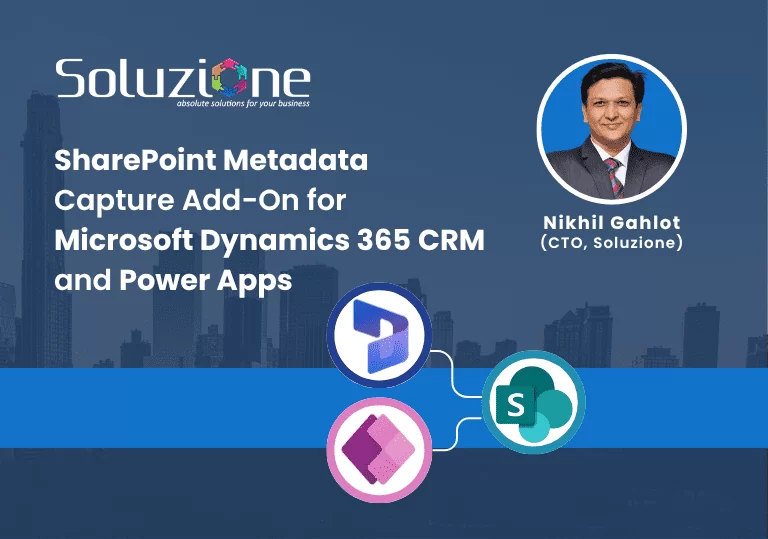HTML Email Template Add-on Webinar Details
Title
HTML Email Template Editor Add-On for Microsoft Dynamics 365 CRM and Power Apps.
Description
In this webinar, we introduced our HTML Email Template Editor Add-On—a productivity booster designed to eliminate email limitations. These are managing and customizing email templates within Microsoft Dynamics 365 CRM. From scratch designs to ready-to-use professional layouts, the Add-On empowers teams to open up new possibilities for dynamic engagement.
Date & Time

21 August 2025 | 7:30 PM – 8:30 PM IST (UTC +5:30)
Location

Microsoft Teams (Online Webinar)
About This Event
The HTML Email Editor Add-On is built for organizations that want to move beyond the default template constraints in Dynamics 365. It enables CRM users to design, edit, and manage templates effortlessly—without coding skills or switching platforms. During the session, we walked through real business scenarios to demonstrate how the Dynamics 365 Add-Ons simplify template creation and ensure consistent communication across marketing, sales, and service teams.
The webinar will be led by Sonika Vishwakarma, founder and CEO of Soluzione IT Services. Under her leadership, Soluzione became a Microsoft Gold Partner within its first year and continues to uphold this standard of excellence.
In this session, you’ll learn how to:
- Create fully responsive templates for both standard and custom entities.
- Save time with drag-and-drop design tools and professional pre-built layouts.
- Use AI-powered content assistance for subject lines and email body suggestions.
- Add interactive elements like GIFs, images, and clickable buttons.
- Personalize communication with merge fields and CRM data mapping.
- Ensure branding consistency with Google Fonts, colors, and logo integration.
- Preview templates across devices before publishing.
HTML Email Editor Webinar FAQs
Can this Add-On work with custom CRM entities?
Absolutely. You can create and map templates for both default and non-standard entities.
How does this Add-On ensure responsive designs?
Every template is built to be mobile-friendly with automatic rendering checks.
Is coding knowledge required to use this Add-On?
No coding is required. You can drag, drop, and design visually. For advanced use, custom HTML is supported.
Can I request a personalized demo after the webinar?
Yes, a tailored walkthrough can be scheduled for your team. Please contact us at [email protected] for more information.
Tags
- #MicrosoftDynamics365
- #Dynamics365CRM
- #PowerPlatform
- #EmailMarketing
- #HTMLEmailEditor
- #CRMAddOn
- #SoluzioneEvents
- #SoluzioneWebinar
- #Dynamics365Webinar
- #ProductivityTools
- #WorkSmarter
Organized By

Soluzione